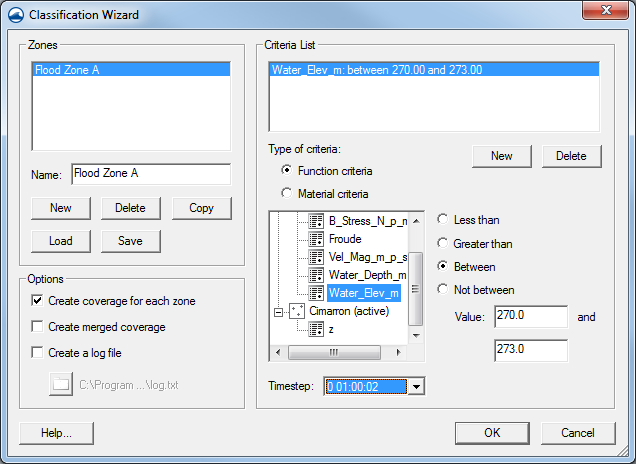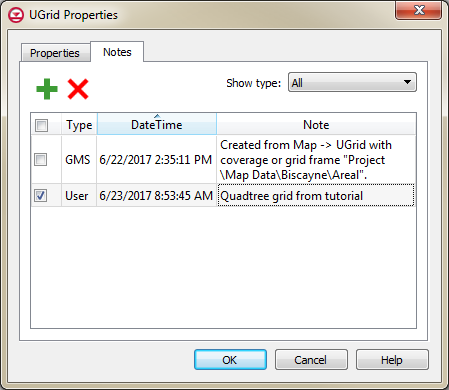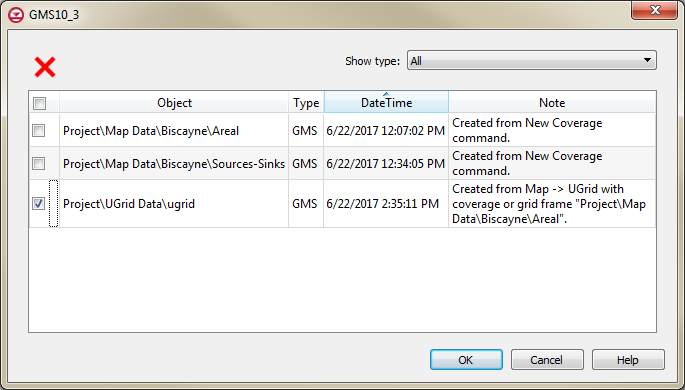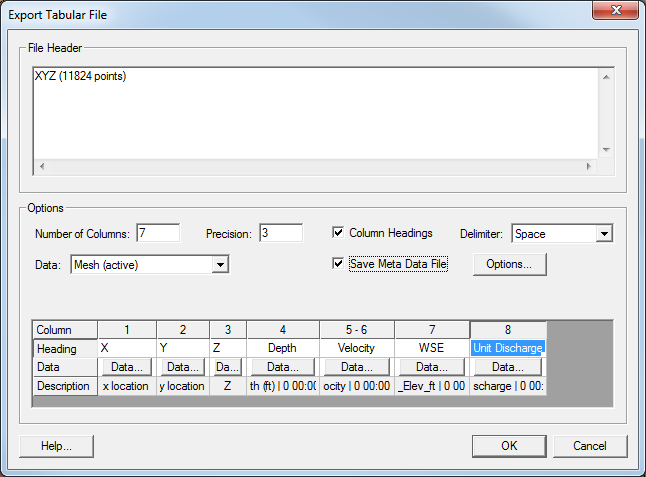Community Pinewood Derby
By aquaveo on April 30, 2018Recently, Aquaveo’s Provo office participated in a Pinewood Derby race with several other local companies. For those unfamiliar with the sport, it involves racing small wooden kit cars down a track. The tradition in Cub Scouting was begun nearly 65 years ago in Manhattan Beach, California.
As anyone familiar with the pinewood derby can attest, it requires some engineering know-how to create a speedy car from a block of wood. Getting the proper shape for the car, placing the correct amount of weight in the right location on the bottom of the car, and establishing the correct wheel balance and alignment are all important factors to consider. All of this is done to make the cars go as fast as possible without them wobbling off the side of the track or skidding along the edge of the track.

The other companies participating included HadCAD, Charity Vision, Jones T-Shirts, Link Trust, Alpha Solar, and Sawtooth Software.

Around a dozen cars were entered, and each ran four races--one on each track. The slowest time was discarded and the car with the fastest average time won. Two of the cars employed 3D printing: a red one with a full 3D printed shell that fit snugly over the top of the base wooden block, and a Batmobile with a 3D printed airfoil and Batman figure. One of the most creative was a car designed to look like a pinewood derby car on a track.

We had two entries from Aquaveo employees: a silver and black car designed by Gage Larsen (Testing Manager), and a red and blue car designed by Steven Estep (Technical Support). Steven’s car finished in 6th place overall.

We look forward to another race next year.
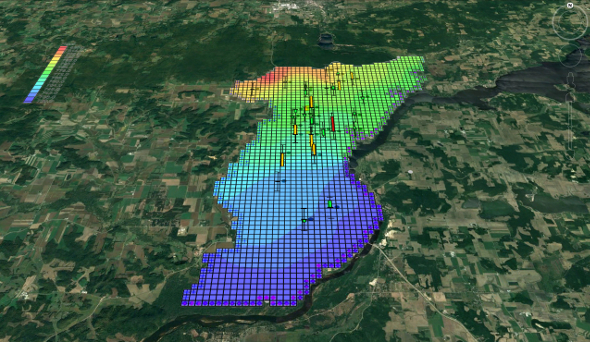
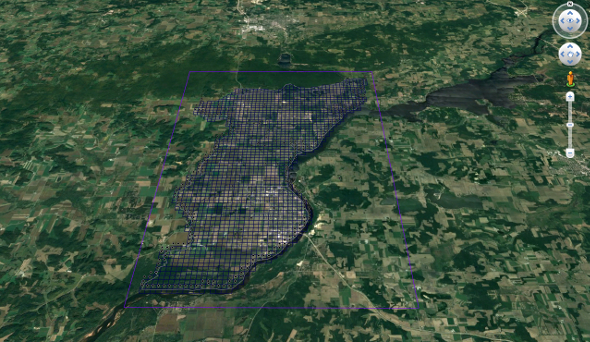
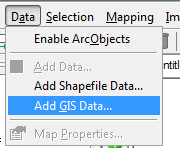
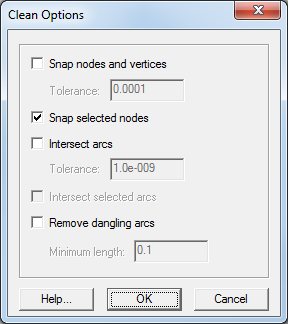
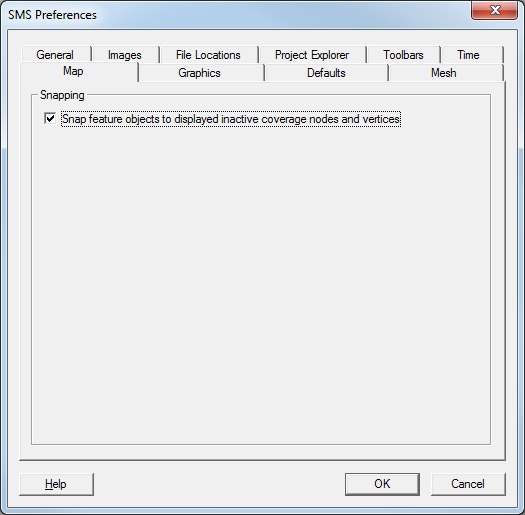
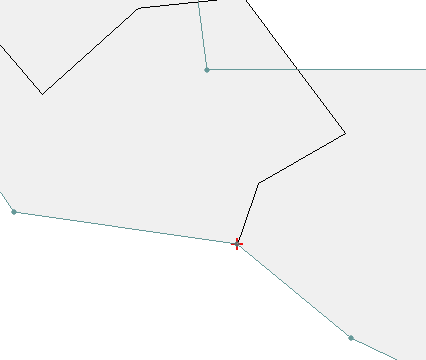

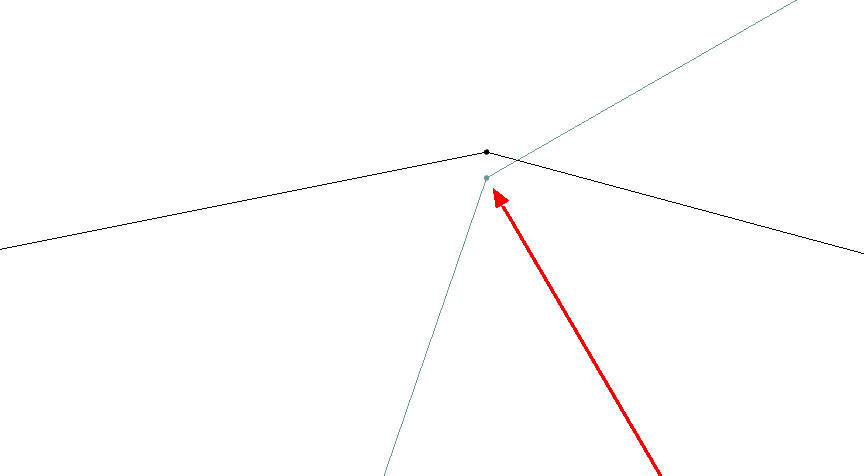


 . This will bring up the Virtual Earth Map Locator dialog, if there is not a projection already set in the project.
. This will bring up the Virtual Earth Map Locator dialog, if there is not a projection already set in the project. and draw a box in the Graphics Window to select the desired area for the image.
and draw a box in the Graphics Window to select the desired area for the image.