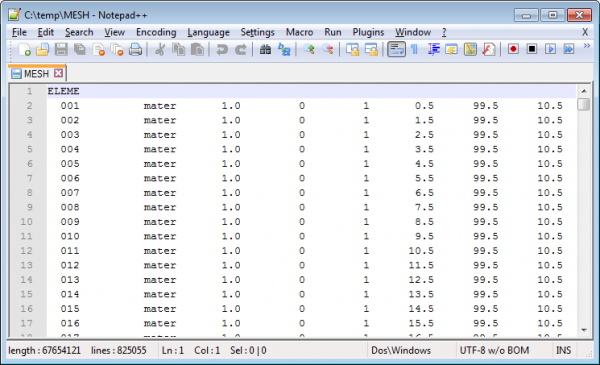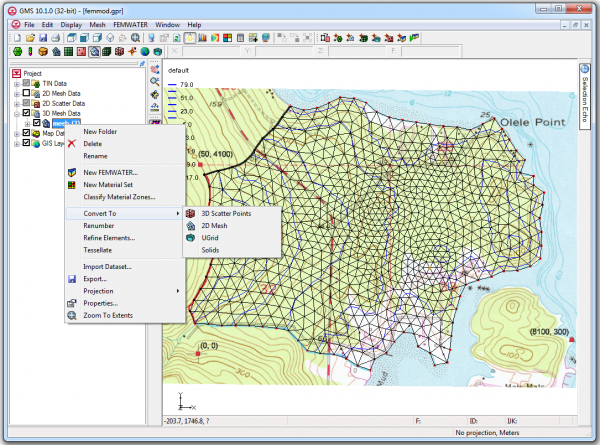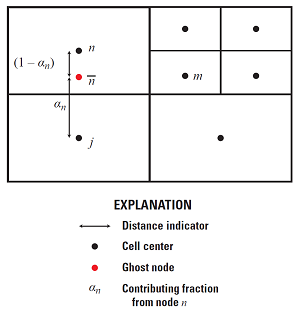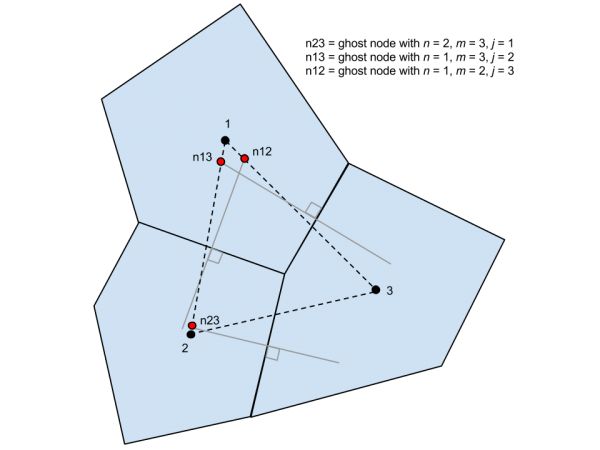GMS Sprint November 2014
By Admin on December 19, 2014Some of the more notable things completed by the GMS team during the month.
- Fixed 5 bugs
- Added interface in Preferences dialog to access default text viewer settings
- UGrid points can now be contoured (colored) according to their data values similar to scatter points
- Zoom To Extents command for CAD layers added
- GMS can now import MODFLOW-USG files written by GMS that aren't part of the project
- UGrid cell centers can now be displayed
- Various work on updating the wiki
- Added option to Display Options dialog to show all options, not just those for existing data
- Refined dragging in the Project Explorer so that items could be dragged to the top of the list without dropping on the parent
- Vector xyz dataset info for selected UGrid cells now displayed in status bar
- TOUGH2 MESH file export from UGrids added
- Print layout tools designed