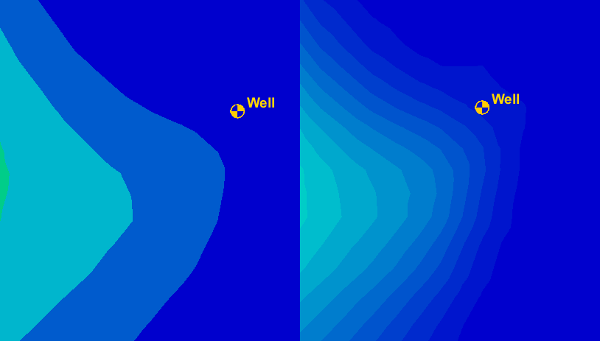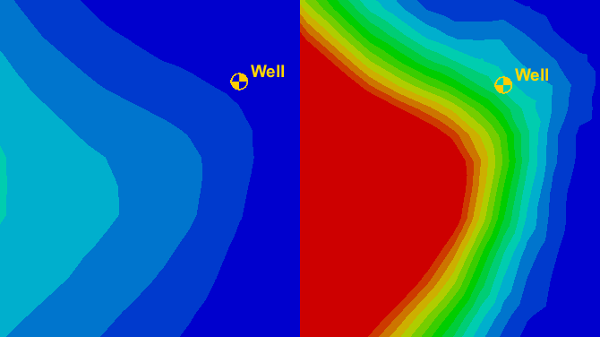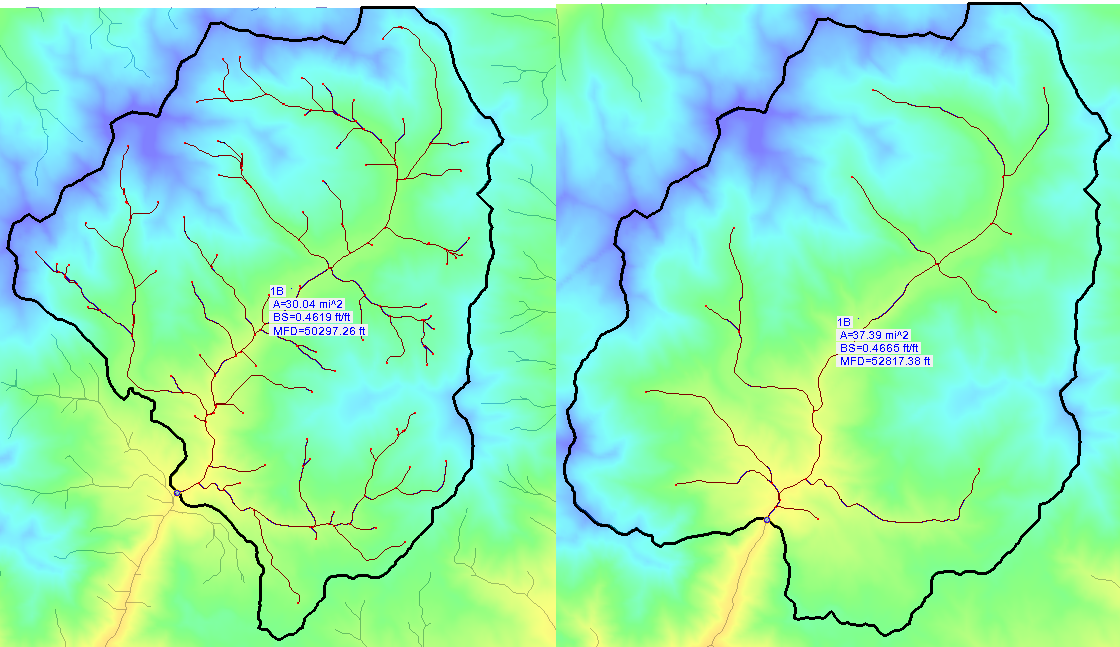Viewing Mesh Quality and ARR Plots
By aquaveo on June 27, 2018After generating a mesh in SMS, we hope the mesh has everything you need for a project and nothing else needs to be done for the mesh. While this is often the case, some meshes do not generate as nicely as we would like. There might be small areas where solution variables change rapidly or spots with too many connecting elements.
Quality issues in a mesh can cause issues with the model results, so you can save a lot of time by reviewing the mesh quality before running your simulation.
SMS provide a number of tools for evaluating the mesh quality. Two of these tools are the Mesh Quality Display Options and ARR Plots.
Mesh Quality Display Options
After you’ve generated your mesh, one of the fastest ways to see the quality of the mesh is to turn on the Mesh Quality Options in the Display Options menu. To do this:
- Open the Display Options dialog
- Go to the Mesh tab and turn on the Mesh Quality option
- Click the Options button to change how the various mesh quality checks are displayed
After turning on the mesh quality option, you will be able to more clearly see where there are potential quality issues. Each quality issues has its own color or symbol which is displayed in the legend. Looking over the mesh, it can become clear where there are potential issues.
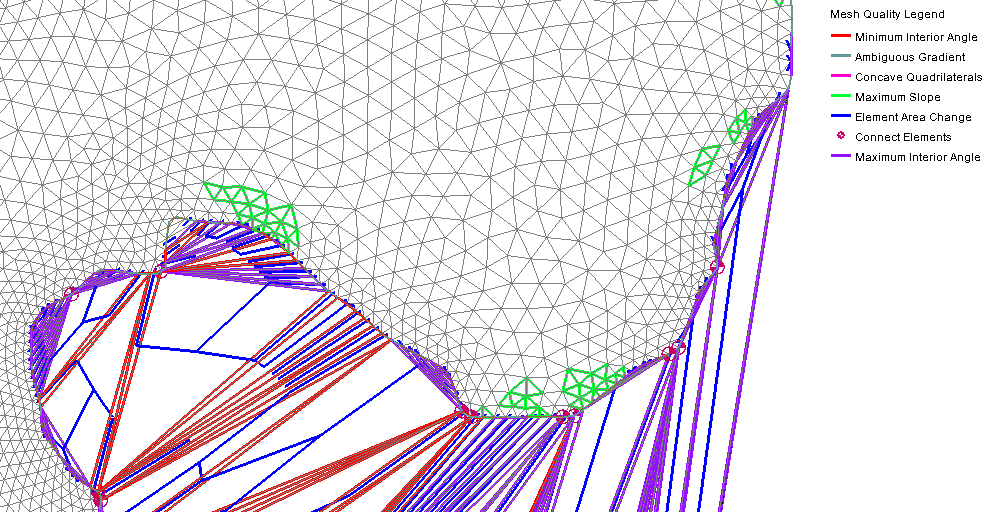
ARR Plots
An Area Representation Region (ARR) plot can help you assess the overall quality of the mesh. To create an ARR plot:
- Select the mesh you want to review
- Open the Plot Wizard
- Select the ARR Mesh Quality option from the list on the left and click Finish
When the ARR Plot has been generated, you can use the plot to see the mesh quality.
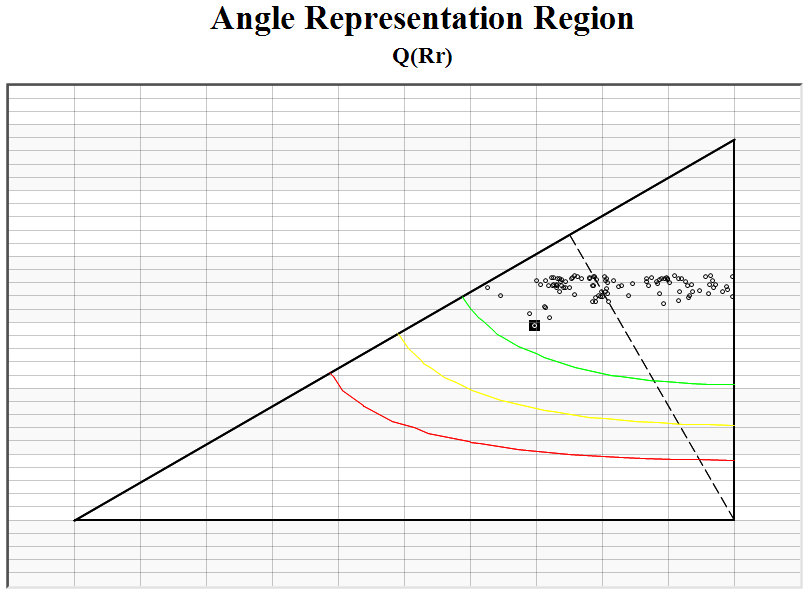
The plot has a point for each element. Points above the green line are good elements. Points below the red line are elements that should be reviewed and fixed. Points between the green and red line are elements that should be reviewed to see if they should be fixed.
Clicking on a point in the ARR plot will highlight the corresponding element on the mesh in the Graphics Window.
Try these options out in the SMS today!