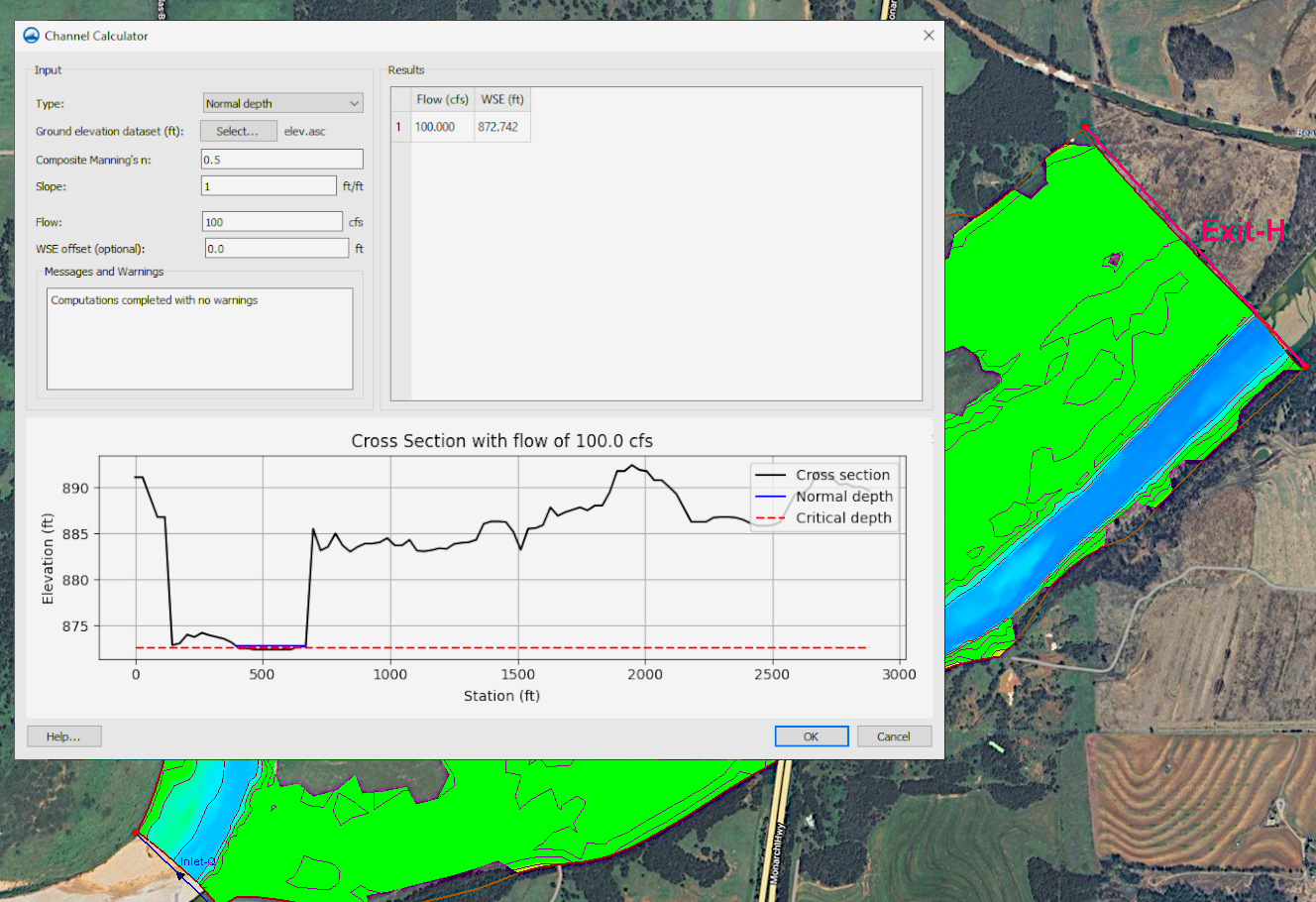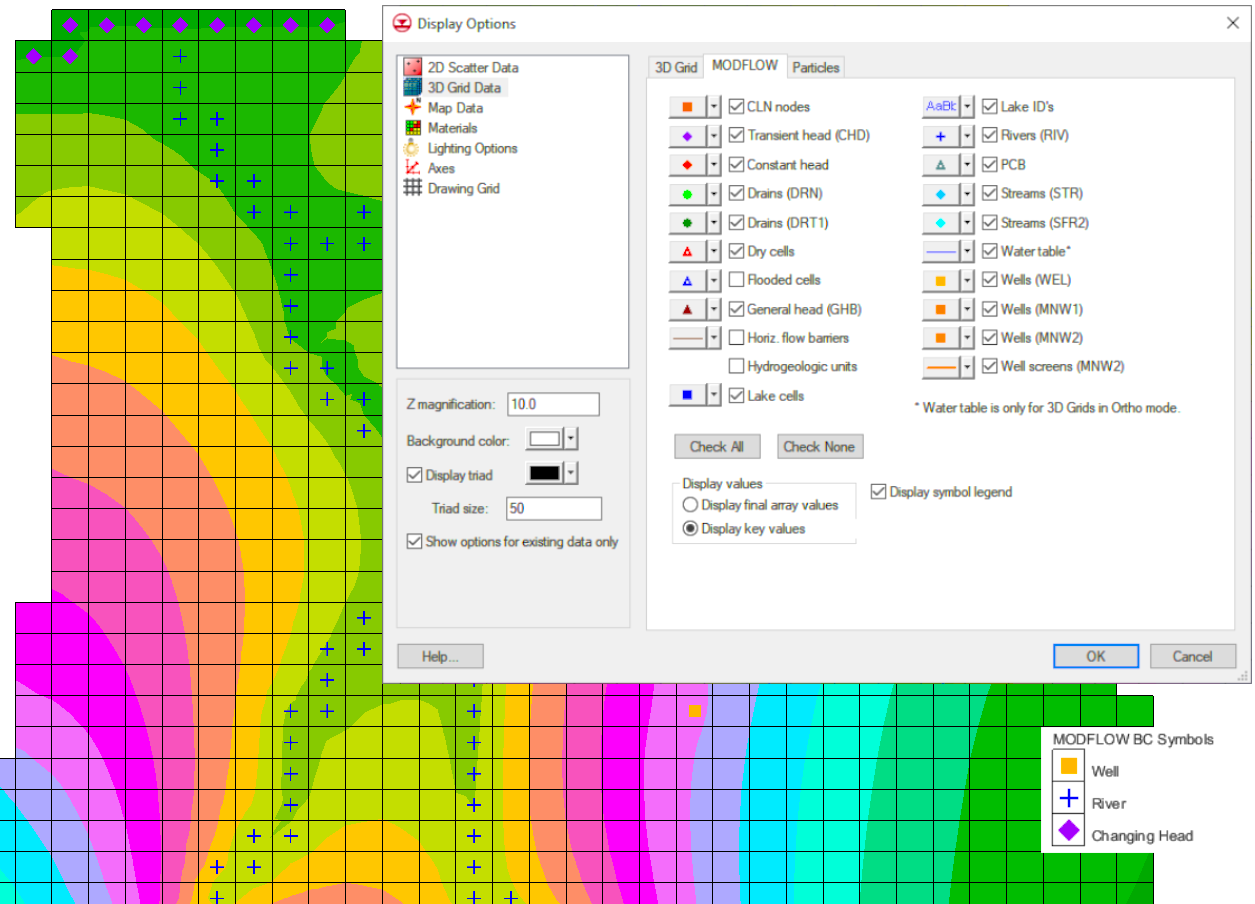Using Top Elevation Data for Starting Head Values for MODLOW 6
By aquaveo on May 28, 2024The Ground-water Modeling System (GMS) includes multiple methods of setting the starting heads in the Initial Conditions (IC) package for MODFLOW 6. Starting with GMS 10.8, you can use the top elevation data already entered in the Discretization by Vertices package (DISV) for your starting head values without any extra steps.
When you open the Initial Conditions (IC) dialog, it shows several options for setting the starting heads. For simple models you can set a constant value for starting heads across the entire grid. But for more complex models, you'll want values to better represent the test area. This often means you have to either manually enter, copy and paste, or import from another data file.
However, doing this sometimes involves duplicated work you might have already completed in the DISV package. To eliminate this inefficiency, GMS 10.8 has added a new method that allows you to use the DISV top elevation data as your starting head values. This can be done using the following steps:
- Open the Initial Conditions (IC) dialog.
- Check on the box that says "Set starting heads equal to cell top elevations."

Turning on this option will match the starting heads to the elevation data already imported or entered in the DISV package and grays out all other parts of the dialog.
Using this option, the top elevation data will be used as the starting head values during the MODFLOW 6 simulation run. Setting the starting heads equal to the top elevations in GMS offers some benefits:
- It provides an additional option for inputting the starting heads data.
- It can save you time by using data already in the model.
As always, it is best to review the data before running the simulation and after running the simulation to verify that the values were incorporated correctly.
Now head over to GMS 10.8 and check out using your top elevation data as your starting heading values in your MODFLOW 6 projects today!