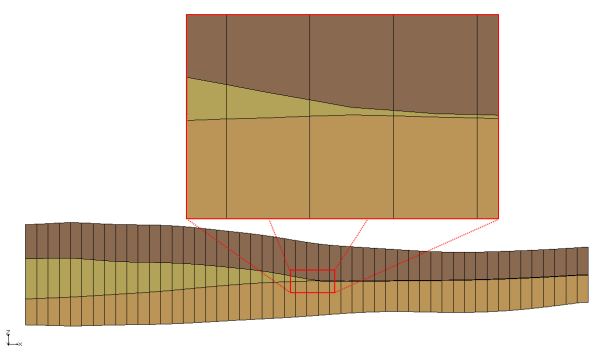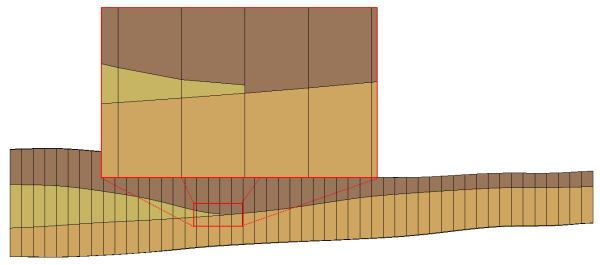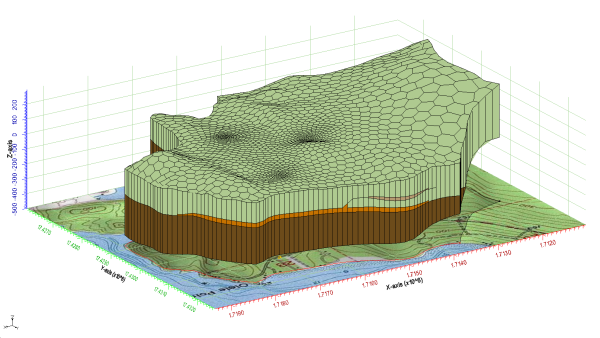MODFLOW-USG Complex Stratigraphy
By alemon on April 29, 2014MODFLOW–USG (for UnStructured Grid), was developed to support a wide variety of structured and unstructured grid types, including nested grids and grids based on prismatic triangles, rectangles, hexagons, and other cell shapes. Flexibility in grid design can be used to focus resolution along rivers and around wells, for example, or to subdiscretize individual layers to better represent hydrostratigraphic units.
MODFLOW-USG’s subdiscretization capability to better represent hydrostratigraphic units is an extremely powerful feature. Traditional MODFLOW requires that grid layers be continuous throughout the model domain even if the particular stratigraphic unit ends or pinches out.
Complex unstructured grids can be created in GMS by using the horizons approach.
There is a new video on the aquaveo youtube channel that highlights this feature. There is also a new tutorial that explains the various options associated with this feature.