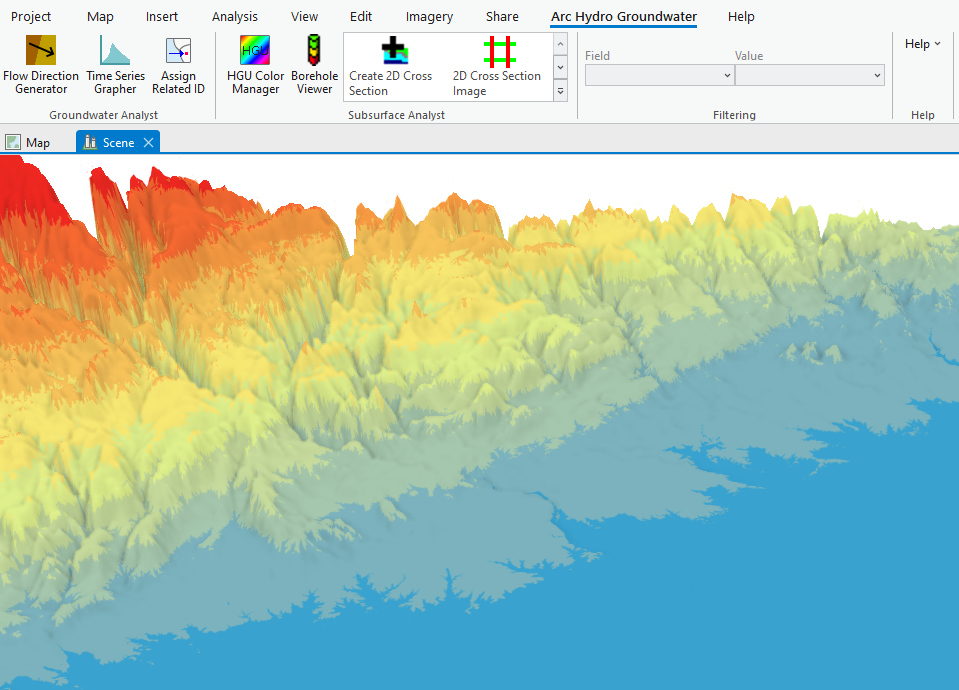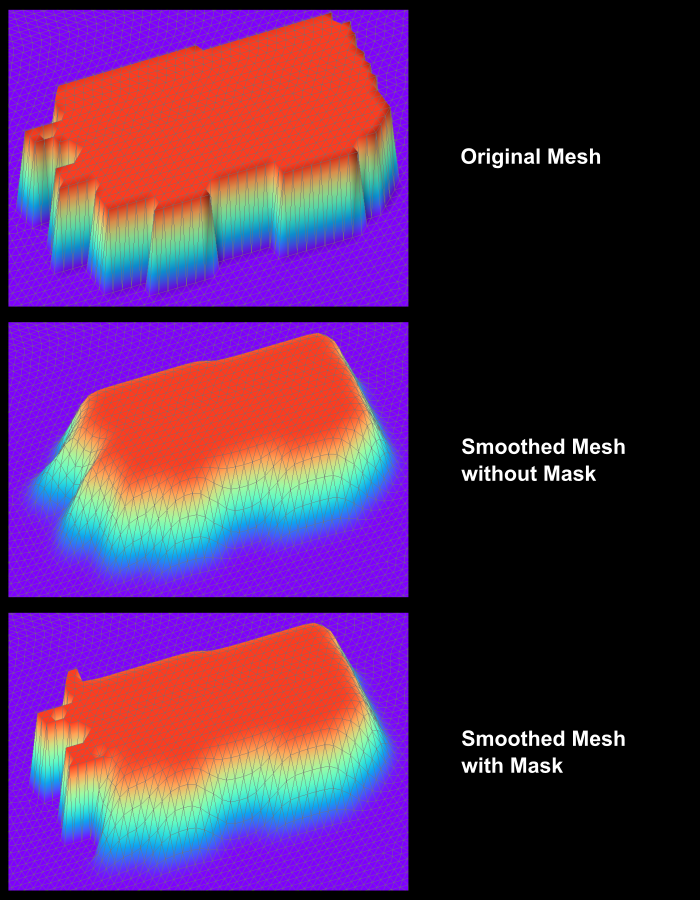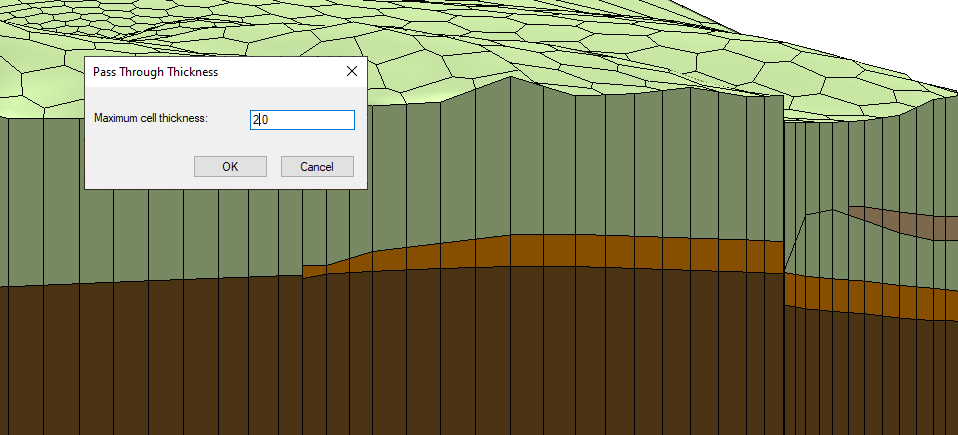New MODFLOW-USG 3D Dataset to Array
By aquaveo on March 26, 2024While most groundwater projects typically only need a 2D dataset to define arrays, 3D datasets are becoming more available. There’s a new feature in the Ground-water Modeling System (GMS) version 10.8 for MODFLOW-USG and MODFLOW-USG Transport models. MODFLOW-USG and MODFLOW-USG Transport are MODFLOW models that were designed specifically to be used with unstructured grids, or UGrids. The Recharge (RCH), Evapotranspiration (EVT), and EvapoTranspiration Segments (ETS) packages in MODFLOW-USG now have the option to use a 3D dataset to define the input arrays. Previous versions of GMS only had the option to use a 2D dataset with a matching 2D structured grid.
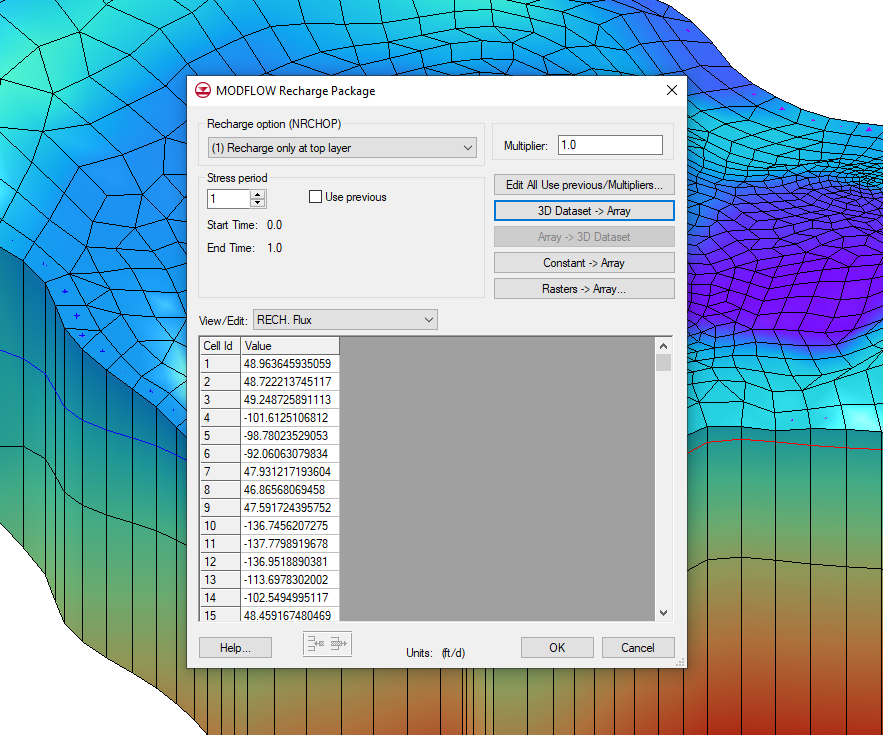
You can find the 3D Dataset → Array button in the properties dialog of the Recharge (RCH), Evapotranspiration (EVT), or EvapoTranspiration Segments (ETS) package. In order to use the 3D Dataset → Array button, the 3D dataset in the MODFLOW-USG model has to have the same number of rows and columns as the 3D grid. If the rows and columns don’t match the 3D grid, then the button will be grayed out and you won’t be able to use it.
Clicking the 3D Dataset → Array button will bring up a Select Dataset dialog with a list of all the datasets associated with the current 3D grid. You can then select the relevant dataset to assign values to the MODFLOW-USG package. 3D datasets are often created using the 3D Scatter Point tool, which can help you interpolate rainfall data to the cells on your grid. If you are using a transient dataset, then the dataset values will be interpolated linearly to each stress period when they are copied to the array. You can learn more about using the 3D Scatter Point tool on this page of our wiki.
Now head over to GMS 10.8 and try using the new 3D Dataset → Array button in your MODFLOW-USG or MODFLOW-USG Transport project today!