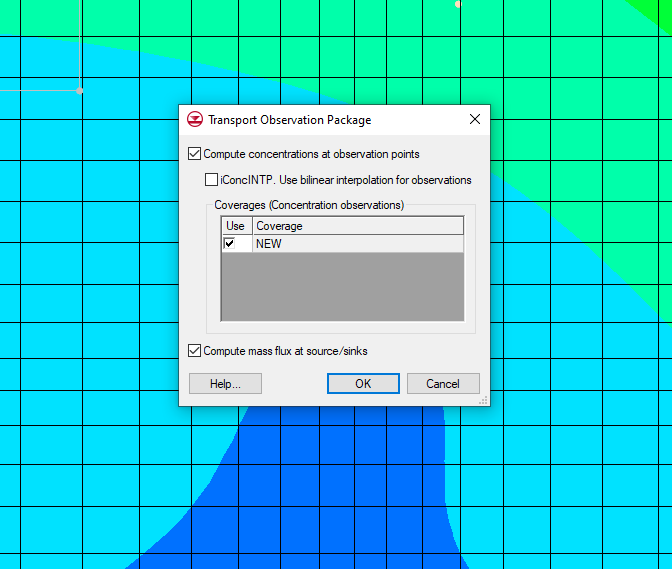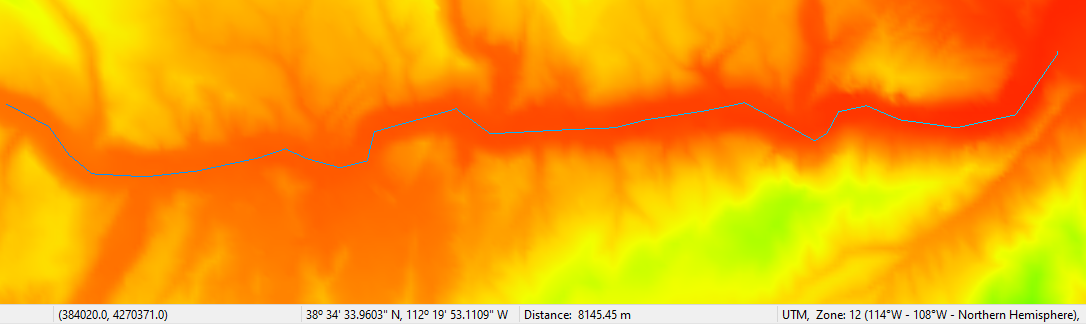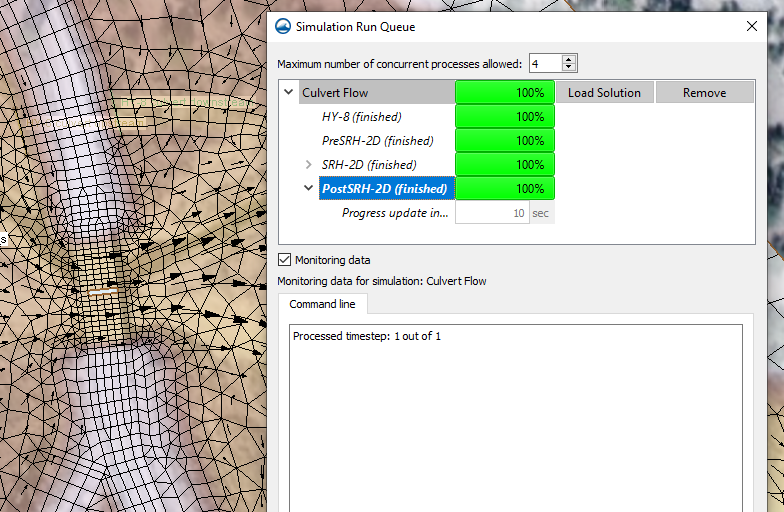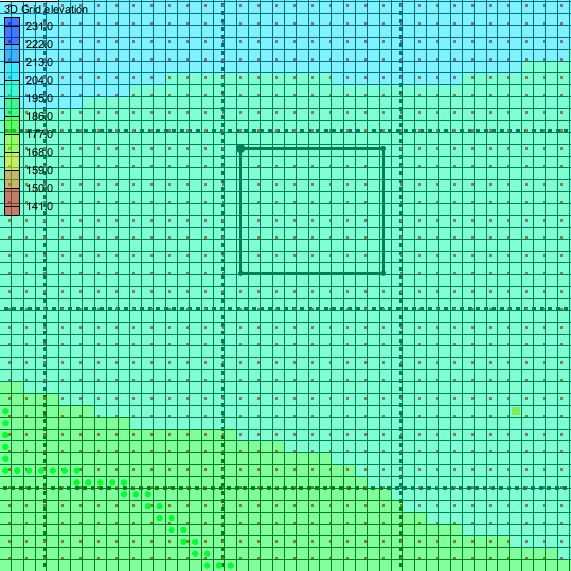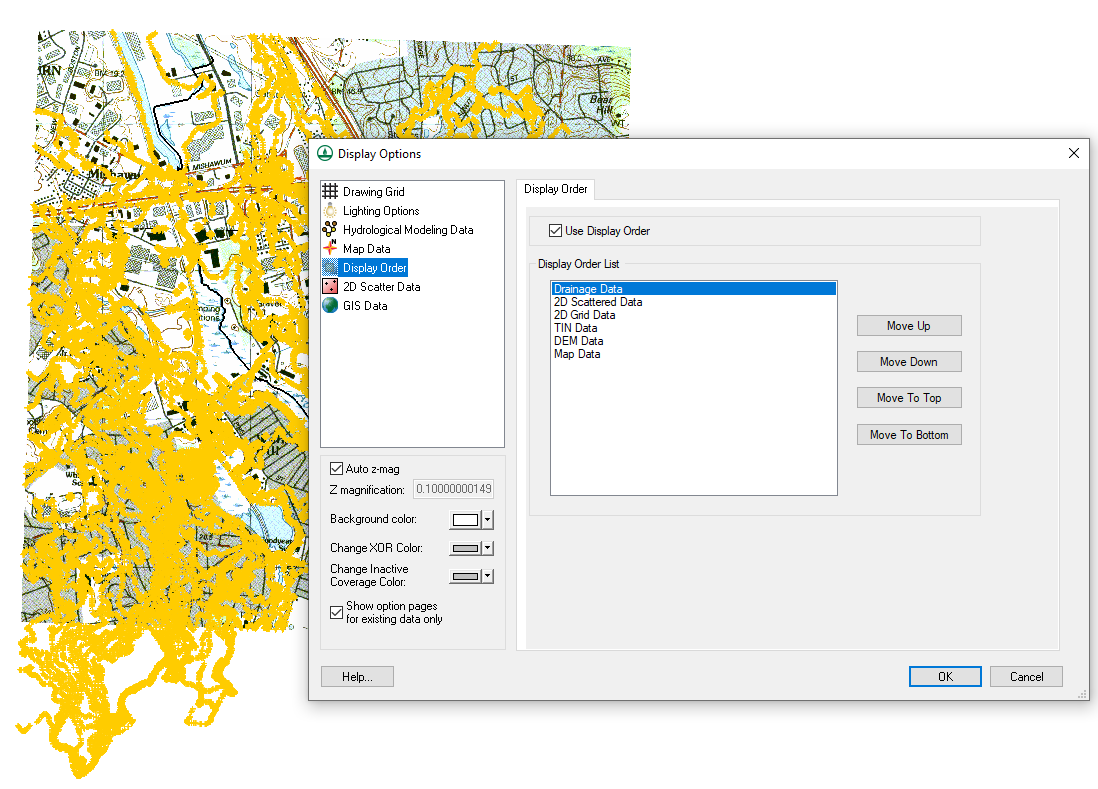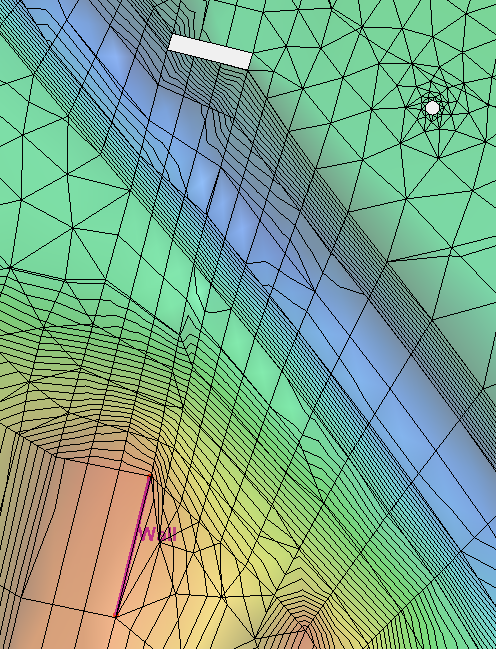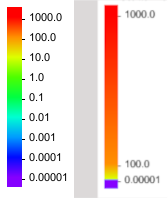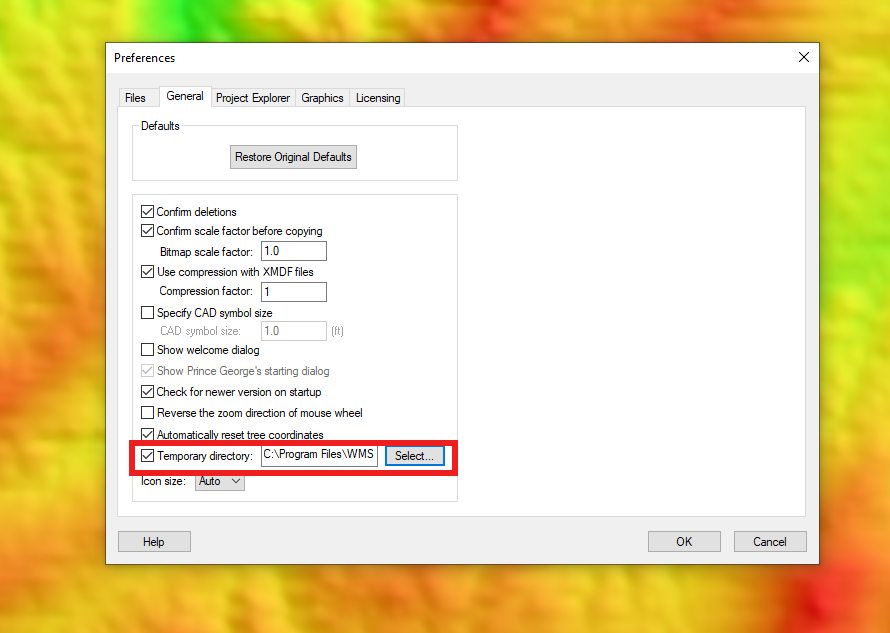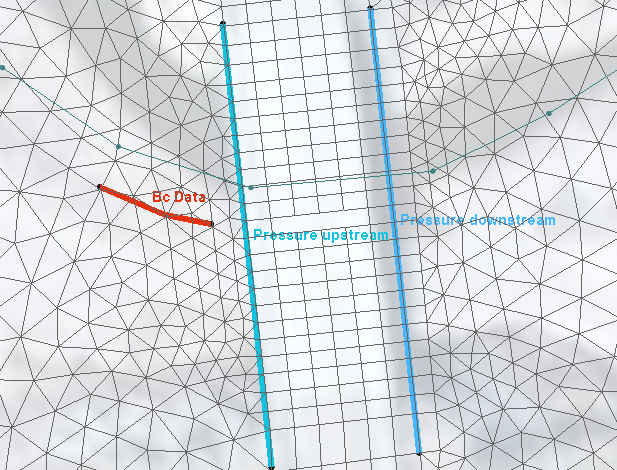Associating HY-8 Files with SMS
By aquaveo on October 20, 2021Have you wondered about how HY-8 interacts with SRH-2D in SMS? This post will review what HY-8 and SRH-2D are doing as they interact with each other.
SRH-2D has an option to use the HY-8 software to define culverts. Using the HY-8 software allows for greater definition for the culvert as opposed to defining the culvert directly in SMS. The Launch HY-8 button in the SRH-2D Assign BC dialog creates the HY-8 file and associates the file with the culvert arcs and SMS project. It is important to keep this file with the SMS project, otherwise the HY-8 file may become unassociated with the culvert.
Multiple culverts can be in the same HY-8 file, so be certain the correct culvert has been associated to the culvert arcs in SMS.
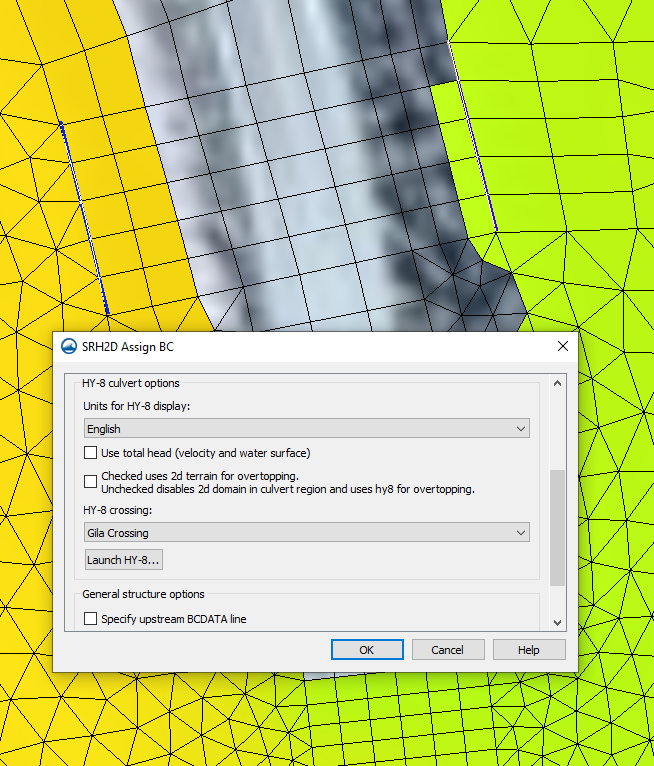
When assigning properties to arcs that have been set to a BC Type of Culvert HY-8, there is a checkbox option to turn on 2D terrain for overtopping. When this is unchecked, SRH-2D will create a *_HYn.dat for the crossing. When this is checked, SRH-2D will instead create an *_INTERNALn.dat file for the crossing. In this case, SRH-2D will use the HY-8 table, but won’t see the structure as a HY-8 culvert, but as essentially a link structure.
Typically, the overtopping option is used when overtopping flow is expected to travel in a different direction from the rest of the flow. If the flow over the culvert and the flow in the culvert are both flowing in the same direction, it is not recommended to use 2D Overtopping. This is because the link structure in SRH-2D can get flow from both upstream and downstream of the boundary arc and the flow coming out of the downstream arc can go in any direction.
When SRH-2D runs, it will generate output files that are sent to an Output_MISC folder in the file directory of your current SMS project. Here, HY-8 culvert report files and/or pressure flow overtopping report files should be found, following the respective naming schemes of “*_HYn.dat” and “*_INTERNALn.dat”. The “*” is a placeholder for the specific case name specified in the model control, and the “n” will be replaced with a number in a series, for as many relevant zones or arc pairs exist in the series. We unfortunately don’t have any control over the naming convention SRH-2D uses.
More information about the different types of SRH-2D output files that may be put out after an SRH-2D run can be found here at the Aquaveo XMS Wiki.
Try out using HY-8 with SRH-2D in SMS 13.1 today!