We use cookies to make your experience better. To comply with the new e-Privacy directive, we need to ask for your consent to set the cookies. Learn more.
Incorporating Transport Observation Points into a MT3DMS Model
Have you wanted to incorporate the TOB package while running MT3DMS in GMS? We have a workflow that can help with this, as part of building an MT3DMS model in GMS with a conceptual model approach. This post will review how to incorporate transport observation points into your MT3DMS model in GMS.
To do so, use the following steps:
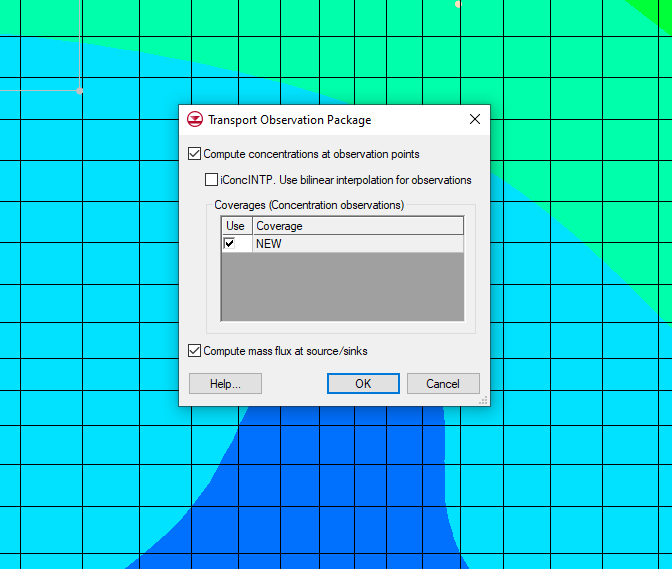
- With your MT3DMS model already open in GMS, right-click the conceptual model and select New Coverage... to create a new coverage and bring up the Coverage Setup dialog.
- While in the Coverage Setup dialog, turn on whichever options you want to be observing for in the Obs. Data column of the Observation Points section.
- Once done with the Coverage Setup dialog and with a new coverage created, create some points within the coverage.
- Using the Select Points\Nodes tool, select the points you have just created, right-click on one of them, and select Attribute Table… to bring up the Attribute Table dialog.
- Set the Type drop-down in the All row to obs. pt in the Attribute Table dialog to set the BC type to Observation Points for the points.
- Once done with the Attribute Table dialog and with the points set as observation points, right-click the new coverage and select Map To | MODFLOW/MODPATH to map the new coverage to MODFLOW.
- Now select MT3DMS | Basic Transport Package… to bring up the Basic Transport Package dialog.
- Select the Packages... button to bring up the MT3DMS/RT3D Packages dialog.
- Turn on the option for Transport observation package.
- Now select MT3DMS | Transport Observation Package... to bring up the Transport Observation Package dialog.
- Now you will have the ability to turn on the option to Compute concentrations at observation points and select coverages with concentration observations to be used.
Try out incorporating transport observation points into MT3DMS models in GMS 10.5 today!
October 13, 2021
|
View: 1618
|
Categories: GMS
|
By: <a class="mp-info" href="https://aquaveo.com/blog/author/admin">Aquaveo Staff</a>


