We use cookies to make your experience better. To comply with the new e-Privacy directive, we need to ask for your consent to set the cookies. Learn more.
Understanding SRH-2D Post-Processing
Do you want to know more about what happens when SMS completes post-processing for SRH-2D? When running SRH-2D, it helps to understand what exactly is happening during the post-processing phase of the SMS model run. This post will review how post-processing uses interpolation as it goes through SRH-2D.
To understand how post-processing fits into the SRH-2D process, first we need to look at what comes before it. When creating an SRH-2D model in SMS, the data is assigned as nodal data. This means that the boundary conditions, materials and other data is assigned to the nodes of the mesh. SRH-2D requires that the data be assigned to the center of the mesh elements (the centroid).
To allow the nodal data to be used by SRH-2D, SMS uses a pre-processing step that utilizes linear interpolation to interpolate the data that has been modelled in SMS into centroidal data for SRH-2D to use. After SHR-2D has finished processing the data, it creates results that use centroidal data. This is where the post-processor comes in.
The post-processor for SRH-2D takes the SRH-2D results and interpolates the data from centroidal data and converts it into nodal data. This allows SMS to import and display the solution data.
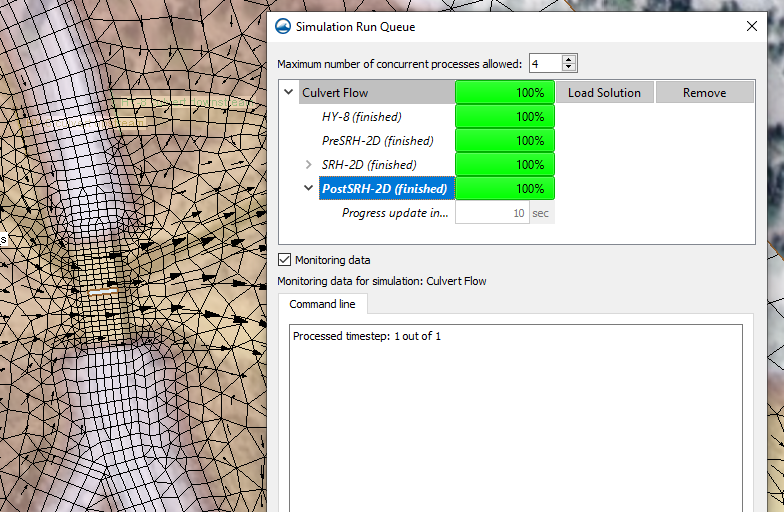
If the post-processor fails in its attempt, this usually means the centroidal data generated from SRH-2D is not valid. In this case, it could be possible that the model failed to converge even if SRH-2D managed to completely finish its model run. It could also be possible that SRH-2D was made to run an invalid model that resulted in empty solution sets.
For more information on how to use SRH-2D with SMS, see the XMS Wiki article on SRH-2D in SMS. Future versions of SMS may make use of centroidal data without the need to interpolate data.
Now that you understand a little more about how SMS handles post-processing, try out SRH-2D in SMS 13.1 today!


