We use cookies to make your experience better. To comply with the new e-Privacy directive, we need to ask for your consent to set the cookies. Learn more.
Eliminate Null Values in SMS
Does your Surface-water Modeling System (SMS) model contain null values? Null values can be useful at times. Some models are even built around them. But what about when you don’t want them in your model? The tools in the Toolbox have ways to change, correct, or exclude data, including null values, without needing to manually edit the files and re-importing them, to clean up the data. These tools have multiple uses for viewing data in different ways, modifying current datasets, and creating new ones from the modifications made.
The Toolbox holds a very useful option in the Filter Dataset. It can be used to modify data in existing datasets by using various filters to include, exclude, or change the data being processed. When you have null values inside your project that you wish to exclude, you can use this tool to eliminate null values and assigning them to 0.
In order to use the Filter option, follow these steps:
- Go to Toolbox | Dataset | Filter Dataset.
- Click on Run Tool…
- Under Input dataset, select the dataset from the dropdown.
- For the If condition, select null from the dropdown.
- For Assign on true, select Specify from the dropdown.
- Enter 0.0 for the Specified Value.
- Under Output dataset, enter a new name for the results of the test.
- Click OK to run the tool.
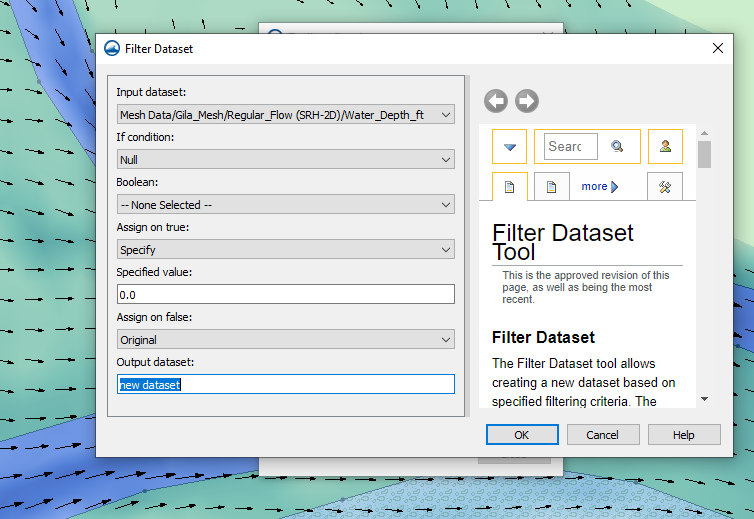
Once you have created a filtered dataset, the new dataset can then be viewed in the simulation or used with other tools in the toolbox to modify, view, or create other new datasets for better visualization.
This filter function can also be found under Data | Data Set Toolbox… under the Tools section in the left-hand column. It has a slightly different look but the exact same utility.
Head over to SMS and try out the Filter tool to see how it can improve your model results and data visualizations.


