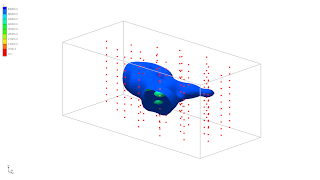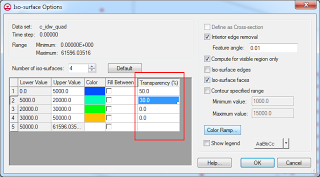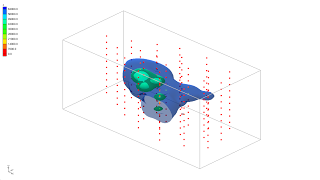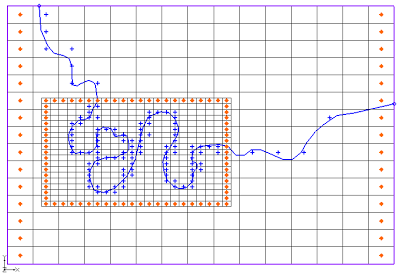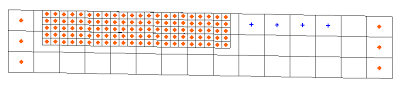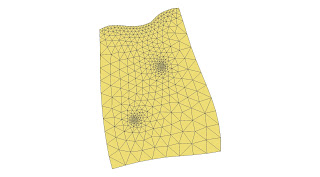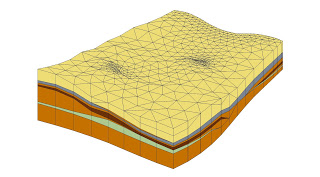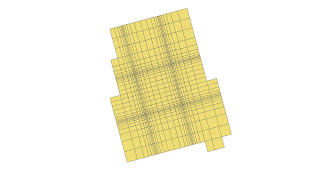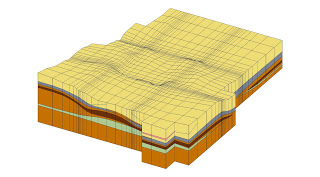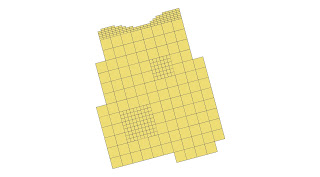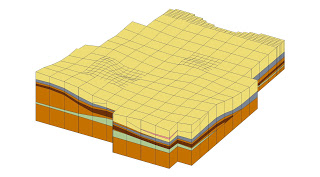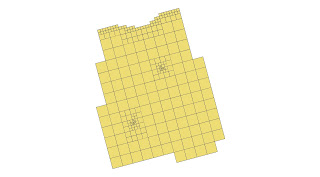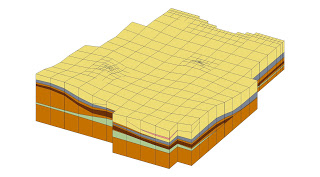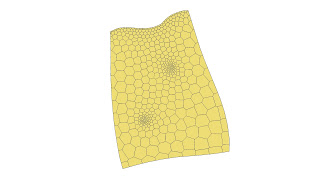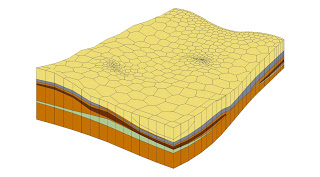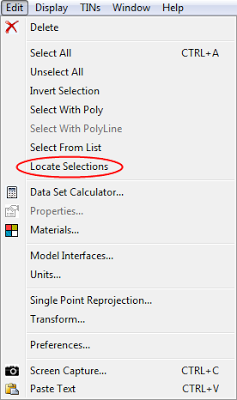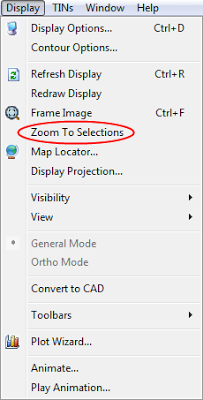For some time GMS has included the ability to have transparent surfaces and transparent contours. These transparent surfaces can come from a TIN, Solid, Cross Section, Mesh, or Grid. The transparency for these surfaces is controlled by adjusting the transparency field in the Material Properties dialog. For contours, the transparency is controlled in the Contour Options dialog.
One of the new features in GMS 9.1 is the addition of transparency for iso-surfaces. The transparency of individual iso-surfaces can be controlled in the Iso-surfaces Options. Below we show the dialog and some iso-surfaces with and without transparency.
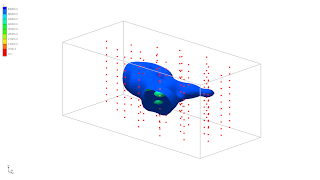 |
| Iso-surfaces without transparency |
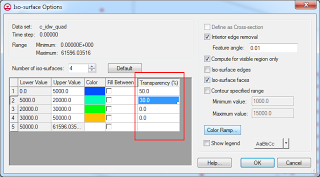 |
| Iso-surface dialog with transparency control |
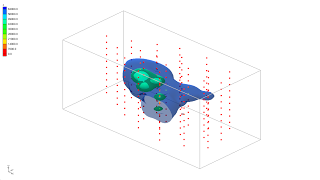 |
| Iso-surfaces with transparency |