We use cookies to make your experience better. To comply with the new e-Privacy directive, we need to ask for your consent to set the cookies. Learn more.
Understanding Pass Through Cells
Starting with version 10.8, the Groundwater Modeling System (GMS) has the ability to handle pass through cells in MODFLOW-USG and MODFLOW-USG Transport projects. What are pass through cells? If you have a 3D UGrid with multiple layers, you can have middle layers with pinchouts or other features that cause that middle layer to not extend through the entire range of the other layers. For example, if you have a three-layer unstructured grid with a pinchout in layer two, then you will have an area where the cells of layer one and layer three are supposed to meet. This area where a middle layer is missing for some of the cells is where pass-through cells are needed.
In actuality, there is a thin cell between the layers. Because of this, in areas where a middle layer is missing a barrier would be formed when running MODFLOW-USG. If you don’t want a barrier in that area, then you will need to add a pass through cell to allow water to flow through the area. This means you need to have the Ibound be greater than zero or the water will not be able to pass through the middle layer and create a “no-flow zone.”
By switching between layers you can see which layers have a thickness of zero and which do not. To inactivate the cells with a thickness do the following:
- Open the MODFLOW Global/Basic Package dialog.
- Select the Set Pass Through… button.
- A message will appear explaining parameters used to determine pass through cells.
- In the Pass Through Thickness dialog, set the maximum cell thickness.
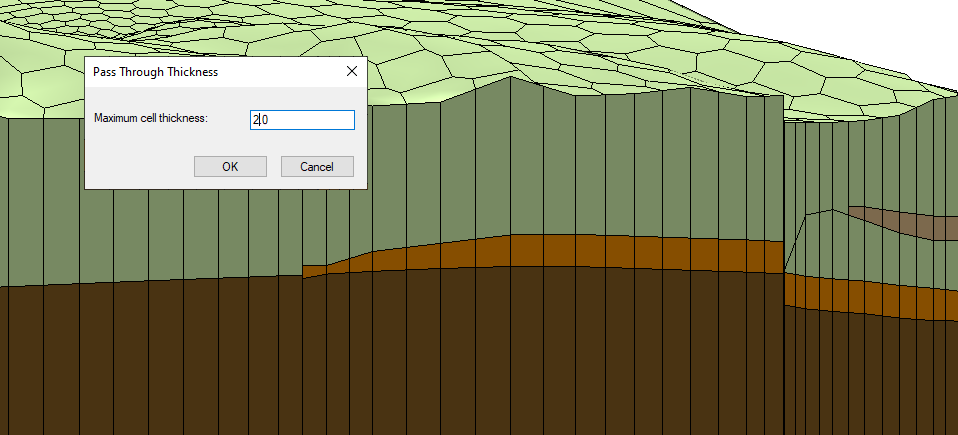
After assigning the maximum cell thickness, cells that are below that thickness will be designated as pass through cells. The pass through cells will have an inactive IBOUND and will be ignored when making vertical connections in the DISU package.
Note that setting pass through cells requires a stacked grid.
Now that you know about pass through cells, make use of them in your MODFLOW-USG and MODFLOW-USG Transport projects in GMS today!


