Defining Elevation and Storage Capacity of Detention Basins
Did you know that the Watershed Modeling System (WMS) has a calculator that can define the relationship between the elevation and storage capacity of a detention basin? This is a useful tool for any WMS project with detention basins. The detention basins calculator is a simple tool that can quickly get the storage calculations you need for your model.
WMS uses the Hydraulic Toolbox to perform these calculations for the detention basin calculator. To open the detention basin calculator, first you need to make the Hydrologic Modeling Module active and select an outlet. Detention basins… is one of the options under the Calculator menu. After selecting Detention basins… a dialog named Detention Basin Hydrograph Routing will appear. Clicking the Define… button opens the Storage Capacity Input dialog, which is where you can enter the data that is needed for the calculations.
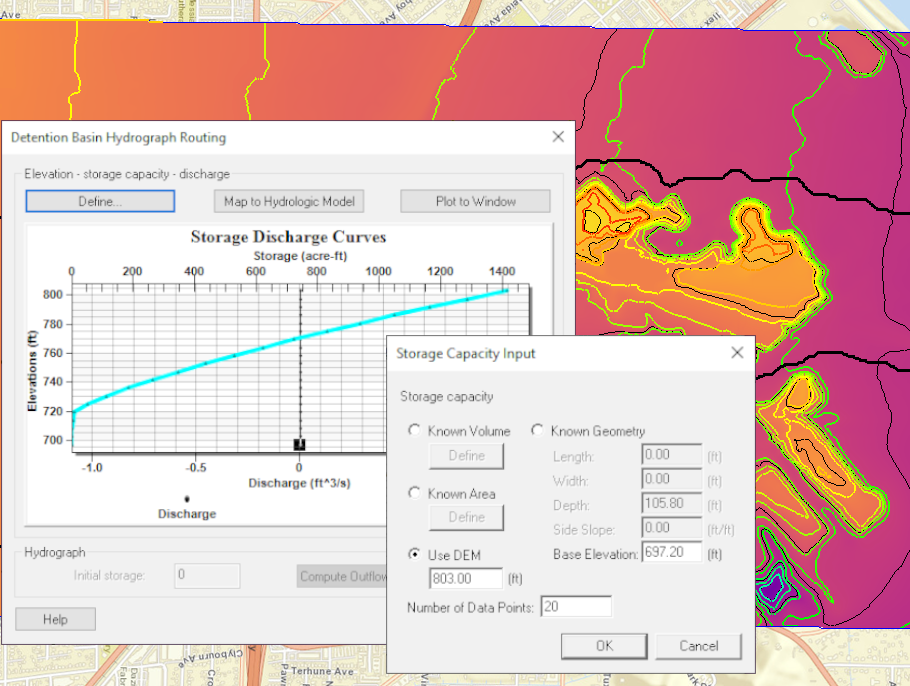
There are four data input options you can use to calculate storage capacity in the Storage Capacity Input dialog. Only one of the four input options is needed in order to perform the calculations. Which one you use will depend on what data is readily available for your model.
It is important to note that regardless of what measurement the general display projection is set to, the detention basin calculator will measure the elevation in feet and the storage volume in acres per foot.
After you exit the Storage Capacity Input dialog, a plot will be automatically generated in the Detention Basin hydrograph Routing dialog. This plot displays the relationship between the elevation and the amount of storage, as well as discharge if there is any. This plot functions the same way as any other plot window in WMS. You can learn more about plot windows by following this link to our wiki.
Head over to WMS to check out the detention basin calculator and see how you can use it to calculate the storage versus elevation for your detention basins today!






