Exporting SRH-2D Results
After completing an SHR-2D model in SMS, are you needing to export the results so that they can be examined by someone not using SMS? SMS provides a few different ways that SHR-2D results can be exported.
ASCII and Binary
The simplest method of exporting SRH-2D results is to export them as either a generic ASCII file or binary file. This is done by doing the following:
- In the Project Explorer, right-click on the SRH-2D solution dataset and select Export.
- In the Export dialog, select to export the dataset as either a generic ASCII file or a generic binary file.
Shapefile
Shapefiles can be opened by a multitude of programs, making it a useful format to use when sharing your results. To export a dataset as a shapefile, do the following:
- In the Project Explorer, select the solution dataset and time step you want to export.
- Use the File | Save As command.
- In the Save As dialog, change the File Type to be "Shapefile (*.shp)".
The dataset can then be saved using the mesh contours to create either an arch shapefile or a polygon shapefile.
Raster
Raster files are also a file format that can be used by many different programs. To convert your SRH-2D solution sets into a raster file, do the following:
- Convert the mesh with the solution sets into a scatter set by using the Data | Mesh to Scatterpoint command.
- Select the desired dataset and time step under the converted scatter set.
- Right-click on the scatter set and select Convert | Scatter to Raster.
- Save out the raster file.
Text File
A delimited text file allows you more control over what is exported. To export your solution set as a text file:
- Select the File | Save As command.
- In the Save As dialog, change the File Type to be "Tabular Data Files (*.txt)".
- Use the Export Tabular Data dialog to specify how the file will be set up, which datasets to export, and which time steps to use.
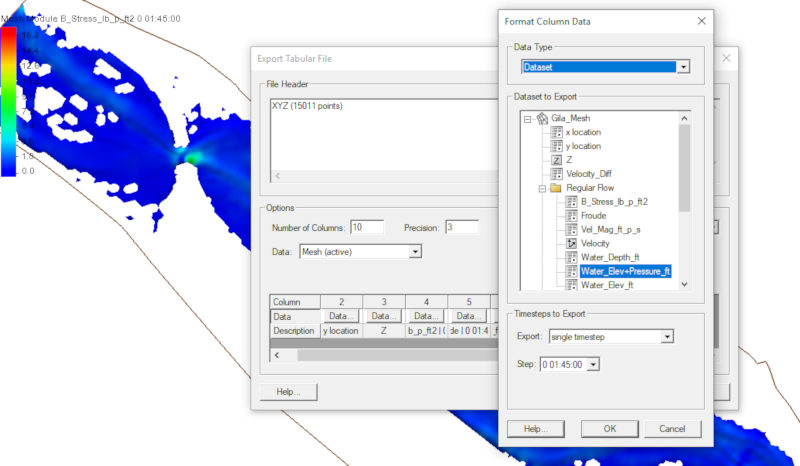
These are just a few of the ways that SHR-2D solution files could be exported. After exporting the solution set, follow the user guidelines for importing the file into other software. Other file export options are also available, try them out in SMS today!






