Sharing GMS Project Files
As many of us work in a collaborative environment, sharing projects becomes essential. When sharing a GMS project, it is not as simple as sending over just the GMS project group file (*.gpr) project file. GMS projects are stored in multiple separate files that work together. When sharing a GMS project, it is important to include all of the necessary files.
GMS projects are saved as a project group file (*.gpr). This file saves feature objects, projection data, data objects and other general settings. However, it only references many other aspects of a project that are contained in separate files. It will reference the location of all external files such as shapefiles (*.shp, *.dbf, *.prj, etc.), images, CAD files, grid files, etc. When sharing a GPR file, the file needs to be able to locate these external files. Ideally, these files should be located in the same folder as the GPR file. This is why it is recommended to zip all the project files together before you send it out to be shared.
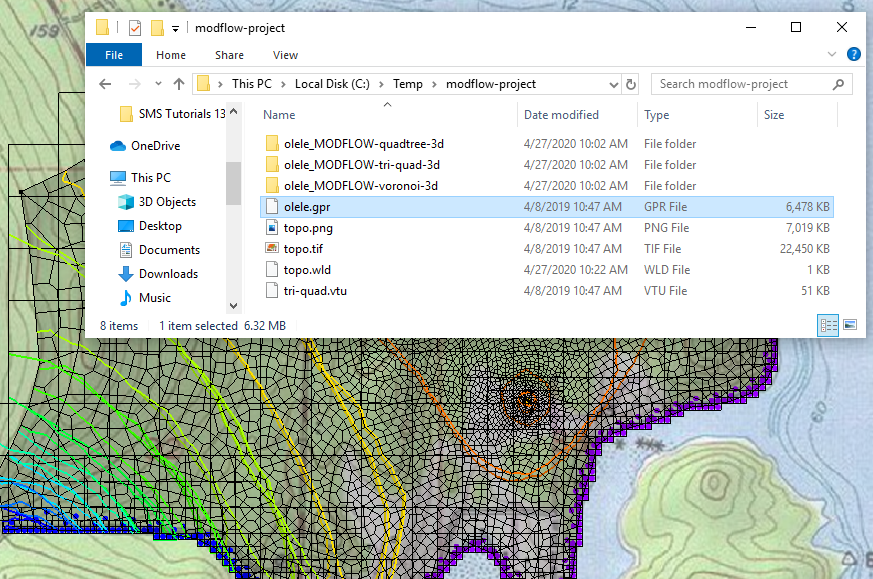
When your project contains a MODFLOW model, it is important to know that GMS saves the MODFLOW project in separate files. For example, each package saved as a different file. Rivers (*.riv), drains (*.drn), wells (*.wel), streams (*.str), recharge (.rch), etc. are all different packages with different file extensions. Sending over just the package file, such as only sending a wells file, is not much use as GMS will likely be unable to open it.
Along with the MODFLOW package files, GMS will need the MODFLOW name file (*.mfn). This file allows GMS to build the MODFLOW project when it is imported. All other input and output MODFLOW files should be included when sharing your GMS project.
Note that many files will be saved in a folder created next to the GPR file. Files in the folder should be left there and the entire folder should be moved with the GPR file. GMS saves the relative location of files included in the project.
When sharing your GMS project, keeping all of the necessary files together can save the person receiving the project a lot of frustration. For more about GMS file formats, be sure to check out the GMS articles on the XMSWiki and start sharing your GMS projects today!






