We use cookies to make your experience better. To comply with the new e-Privacy directive, we need to ask for your consent to set the cookies. Learn more.
Exploring the MODFLOW HUF Package
Are you looking to control flow between grid cells in your MODFLOW project using the Ground-water Modeling System (GMS)? MODFLOW offers a couple packages for doing this, but consider using the Hydrogeologic-Unit Flow (HUF) package. This package gives you greater control over the properties of cells regulating flow in a MODFLOW model and help represent more complex stratigraphy in your project.
The HUF package is located in the MODFLOW Global options, and can be used in conjunction with other packages. The HUF package is one of the flow packages, of which you can only have one flow package selected for a project. Once the HUF package has been added to the project, it can be accessed through the MODFLOW menu.
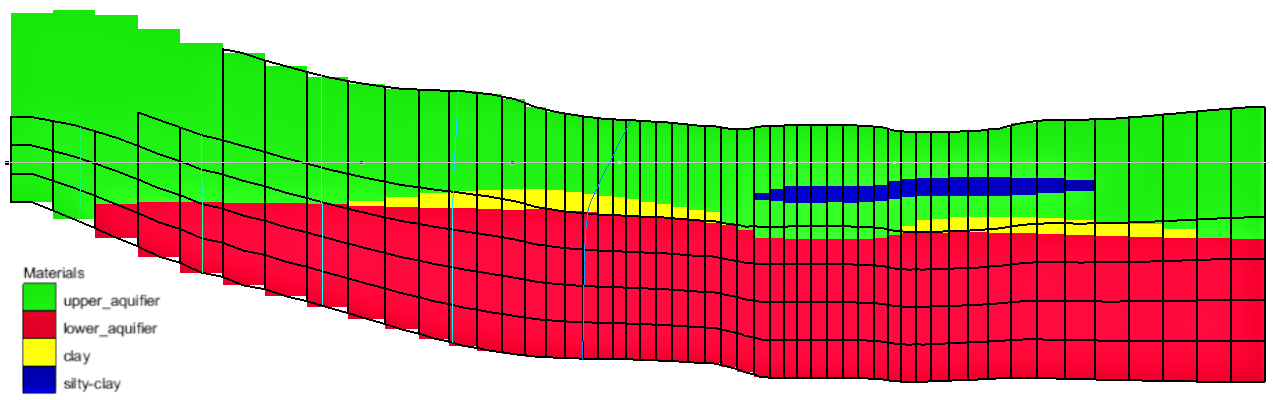
The benefit of using the HUF package in your MODFLOW model is that the materials are not bound to the grid, making it possible for there to be more than one material mapped to a single cell. The hydrogeologic units are calculated independent of the cell boundaries, so by using the HUF package the model can more accurately represent the relationship between materials.
View the hydrogeologic units by going to the display options and clicking on the MODFLOW tab under 3D Grid Data, then turn on Hydrogeologic units. Back in the Graphics Window, when in ortho mode, you can view the model from the top, front, or side.
By accessing the HUF package under the MODFLOW menu, you can select the Edit Materials button to view or change the conductivity level of each material. In the HUF package dialog, you can also edit the top values or thickness values in the array manually, and designate whether to use vertical hydraulic conductivity (VK) or vertical anisotropy (VANI). You can also define each layer as confined or convertible, assign a head to dry cells, adjust grid elevations, and more. The HUF arrays can also be exported to grid datasets, which makes them viewable as contours or in a table.
Incorporating the HUF package into GMS also expands how the package can be used. For example, GMS has the ability to use TPROGS to generate HUF data.
Go to GMS and see how the HUF package can be used in your MODFLOW model today!


