We use cookies to make your experience better. To comply with the new e-Privacy directive, we need to ask for your consent to set the cookies. Learn more.
Help with Flow Direction and Accumulation
When creating your hydrologic model in your Watershed Modeling System (WMS), have you noticed we have added two new methods for determining flow direction and accumulation in addition to TOPAZ and TauDEM? We now have two alternatives for creating hydrologic flow direction and accumlation: the full workflow and the Rho8 methods.
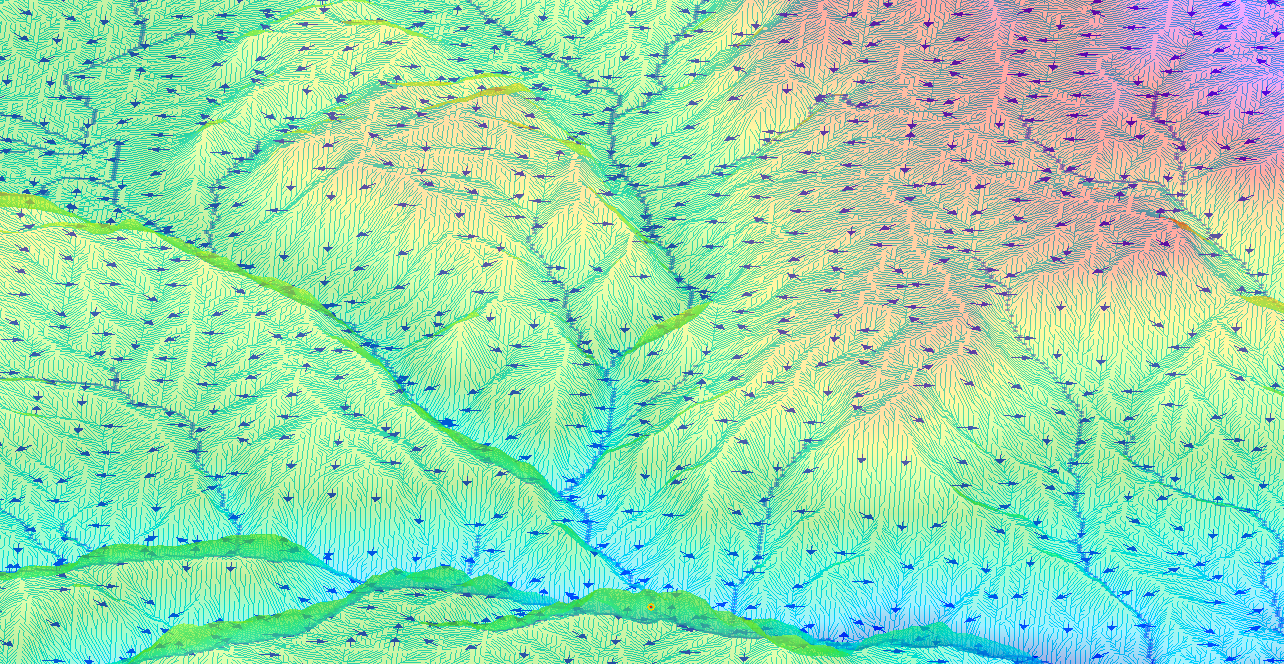
There are a couple of different paths to get to the tool that will be used for each method. You can either choose to go in via DEM | Compute Flow Direction/Accumulation… in the Drainage moduel and select the Whitebox model you wish to choose in the Flow Direction/Accumulation Run Options dialog. Or you can go in through the Toolbox under Rasters and choose the tools that will be used in the full workflow or the Rho8 method.
When going in through the Flow Direction and Accumulation Run Options dialog, both Whitebox choices will first open a Units dialog where you can ensure settings are as needed. The option to edit Drainage Data Display Options is also available in the Units dialog. Once you click “OK”, the initial tool used by whichever method you chose will open.
When you choose the Whitebox (full workflow) option, after the Units dialog, it opens up the Flow Accumulation Full Workflow tool from the Toolbox. One input raster DEM file is required as well as names for output raster files. The file names and options are prefilled if running through the dialog but you can make any changes before running the tool. Unlike the Rho8 method, this is the only tool that runs. When complete, the visual results of the watershed will be visible in the Graphics Window.
When you choose the Whitebox (rho8 method), after the Units dialog, it opens up a series of tools in order starting with the Breach Depressions Least Cost tool in the Toolbox. Again, choices are prefilled but can be altered if you wish. After running that tool to completion, the next tool, Rho8 Flow Directions, opens with file names prefilled. The final tool to run using the Whitebox (rho8 method) is the D8 Flow Accumulation Tool, again with the fields pre-filled or selected.
These tools are available in the Toolbox under the Rasters folder for use individually or in combination with other tools. They provide a greater flexibility in working on your project, whether accessed through the dialog or individually through the Toolbox. Although, bypassing the dialog does mean you will have to make selections and name outputs yourself.
With the expanded options, WMS 11.3[1] has even more tools to help you with your project. Come and try these two additions to the Flow Directions and Accumulation Run Options dialog today.


