We use cookies to make your experience better. To comply with the new e-Privacy directive, we need to ask for your consent to set the cookies. Learn more.
Using a 2D UGrid with SRH-2D
A 2D mesh in SMS has long been the standard geometry for SRH-2D simulations. However, you might have noticed in more recent versions of SMS that SRH-2D simulations can also use 2D unstructured grids (UGrids). Today, we examine what using a 2D UGrid can mean for SMS users who model SRH-2D simulations.
Being able to use a UGrid offers a couple advantages. For one, 2D UGrids don't require the SRH-2D Post-Processor because, unlike 2D meshes, they are already centroid-based. This means the SRH-2D results can be read directly onto the 2D UGrid. Additionally, the same SRH-2D model can be run with a mesh and then run with a 2D UGrid. Since the two geometries differ in how they store data, this practice might be helpful in troubleshooting issues with the geometry design for your model. In most cases where the mesh is well built, there should not be significant differences between the results you get from a UGrid-based SRH-2D simulation and a mesh-based simulation.
The steps for creating a 2D UGrid for an SRH-2D simulation are essentially the same as creating a 2D mesh:
- Build a mesh generation coverage with polygons.
- Specify what kind of grid-like structure you want in each.
- Instead of converting the coverage to a 2D mesh, convert it to a 2D UGrid.
An already-existing 2D mesh can also be converted to a 2D UGrid if so desired.
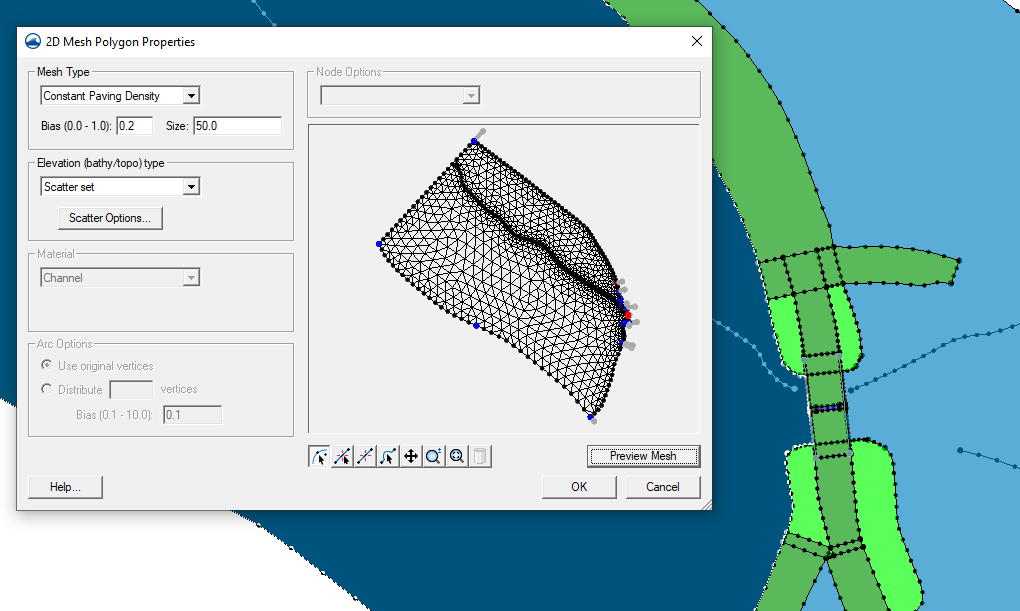
It's important to note that there are not yet any manual tools for editing 2D UGrids, so any desired adjustments to a 2D UGrid should be made before the UGrid is generated. As with the 2D mesh, this can be done by double-clicking in the polygons in the mesh generation coverage and using the dialogs that appear.
Furthermore, the principles for creating a quality mesh apply to creating a quality 2D UGrid. The quality of a UGrid is just as important to the model outcome as the quality of a mesh. In 2D UGrids for SRH-2D simulations, please keep in mind the following:
- The elements should transition gradually from large to small and vice versa. Adjacent elements should not have enormous variations in size.
- Areas that need more refined results should have finer quality elements.
- For areas that use the patch option, the elements should be fairly even.
- Triangular elements should not be excessively narrow.
These are only some of the considerations.
Much of this can be avoided by making sure that the mesh generator coverage is designed correctly. Again, adjustments to the 2D UGrid can really only be made in the mesh generator coverage before the UGrid has actually been generated.
Try using 2D UGrids in an SRH-2D simulation in SMS today!


