We use cookies to make your experience better. To comply with the new e-Privacy directive, we need to ask for your consent to set the cookies. Learn more.
Working with ADCIRC Levees in SMS
As a oceanic modeler working with hydrodynamic modeling, you may have an ADCIRC levee structure in your project that you need to check or fix. Fortunately, SMS provides a couple of tools that can assist you with this task. These tools are part of the SMS Toolbox and allow you to test and verify that levees are working properly. In this article, we'll take a closer look at these tools and how they can be used to enhance your surface-water projects.
To access the ADCIRC levee tools, you can open the Toolbox and expand the ADCIRC folder. The first tool available is called Fix Levee Crest Elevations. This tool checks the ADCIRC boundary conditions coverage that contains the levee arcs. It compares the Z crest attributes against a set of elevation lines, which are known as check lines. The tool will perform a check on any selected levee arc or all levee arcs if none of them have been selected previously. If the elevation values are outside of the check lines, the tool will adjust them to fix the values.
Another tool in the toolbox is the Check/Fix Levee Ground Elevations. This tool checks the elevations of an ADCIRC domain based on the crest elevations defined in an ADCIRC boundary conditions coverage. If necessary, the tool will lower the elevations of a domain based on the elevations defined in the boundary condition coverage. This tool also creates a new dataset that can be mapped as an elevation for the 2D mesh if desired.
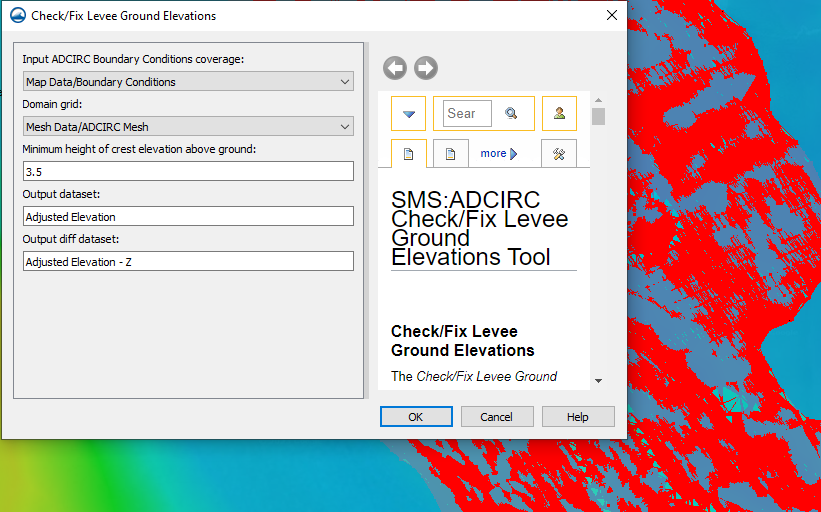
Both of these tools check the validity of the levee. If the levee does not line up with a hole in the mesh, the tool will determine it to be invalid. If the tool determines the levee to be valid, it will run, and the output datasets will be loaded onto the input domain mesh in SMS.
The ADCIRC levee tools are just some of the tools available in the SMS Toolbox. Additional tools will be added in the future to enhance the capabilities of the toolbox. By using the Toolbox for your surface-water projects in SMS, you can easily test and verify the effectiveness of levees and ensure that they are functioning as they should be.
In conclusion, if you need to check or fix an ADCIRC levee structure in your project, SMS provides helpful tools in its toolbox to assist you. These tools, such as Fix Levee Crest Elevations and Check/Fix Levee Ground Elevations, allow you to test and verify the effectiveness of levees, ensuring that they function correctly. So, try out the SMS toolbox today for your surface-water projects, and make your work easier!


