We use cookies to make your experience better. To comply with the new e-Privacy directive, we need to ask for your consent to set the cookies. Learn more.
Visualizing Flow Trace Animations in SMS
Being able to visualize how water moves through rivers, estuaries, and coastal systems is crucial in hydrodynamic modeling. The Surface-water Modeling System (SMS) offers some powerful tools for simulating and visualizing surface water dynamics, including an ability to create flow trace animations, which provide intuitive insights into flow direction and velocity.
What Are Flow Trace Animations?
Flow trace animations bring models to life by simulating the trajectories or particles within a velocity field over time. Unlike static arrows or contour plots, these animations can dynamically portray how water moves through a system. You’ll see particles flow along current paths, speed up in narrow channels, slow down in eddies, and even swirl in complex circulation patterns. They provide a visually compelling way to explore and communicate the behavior of surface water systems.
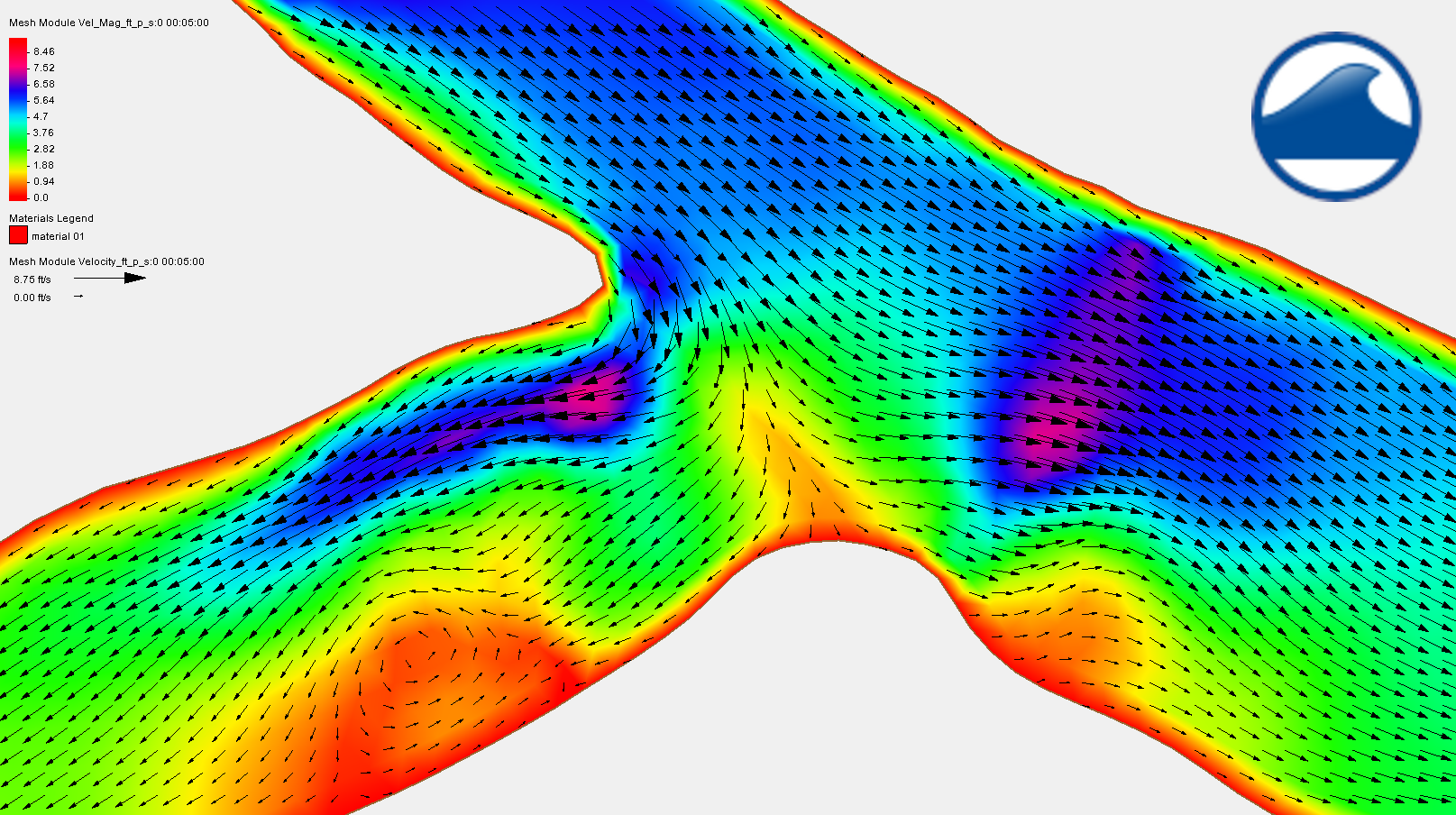
Setting Up Flow Trace Animations in SMS
Creating a flow trace animation in SMS is straightforward with a properly prepared project. Here’s how to get started:
Prepare Your Model
Before creating your animation, you must make sure that your SMS project is set up with a valid 2D mesh or UGrid with associated vector data. For transient simulations, it’s essential to have a time series of velocity vectors. If these prerequisites aren’t met, the option to animate flow traces will be unavailable.
Access the Animation Tool
To get started, select both the scalar and vector datasets in the Project Explorer. With the two datasets selected, navigate to Data | Film Loop…. Then, fill out the required fields in the Film Loop Setup dialog, making sure to select the Flow Trace option under the Film Loop Files section.
Generate and Export the Animation
Once the parameters have been set, click Finish to generate and save the film loop. SMS will render the frames and output an AVI file.
Tips for Effective Flow Trace Animations
To get the most out of your flow trace visualizations, it’s essential to use reliable and accurate data. Your velocity should be well-calibrated; otherwise the animation may not reflect actual system behavior. Visual clarity is also key. While adding more particles can seem like a way to enhance detail, too many can overwhelm the viewer. Instead, aim for a balance that provides insight without unnecessary clutter.
Think carefully about how time is represented in your animation. Frame intervals and playback speed should match the real-world dynamics of your system; if it’s too fast, you might miss important changes, and if it’s too slow, it can become tedious. You can enhance context further by adjusting visual settings: use contrasting colors, overlay scalar fields, or enable grid lines for spatial reference. And don’t be afraid to combine flow traces with other visualization types for a more complete picture.
Flow Trace vs Drogue Plots
Both flow traces and drogue plots depict particles moving through a velocity field—but they differ in how the particles are introduced.
-
Flow Traces: Particles are released from random locations throughout the domain. The trails grow longer with higher velocities, creating a dynamic view of flow behavior.
-
Drogue Plots: Particles are manually assigned starting points. These points are created using a special coverage, allowing you to target areas of interest.
Drogue plots are helpful when you want to track movement from defined locations—like pollutant sources or specific inflows—while flow traces offer a more general, dynamic overview.
Conclusion
Flow trace animations provide a vital method for how we can understand and present water systems. With a well-prepared model and thoughtful design choices, you can use SMS to produce animations that effectively support analysis of your system. Whether you’re validating a model, presenting an idea, or just exploring scenarios, flow trace animations can help bring your data to life. Try out flow trace animation in your SMS project today!


