We use cookies to make your experience better. To comply with the new e-Privacy directive, we need to ask for your consent to set the cookies. Learn more.
GMS 10.9 Makes MODFLOW 6 Setup Easier Than Ever!
If you’ve been using GMS and MODFLOW 6, you know how important the Map from Coverage command is for linking your conceptual model to your simulation. In GMS 10.9, this essential feature has a brand-new home, making your modeling workflow faster, smoother, and more intuitive than ever before.
What Changed in GMS 10.9?
In GMS 10.8 and earlier, you had to right-click on a simulation item in the Project Explorer to find the Map from Coverage command. It worked fine, but it could interrupt your workflow when setting up packages or adjusting parameters.
Now, in GMS 10.9, the Map from Coverage command has moved directly into the package dialog. This means no more jumping back and forth between windows; you can map your data right where you’re working.
How It Works Now
Let’s say you’re following the MODFLOW 6 Conceptual Approach tutorial in GMS.
Before, you’d right-click on the DRN item in the Project Explorer to open the context menu and choose the Map from Coverage command.
Now, in GMS 10.9, simply double-click the DRN item to open the Drain (DRN) Package dialog. Inside, you’ll now see a Map from Coverage button.
Click the button, choose your desired map data coverage, and now your data instantly appears in both the package dialog and the Graphics Window.
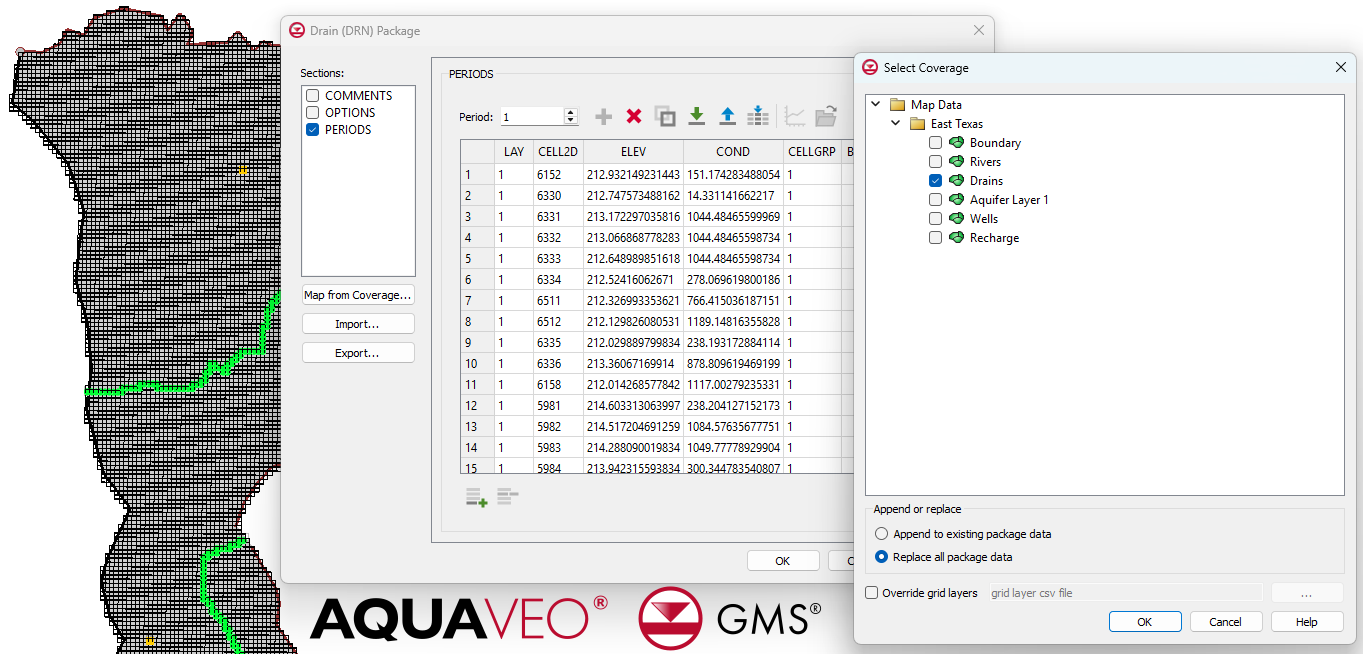
Why This Matters
This update is more than a cosmetic change—it’s about efficiency and usability.
Now, you can:
-
Keep your focus on one dialog while setting up a package.
-
Apply and visualize coverage data instantly.
-
Spend less time navigating menus and more time refining your model.
Whether you’re a civil engineer, environmental scientist, or consultant, GMS 10.9 makes your MODFLOW 6 setup experience faster and more intuitive.
Ready to Try It?
If you haven’t upgraded yet, now’s the perfect time. Download GMS 10.9 and experience firsthand how the relocated Map from Coverage command streamlines your groundwater modeling workflow.


