We use cookies to make your experience better. To comply with the new e-Privacy directive, we need to ask for your consent to set the cookies. Learn more.
Fix Watershed Outlets Fast: 4 Proven Troubleshooting Tips
If your watershed outlets are not snapping correctly, that is a problem as that can lead to basin boundaries shifting, flow routing misbehavior, and hydrologic models losing accuracy.
This is a common enough issue that can be fixed once the cause is found, and this article will describe possible areas to explore to find the root cause so that this issue can be resolved quickly.
Don't panic is always the first step in any troubleshooting exercise. The Watershed Modeling System (WMS) provides tools for resolving outlet errors. There are four areas that can be explored to resolve this issue. These are not in any particular order. As you explore, if you find the root cause you may jump to the appropriate resolution immediately.
1. Check the Flow Direction and Accumulation Grids
Most snapping issues begin with the terrain data. If your flow direction or flow accumulation grids are off, your outlets won’t know where to go.
In the Terrain Data Module of WMS, open your DEM (Digital Elevation Model) and compute both Flow Directions and Flow Accumulation. Verify that the direction of flow makes sense—water should move downhill toward the outlet.
If you notice flat or isolated zones, use DEM → Fill Sinks before recalculating flow directions. Even tiny elevation errors can throw off outlet placement, so double-check that your DEM is clean and continuous.
Pro tip: Small DEM corrections can make a big difference in snapping accuracy.
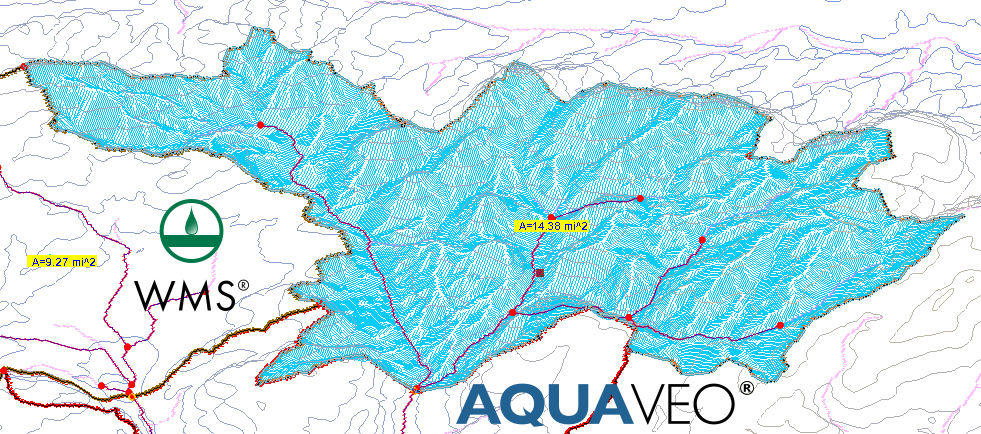
2. Verify the Outlet Placement
Sometimes, the outlet simply isn’t where you think it is. Zoom in close—really close—to check placement accuracy.
In the Map Module, enable Snap to Stream under Display Options. Then use the Select Point tool to move the outlet directly onto a high-flow accumulation cell. The darkest blue cells usually mark the main channel, making them ideal snapping locations.
Getting this right ensures your outlet connects to the correct drainage path, not a nearby slope pixel.
3. Adjust the Stream Threshold
If your stream network looks too cluttered—or too sparse—your outlets won’t align properly. Use the DEM → Compute Stream Arcs tool and adjust the flow accumulation threshold. It is important to balance the threshold to the terrain.
-
Lower threshold values = more detailed (denser) streams
-
Higher threshold values = simpler (sparser) networks
Starting with higher threshold values will create simpler stream networks and allow for faster computation but may not match the terrain well enough. Lower the values and recompute until the stream network begins to match the terrain. Finding the balance between threshold and terrain often resolves stubborn misalignments. Then check outlet snapping again.
4. Re-snap Outlets Automatically
When everything looks right—terrain, flow paths, and stream network—the outlet might just be off by a small amount. WMS can easily fix this.
Select your outlet points and choose Hydrologic Modeling → Re-snap Outlets to Streams. WMS will automatically align them with the nearest valid stream location, correcting any residual offset issues.
Final Thoughts
When watershed outlets won’t snap, don’t panic—diagnosing the problem systematically almost always leads to a fix. By verifying your terrain data, adjusting stream thresholds, fine-tuning placement, and using WMS’s snapping tools, you can restore accuracy to your model and keep your hydrologic workflow running smoothly.
Try out these tools and more by downloading WMS today!


