We use cookies to make your experience better. To comply with the new e-Privacy directive, we need to ask for your consent to set the cookies. Learn more.
Choosing the Right 2D Mesh Type
A mesh, or unstructured grid, is at the core of any hydrology simulation—but not all meshes are created equal. In the Surface-water Modeling System (SMS), you can tailor your mesh types to the needs of your project. The mesh you choose can influence simulation resources, capture the physics of flow dynamically, and adapt to the unique geometry of your model. Each mesh type divides the domain differently giving you flexibility to balance detail, speed, and resource use.
Below, we will walk you through the different mesh types offered in SMS and how to best use them in your hydrological models.
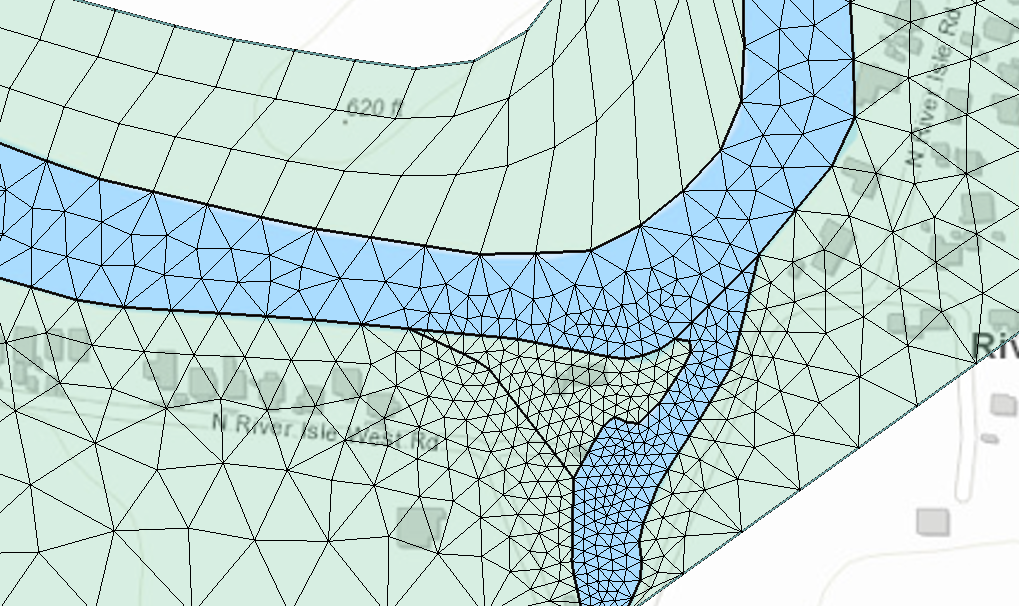
Patch (Quadrilaterals)
The patch option creates a structured mesh of quadrilaterals, meaning it makes cells of the same shape and around the same size. Patch meshes work well in domains where flow direction is consistent and aligns with the mesh, such as areas representing stream or river channels. Calculations on structured grids tend to be faster, although the mesh resolution can significantly impact the resources required for a solution.
Best used when:
-
Model geometry is simple – channels, canals, etc.
-
Flow is primary in one direction.
-
Fewer resources are available (older hardware, fewer machines, tight deadlines).
Paving (Triangles)
The paving option generates an unstructured mesh of triangle elements. This mesh type is highly flexible and conforms well to complex boundaries and irregular geometries. Paving meshes can also vary in size depending on the complexity of the boundary, allowing precision where needed.
Best used when:
-
Model geometry is complex – coastlines, floodplains, urban domains, etc.
-
Precision is required around structures, inlets, or channels.
-
Working with solvers optimised for triangles (e.g., SRH-2D).
Constant Paving (Triangles)
The constant paving option is a variation on the standard paving mesh type. Constant paving creates a mesh where all elements are created at uniform size, resembling a more structured grid. This ensures consistency across the domain than a traditional paving mesh.
Best used when:
-
Model domain is small or resources are not a concern.
-
Uniform resolution is needed everywhere.
-
Working with solvers optimised for triangles (e.g., SRH-2D).
Scalar Paving
The scalar paving option allows element size to be controlled by a scalar dataset. This enables mesh refinement around features of interest while keeping less critical regions coarsely populated by elements, reducing the overall element count.
Best used when:
-
Detail is required in specific regions (riverbanks, inlets, hydraulic structures).
-
Small-scale flow features must be resolved.
-
Computational resources are limited.
Hybrid/Transition Meshes
In SMS, you can combine the above meshes in a single solution to build hybrid meshes that can be tailored to your individual project. For example, quadrilateral meshes can be used for a segment of a river in which steady flow occurs in one direction. Then, when the river hits a bridge the model can transition to a different mesh to capture the details of flow under the bridge. Combining meshes can give you detail where you need it, and speed up the processes by omitting detail where it isn’t needed.
Best used when:
-
Different parts of the domain require different mesh strategies.
-
Smooth transitions between structured and unstructured grids are needed.
-
Balancing detail with resource optimization.
Choosing the Right Mesh
Selecting the right mesh type is more than a technical choice—it’s a strategic one. By understanding how each mesh works, you can reduce simulation time, make better use of computing resources, and improve accuracy where it matters most.
With SMS, you don’t have to settle for a one-size-fits-all approach. Try out the mesh generators available and build a solution tailored to your unique SMS project.


