We use cookies to make your experience better. To comply with the new e-Privacy directive, we need to ask for your consent to set the cookies. Learn more.
Introducing Velocity Vectors for MODFLOW 6 in GMS 10.8
Are you looking for more ways to understand groundwater flow in your MODFLOW 6 model? In the latest version of the Groundwater Modeling System (GMS), GMS 10.8 introduces a powerful new tool designed to directly address the challenge of viewing both the direction and speed of groundwater: velocity vectors.
Previously, groundwater velocity in GMS could be performed for other versions of MODLFLOW. Now, GMS 10.8 offers the ability to generate and visualize velocity vectors directly from your MODFLOW 6 budget file. This new functionality provides an intuitive and visual method to analyze your simulation results, offering a deeper insight into groundwater flow patterns.
Generating Velocity Vectors
The new velocity vectors tool in GMS 10.8 is designed to provide a visual representation of groundwater flow derived directly from your MODFLOW 6 simulations. This tool can be accessed by right-clicking on the budget file (located in the simulation Solution folder in the Project Explorer) and selecting the Budget → Velocity Vectors command.
When using this tool, GMS requires porosity information to calculate any given velocity. Here, you can either specify a constant porosity value that will be applied to all cells, or, for a more detailed analysis, you can choose an existing porosity dataset for cell-by-cell velocity. For transient simulations, the tool generates a new Velocity dataset, which can be displayed to visualize how groundwater flow patterns and magnitudes change over time.
This tool offers a more intuitive understanding of the dynamic nature of groundwater movement, making it easier to interpret MODFLOW 6 outputs.
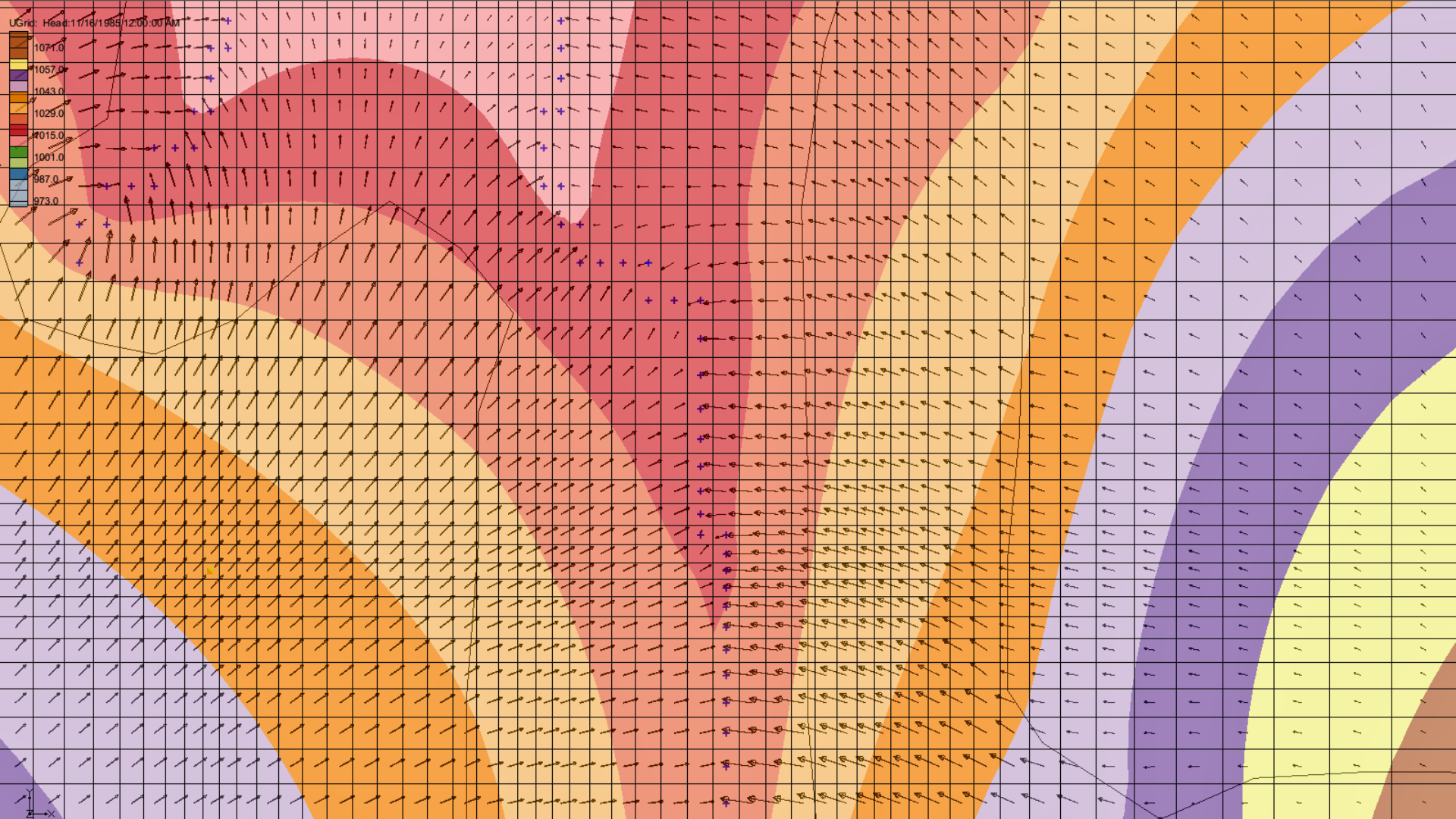
Velocity Vectors in GMS 10.8
This tool enhances you can interpret groundwater flow by combining speed and directional information in one easy-to-use feature:
-
Instant Direction and Speed: When creating your simulations, there’s no need for manual calculations—the tool reads flow data from your MODFLOW 6 budget file and shows you exactly where and how fast groundwater is flowing.
-
See Flow Over Time: When working with a transient model, this tool makes it easy to watch how groundwater flow changes over time, making it a great way to understand dynamic groundwater systems.
-
Accurate at the Grid Level: Flow is calculated at each cell face using your model’s porosity. This gives you precise, cell-by-cell velocity vectors that match your simulation results.
-
Easy to Customize: Control the look of your vectors by changing their density or size, or filter them to focus only on key areas.
-
Works in 3D: Visualize flow in both 2D and 3D plan views, ideal for intricate aquifer systems or data presentations.
-
Great for Presentations: The visual nature of the velocity vectors make them perfect for explaining flow behavior to interested parties without them needing an extensive background of technical knowledge.
By leveraging this new tool in GMS 10.8, you can gain a more comprehensive understanding of groundwater modeling results from MODFLOW 6. This visualization feature makes it easier to analyze flow direction and magnitude, aiding in tasks such as contaminant transport assessment and water resources management.
Ready to visualize groundwater flow in your MODFLOW 6 models? Download GMS 10.8 today!


