We use cookies to make your experience better. To comply with the new e-Privacy directive, we need to ask for your consent to set the cookies. Learn more.
4 New Features in the WMS 11.0 Beta
For the last couple years, we’ve been working hard on the next version of WMS, and the beta for version 11.0 has now been released!
To help you learn about some of the new features, we’ve compiled this list of four new features in WMS 11.0 Beta.
- The first big improvement is a streamlined and updated set of floodplain delineation tools. Due to a lot of under-the-hood work, some of the delineation processes have been sped up by a factor of 10! This can greatly reduce the amount of time you spend on these projects.
- WMS 11.0 Beta now supports Amazon Terrain Tiles. These are high resolution digital elevation model (DEM) tiles for every location around the world, and the resolution goes as high as 3 meters per pixel. A digital elevation model is simply a two-dimensional array of elevation points with a constant x and y spacing.These DEM tiles can be accessed through the Import from Web and Get Data tools in WMS.
- Through a new dialog, WMS 11.0 Beta now offers better support for managing and editing cross section databases in HEC-RAS models. HEC-RAS is a one-dimensional model for computing water surface profiles for steady state or gradually varied flow. You can select, import, export, manage, and edit cross sections and cross section databases more easily.
- The hydraulic modeling module has been updated to be able to import and export LANDXML files for the Storm Water Management Model (SWMM), HY-12 (a storm drain analysis program used for designing inlets, pipes, and general storm drain network layouts), and EPANET (a widely used water distribution model developed by the US Environmental Protection Agency).
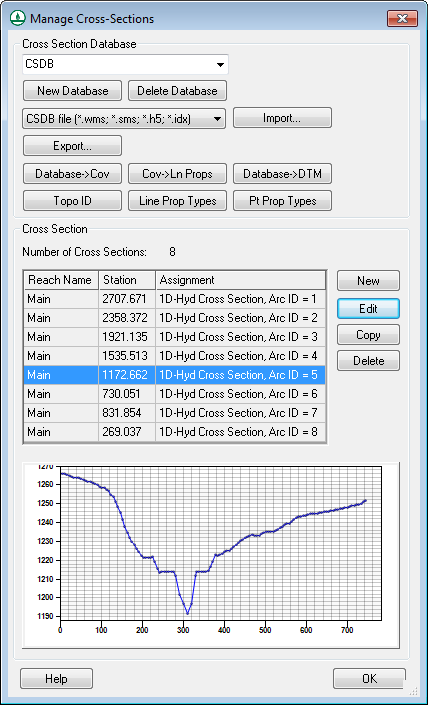
These are only some of the many great new and updated features in WMS 11.0 Beta. You can find a bigger list of them here. Try out the beta by downloading it today!
August 29, 2018
|
View: 2372
|
Categories: WMS
|
By: <a class="mp-info" href="https://aquaveo.com/blog/author/admin">Aquaveo Staff</a>


