We use cookies to make your experience better. To comply with the new e-Privacy directive, we need to ask for your consent to set the cookies. Learn more.
New Tool for Locked Nodes Datasets
When working with your Surface-water Modeling System (SMS) project, have you ever wanted or needed to isolate an area to ensure stability and consistency? There are many ways this can be accomplished, but one method is by using a locked node dataset. By creating a locked nodes dataset, you can better isolate the variables you are testing. You can maintain control over specific parts of the model making it more reliable. You can also reduce the freedom in the system, causing the model to converge more quickly and help it avoid instability. With the Locked Nodes Dataset from Coverage tool, in our Toolbox, you can create locked node data.
The Locked Nodes Dataset from Coverage tool takes information from the selected coverage and grid and uses it to designate whether nodes are locked or unlocked. If it is designated as locked, operations or activity cannot be changed within that area. The simulation will ignore all locked nodes. If it is designated as unlocked, the simulation will process new data, and operations or activity can change in that area.
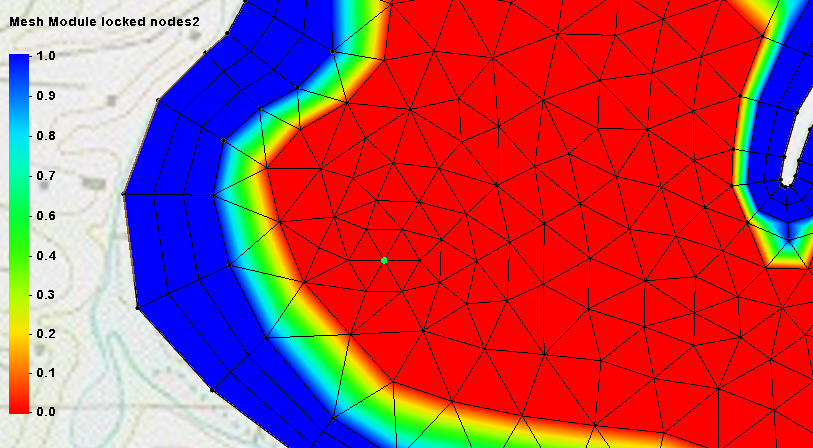
The Locked Node Dataset from Coverage tool allows you to choose between using polygons or arcs. If you choose polygons, every node inside the polygons in the selected coverage are locked. If you choose arcs, then you must define the distance out from the arc in which all nodes are to be locked. If the coverage you select contains multiple polygons, the tool will choose what to lock and what to leave unlocked. This is not recommended.
When the Locked Node Dataset is defined on an arc, especially boundary conditions, it can maintain the integrity of the boundary condition assumptions.
In order to get the best effect, you can create a coverage with polygons and arcs for that specific area that you wish to lock down. Then select that coverage in the tool to lock it down.
By defining a dataset with unlocked and locked areas, the new dataset can be used later to stabilize the model.
Head on over to SMS and see how the Locked Nodes Dataset from Coverage tool and locked node datasets can help your model


