We use cookies to make your experience better. To comply with the new e-Privacy directive, we need to ask for your consent to set the cookies. Learn more.
Tool to Fill a Hole in an Unstructure Grid
Have you ever found yourself working on a mesh in the Surface-water Modeling System (SMS) that has holes in places you don’t want them? Then you may want to check out the new Fill Holes in UGrid tool in the SMS toolbox. This tool can be a quick and easy way to fill in any undesirable voids in your 2D mesh or unstructured grid (UGrid).
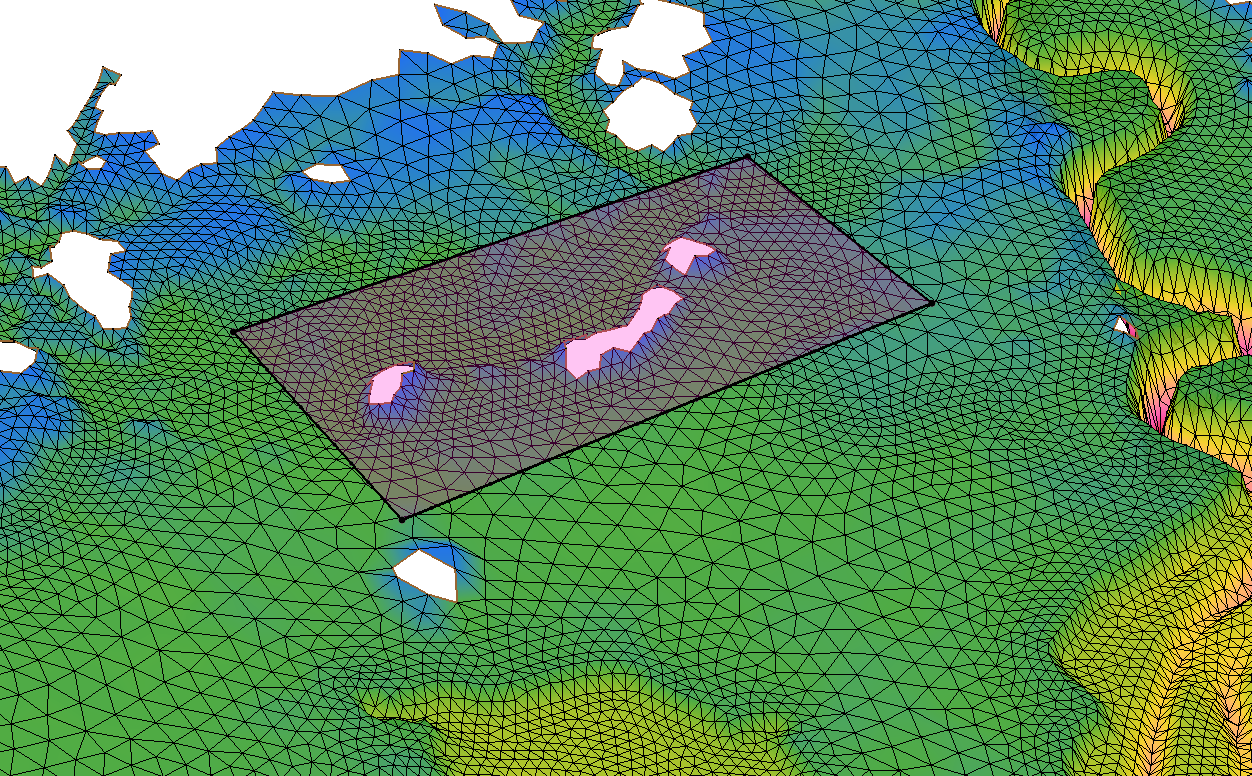
The Fill Holes in UGrid tool can be found in the SMS toolbox under the Unstructured Grids folder. From there, all you need to do is select the mesh or UGrid that has holes or voids you want filled from a dropdown list, give the new mesh a name, and run the tool. From there, SMS will create a duplicate of the input mesh, only now the mesh will have elements where the holes used to be.
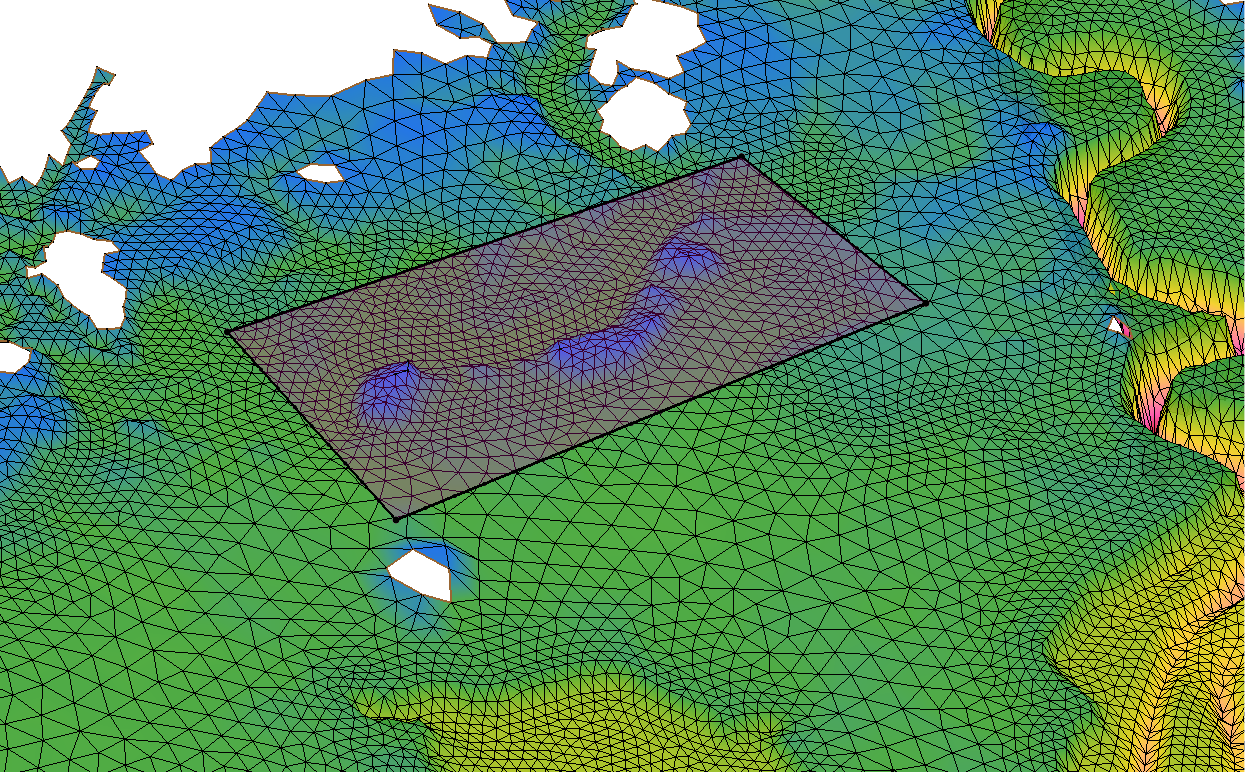
But what if you want to keep some of the voids in your mesh? That’s where the Extract Subgrid tool comes in handy. The Extract Subgrid tool can isolate a portion of a mesh, which is useful if the mesh is particularly large, or if you want to confine any changes to one specific area.
To create a subgrid, first you need to create an Area Property coverage with a polygon outlining the area you want to isolate. Then open the toolbox and find the Extract Subgrid tool, which is located in the Unstructured Grids folder. Select the mesh from the “Grid” dropdown, the coverage from the “Subgrid boundary coverage” dropdown, and enter a name for the new mesh. Now you can use the Fill Holes in UGrid tool to fill the voids in just the isolated portion of the mesh.
If you use the subgrid method to fill the voids in your mesh, there is one more tool you’ll want to know about: the Merge 2D UGrids tool. You can use this tool to merge the subgrid back with the original mesh. This tool is also in the toolbox under the Unstructured Grids folder. To use this tool, select the subgrid from the “Primary grid” dropdown, the original mesh from the “Secondary grid” dropdown, and choose a name for the new mesh.
The Fill Holes in UGrid, Extract Subgrid, and Merge 2D UGrids tools can help simplify and smooth the mesh editing process, no matter the project. Open SMS 13.3 and check out what these three tools can do for you today!


