We use cookies to make your experience better. To comply with the new e-Privacy directive, we need to ask for your consent to set the cookies. Learn more.
Using Exchanges with MODFLOW 6
How can you get models to run smoothly together in MODFLOW 6 in situations where boundary conditions don’t adequately describe their relationship to each other? In MODFLOW 6, you have the option of relating models to each other through an exchange instead of just using boundary conditions. This allows the MODFLOW 6 to calculate the flow between each model as if it were part of one large unstructured grid.
Connecting models through exchanges allows for the transfer of information back and forth between two models with distinct purposes and packages. GWF-GWF Exchanges create relationships between the cells of GWF Models by identifying cells where water will be exchanged between. The GWF-GWT exchange creates a relationship where the GWF Model provides the flow data that informs the GWT Model.
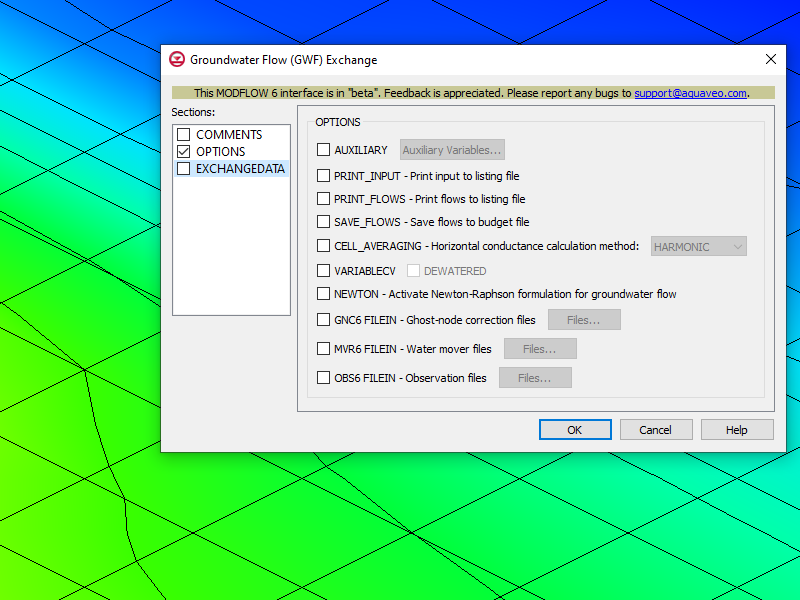
But in what situations might you use these exchanges?
In the case of GWF-GWF Exchange, the USGS has identified several situations where this could be desirable:
- Horizontally adjacent models: It may be necessary to connect models that are in the same area in order to better describe how they relate to each other.
- Vertically adjacent models: As with the horizontally adjacent models, it may be better to connect models that represent different layers more completely than it is to simply put all the layers on one model. This allows for variation in the fineness of the grids while maintaining communication between them all.
- Locally refined grids: You might want to refine grids around areas where you want more specific results. Using an exchange, the simulation will calculate them all like they’re part of the same unstructured grid.
- Periodic boundary conditions: This use aims to show the effects of repeating conditions by coupling cells on opposite sides of the model. Instead of exchanging information between cells of adjacent or circumscribing models, you can exchange information between cells in the same model that are not already adjacent to each other.
As mentioned above, the primary purpose of the GWF-GWT exchange is to provide the flow information from the GWF Model to the GWT Model. Since the GWT Model needs flow data for every cell in the model, this is a convenient way to provide that flow data. (For extended information on inputting data for GWT Models, see USGS documentation).
If you have MODFLOW 6 models that you would like to connect to each other, experiment with exchanges in GMS 10.6 today!


