We use cookies to make your experience better. To comply with the new e-Privacy directive, we need to ask for your consent to set the cookies. Learn more.
Mastering Multi-Aquifer Modeling with GMS
Multi-aquifer systems are common to sedimentary basins. There are more than six hundred sedimentary basins in the world. They can be over a million square kilometers in area and run twenty kilometers deep. There can be multiple, vertically stacked aquifers that may be confined and unconfined separated by semi-permeable layers in a sedimentary basin.
Accurately representing a multi-aquifer system for predicting drawdown, recharge, and contaminant transports across aquifers can be a challenge. Groundwater Modeling System (GMS) has the capability to accurately model a multi-aquifer system using MODFLOW.
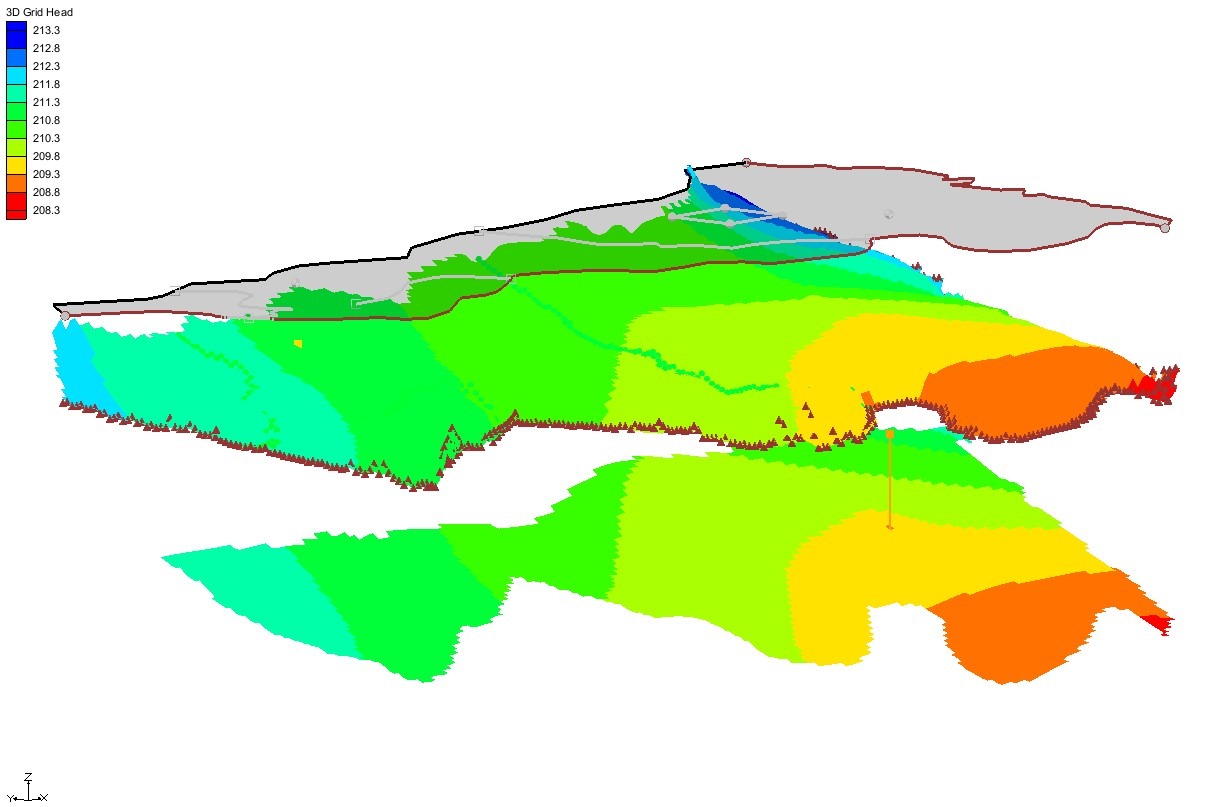
Here’s how to set up a multi-aquifer MODFLOW model in GMS.
Build the Conceptual Model with Multiple Layers
The Conceptual model will need to have each aquifer placed in its own layer or coverage.
-
Define the stratigraphy for the GMS conceptual model such that each aquifer and confining unit are represented as a separate layer.
-
Enter borehole data and cross-sections and assign hydraulic properties to each layer.
-
Use the Horizons and Solids tools in GMS to interpolate surfaces between boreholes, generate 3D layers, and confirm that each geologic unit is vertically aligned.
Assign Aquifer and Aquitard Properties.
The model will need to have each aquifer assigned flow properties.
-
Define each model layer with aquifer and aquitard properties prior to interacting with the other layers.
-
Using the Layer Property Flow {LPF) and Hydrogeologic Unit Flow (HUF) packages to build an accurate representation of variable properties across layers.
Aquifer variables will provide higher horizontal and vertical hydraulic conductivity and storage coefficients. Confining unit (aquitard) variables will provide lower conductivities representing resistance to vertical flow.
Connect Layers for Vertical Flow
The model will need to have the layers connected through vertical flow which occurs through inter-aquifer leakage. This allows MODFLOW to simulate upward/downward flow depending on the head difference between layers.
-
Connect each layer either by direct contact or leaky confining units.
-
Assign appropriate vertical anisotropy (Kz/Kx ratio) between layers.
-
Set layers to convertible, where needed, for unconfined conditions. .
Set Boundary Conditions and Stressors
-
Assign other conditions to the model.
-
Assign wells, recharge, rivers, or general head boundaries to appropriate layers.
For example, a recharge will conduct down to a shallow aquifer just under it. While a deep municipal well will deplete a confined aquifer affecting aquifers above it.
When you are finished, run MODFLOW and see the results of your multi-aquifer system. GMS allows for simulating complex multi-aquifer systems.
Given properly structured layers, flow connections, and boundary conditions GMS can capture the full dynamics of the groundwater system. Granting powerful insight into how aquifers interact vertically. Try using GMS to model multiple aquifer systems today!


