We use cookies to make your experience better. To comply with the new e-Privacy directive, we need to ask for your consent to set the cookies. Learn more.
Importing a Shapefile to the DRN Package
Do you have drainage data in a shapefile that you would like to import into GMS to use for the drainage package in your MODFLOW project? Shapefiles are capable of holding a variety of information, including drainage data and other data used by MODFLOW. And a lot of software are capable of converting parts of a MODFLOW project into a shapefile.
If you have a shapefile with drainage data, it can be used for the DRN package in your MODFLOW simulation. This is done by using the following workflow:
- Use any of the methods to open a file to import your shapefile into your GMS project.
- One the shapefile has been imported into the GIS module, check to see if the conductivity values for the drains were imported with the shapefile. In most cases, this will happen automatically.
- In your MODFLOW conceptual model, create a map coverage with the drain option turned on in the coverage setup.
- Back in the GIS module, use the GIS | Shape > Feature Object command to open the GIS to Feature Objects wizard.
- In the first step of the wizard, make certain the drain coverage is selected and the correct shapefile is selected.
- In the second step of the wizard, make certain the Type and Conductivity columns are set correctly.
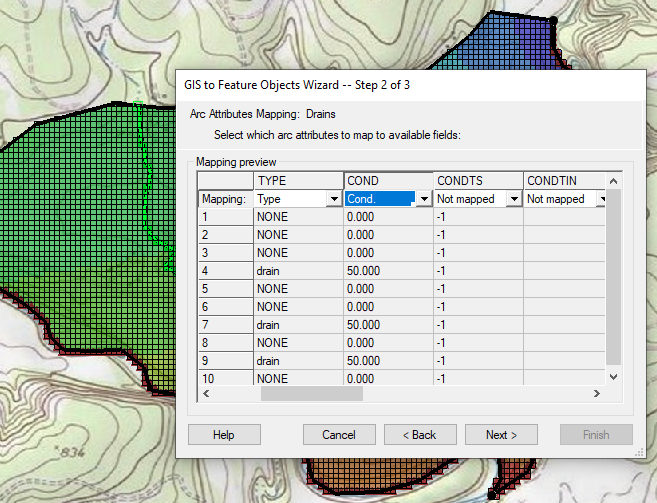
- After converting the shapefile to the map coverage, review the arcs and attributes. Clean up the coverage if needed.
- Finally, map the coverage to your MODFLOW model.
This workflow can be used for other MODFLOW attributes that are in shapefiles and need to be added to your MODFLOW project in GMS. For example, this workflow could be used to import a shapefile for wells, rivers, or other MODFLOW features. This workflow can also be used when importing MODFLOW projects into GMS where the MODFLOW project was created using other software.
Try out using shapefiles to import drain data into GMS today!


