We use cookies to make your experience better. To comply with the new e-Privacy directive, we need to ask for your consent to set the cookies. Learn more.
Tips for Reprojecting Quadtrees
Are you using a mix of projections or coordinate systems in your SMS project? SMS allows for using data with a variety of projections. That said, when using multiple projections, care must be taken in how the data is imported and incorporated into the project. Issues can appear with mixing certain types of projection units, such as meters and arc degrees. Also, there are limitations for reprojecting certain geometries, such as quadtree grids.
If your project contains a quadtree grid, here are tips for getting the projection of the grid to align with your project projections.
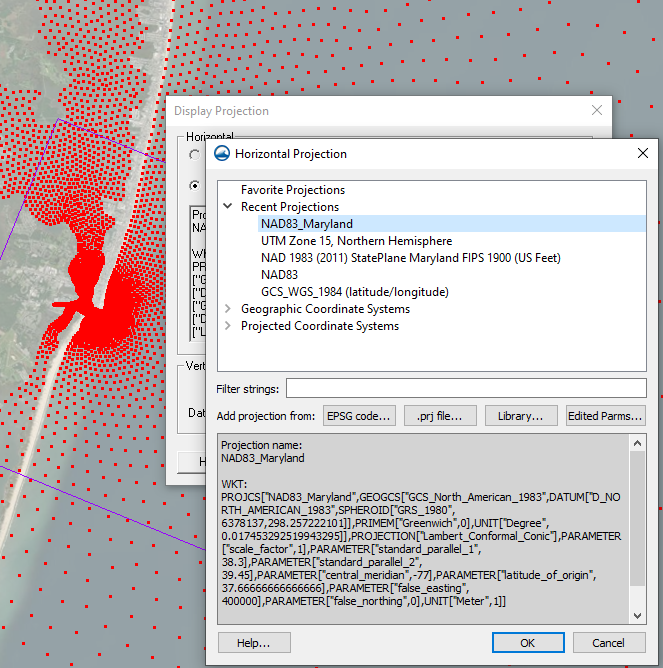
- Make certain that the Display Projection has been set before importing any data or creating any coverages or geometries. Doing this will define the units and projection for any created geometries even though your imported data might be different.
- Reproject imported data to match the display projection. A warning will appear about a round-off error, but in most cases the round-off error is not going to affect the final project. It is important to reproject the imported data so that it matches the display projection in order to avoid large errors when running the model. Note that an imported quadtree cannot be directly reprojected, and while it can be used to locate values needed for generating a new quadtree, the imported quadtree should be removed instead of reprojected.
- Review all of the data to make certain it aligns correctly. If you have a lot of imported data, this is a particularly important step. You can use the Translate to make minor adjustments if needed, but this is not recommended if there is a large misalignment.
- Once you have verified that all of the imported data is aligned, then create the quadtree grid using the quadtree generator coverage. Make certain the grid frame is correctly placed over the imported data. Note that when creating a quadtree, SMS will not extrapolate for areas that are missing data. The newly generated grid will use the same projection as the Display Projection.
After you have a quadtree with the correct projection and unit, you can finish building your project. Having your quadtree in the correct projection significantly reduces the chances of encountering an error with your project.
These tips for using projections and quadtrees can be applied to other projects in SMS. Try them out in SMS today!


