We use cookies to make your experience better. To comply with the new e-Privacy directive, we need to ask for your consent to set the cookies. Learn more.
Troubleshooting Importing Boreholes in GMS
Have you encountered issues when importing borehole data into GMS? The majority of the time, there are no issues when borehole data is imported into GMS, but occasionally something becomes misaligned. This article will attempt to address some of the common issues that occur when importing borehole data.
The most common issue happens when the borehole data file is formatted incorrectly for GMS. Often this can be fixed when importing the borehole through the File Import Wizard. Selecting the correct options in the File Import Wizard can resolve many issues. However, in some cases the borehole data will need to be reformatted using a spreadsheet program or text editor. If this is the case, follow the recommended borehole file format.
Another issue occurs when importing borehole data happens when the coordinate system for the borehole data does not match the coordinate system for the GMS project. When this happens, all of the boreholes will be unaligned with the project data or it may happen that all of the boreholes will be stacked on top of each other. This latter case typically occurs when the borehole coordinates are in latitude and longitude, but the GMS project is using a projected coordinate system, which would use linear units such as feet or meters.
To fix this issue, the correct projection needs to be set for the boreholes. This is done by doing the following:
- In the Project Explorer, right-click on the imported boreholes and select the Projection command.
- In the Object Projection dialog, set the projection to match the project projection.
With the correct projection set, the boreholes should line up with the project data.
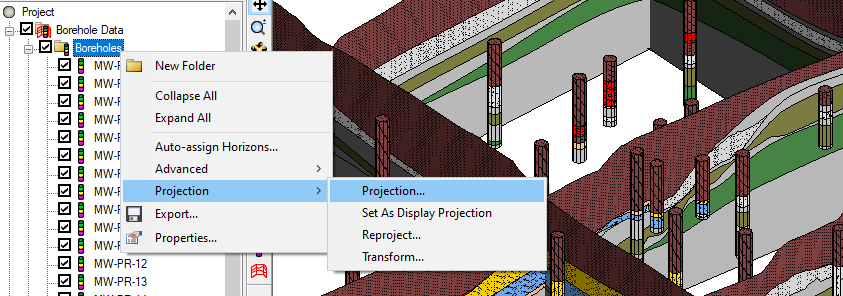
Additional adjustments to boreholes can be made using the Borehole Editor. This is accessed by right-clicking on the borehole and selecting the Properties command. This method is best when only a few boreholes are imported incorrectly. If several or all boreholes were imported incorrectly, it is recommended to review the borehole data and fix any issues before importing into GMS.
For further troubleshooting with importing borehole data, contact our technical support team at support@aquaveo.com. Try out using boreholes in GMS today!


