We use cookies to make your experience better. To comply with the new e-Privacy directive, we need to ask for your consent to set the cookies. Learn more.
Troubleshooting Model Executables
GMS, SMS, and WMS (collectively known as XMS) all make use of numerical models for the final simulation run. These numerical models include MODFLOW, ADCIRC, SRH-2D, GSSHA, HEC-RAS, etc. These numerical models are not developed by Aquaveo, but the XMS software does provide an interface for using these models. This article will discuss more about how the XMS software integrates with these numerical models.
XMS will allow you to import all of the starting data and define all the parameters for a numerical model simulation. After the project has been built in XMS, XMS will export all of the files needed for the model run. XMS will then access the numeric model executable and launch the numerical model to run your simulation.
If the numerical model fails to run, there sometimes can be an issue with the numerical model executable. Typically, you will receive a warning message stating the model executable can’t be found. When this happens there are two ways to resolve the conflict.
The first is to click the browse button on the warning dialog and browse to the location of the model executable. Select the model executable and simulation will start running. In most cases, the model executables are located in a folder called models located in the locations where the XMS software has been installed.
The second method is to make certain the path to the model executable location has been correctly in XMS. This is done by going the Preferences dialog (use the Edit | Preferences command). In the Preferences dialog, there is a tab call either Files or File Locations. On the Files tab is a list of the available numerical models and where XMS is accessing that executable for the model. From here, you can change the file path to point to the correct location of the model executable.
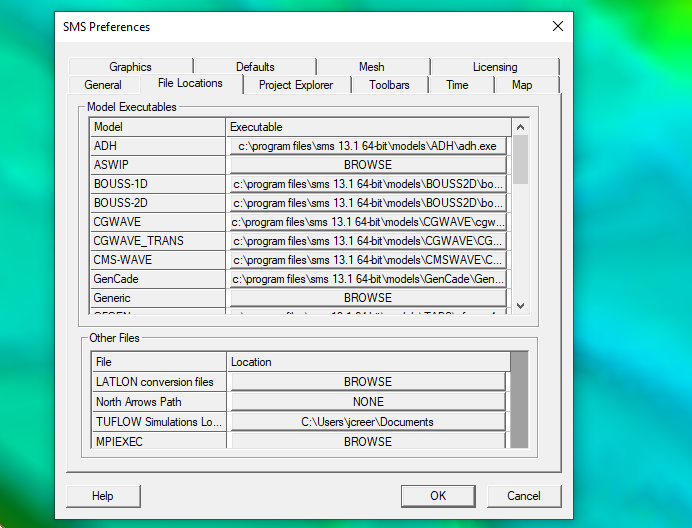
Often when the model executable cannot be found the cause is one of a few common issues. One is that the path location was not correctly set when XMS was installed. Another is that the numerical model was not installed correctly. And another is that you may have been using a custom installation of the numerical model software with the model executable in a location where XMS is not looking.
Also note that some numerical models require multiple executables. Often this is a pre-processor that has its own executable. Make certain that the file path is correct for all executables used by the numerical model.
Making certain the correct model executable can be found by XMS can make running your model simulation a lot easier. Check out all the available numerical models availing in XMS today!


