We use cookies to make your experience better. To comply with the new e-Privacy directive, we need to ask for your consent to set the cookies. Learn more.
Batch Running MODFLOW Files
Do you have several MODFLOW simulations that you have created using GMS and would like to set all of the simulations to run overnight or over a weekend? Running a batch of MODFLOW simulations can be accomplished using a batch file. A batch file allows using the Command Prompt to run several commands in a sequence of actions. Therefore, a batch file can be used to run multiple MODFLOW simulations.
To do this, you will need to create a batch file that references the MODFLOW executable and the name file for each MODFLOW simulation you intend to run. To create a batch file, you can create the file from scratch, or you can use GMS to generate a batch file for a single simulation which can then be edited to add additional simulations.
When using GMS to create a single simulation batch file, do the following:
- In the Global/Basic Package dialog for the simulation, turn on the Use Custom Run Dialog option.
- Run the MODFLOW simulation.
Among the simulation files, you will have a *.bat file. To use this file to run multiple MODFLOW simulations, do the following:
- Create multiple simulations in GMS and export the MODFLOW files for each simulation.
- Using a text editor, open the custom run *.bat file.
- Edit the file include the name files for additional MODFLOW simulations.
- Use the Command Prompt to run the edited batch file which will then run the MODFLOW simulation sequentially.
Once the simulations have run to completion, you can load the results into GMS by creating a GMS MODFLOW results file (or MFR file) for each simulation. The file name of the MFR file should match the MODFLOW name file.The format for an MFR file can be found by examining an existing GMS MODFLOW solution set.
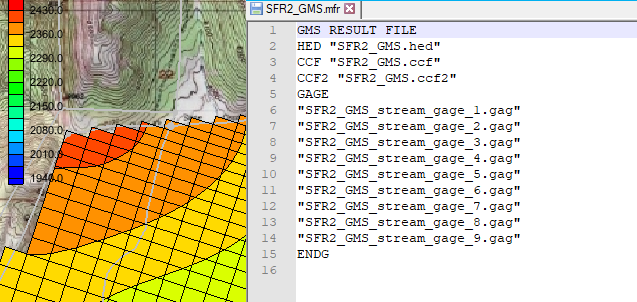
It is recommended that you use the GMS model check for each simulation and resolve any issues found before including the simulation in the batch run. However, if the simulation does include a problem, it will not stop the following simulations from running. In this way, MODFLOW can be run for multiple GMS projects.
Try creating a batch run for multiple MODFLOW simulations using GMS today!


