We use cookies to make your experience better. To comply with the new e-Privacy directive, we need to ask for your consent to set the cookies. Learn more.
Tips for Flow Budget in GMS
In any groundwater model, knowing how much of the groundwater is available for use determines the fate of any project planned for the area. It is often a crucial part of a model to determine an accurate water budget or flow budget. MODFLOW can calculate its own flow budget and can also make use of the ZONEBUDGET program to calculate the water budget for subregions of a model. Knowing how to use both the MODFLOW flow budget and the ZONEBUDGET program greatly enhances the value of models built in GMS.
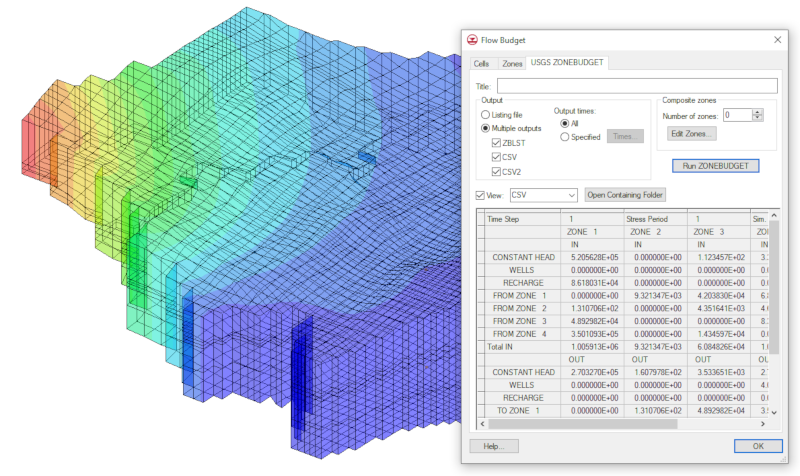
With that in mind, here are some tips for making use of a flow budget and ZONEBUDGET in GMS:
- If ZONEBUDGET is used to calculate a budget for the entire modeled area, the values for each budget term should match the MODFLOW budget except in situations where there are multiple stresses of the same kind in the same cell (e.g. a pumping well and a recharging well in the same cell).
- You can confirm your approach by calculating the cumulative volumes for the entire model and seeing if they match the MODFLOW outputs.
- Computer precision could be a cause of small discrepancies between the budgets produced by ZONEBUDGET and MODFLOW. ZONEBUDGET accumulates budget totals using double precision, and MODFLOW uses single precision. Because of the use of double precision, ZONEBUDGET's output should generally be more accurate than MODFLOW's; however, differences in output are not likely to be significant except for some very large models.
- You can find the correct cumulative volume of water entering a given zone using the flow rate. This is done by multiplying the rate by the length of the corresponding time step.
- Rates reported are for the same duration of the matching time step. Time steps stair step, so there the value is the same for the entire time step.
For an overview of ZONEBUDGET in GMS, see our tutorial and try it out in GMS today!


