We use cookies to make your experience better. To comply with the new e-Privacy directive, we need to ask for your consent to set the cookies. Learn more.
Common Installation Issues with XMS
Are you having trouble installing GMS, SMS, or WMS? Here are three common installation issues, and how to overcome them.
Virtual Machines
The main issues when using virtual machines is selecting the correct type of installation. Single-user locks are not compatible with virtual environments. If you are trying to install XMS with a single-user lock and a virtual machine is detected, XMS will not install. You will need a network lock to get around this issue. Network locks are designed to be used with virtual machines. Single-user locks are not capable of being used as a network lock.
Firewalls and User Permissions
Sometimes, a good password will fail to install XMS, This is because your computer actually needs to contact our servers to verify the authenticity of the password. When an internet error comes up, it's typically related to a firewall, user permissions, or antivirus software blocking the connection to our servers.
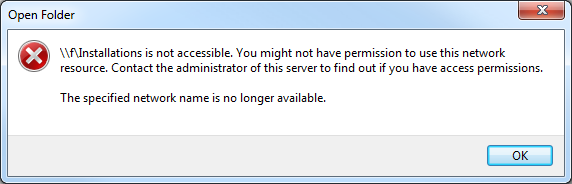
Try one of these solutions to resolve this issue:
- Whitelist which ever XMS program you are trying to install and the registration wizard.
- Temporarily disable the firewall/antivirus software.
Note that firewalls are typically something each company's IT department handles.
If you are running Windows 8 or 10, and you are not running in a virtual environment, then the issue could be caused by a Windows feature called Hyper-V. Disabling Hyper-V can resolve the problem. You can find instructions on how to disable Hyper-V by reading this article.
Hardware locks
When installing a hardware lock, be sure to have your drivers installed and running before attempting to register the lock. Additionally, please also ensure that the lock is plugged into the computer at the time you are attempting to register. (Note that as a security measure, the reburn cannot take place remotely.) For instructions on how to install your specific type of hardware lock please visit our page here.
Feel free to contact our technical support team at support@aquaveo.com for more individual help in troubleshooting any of these problems. Please recognize that Aquaveo technical support can only help troubleshoot individual machine issues to a certain point.


