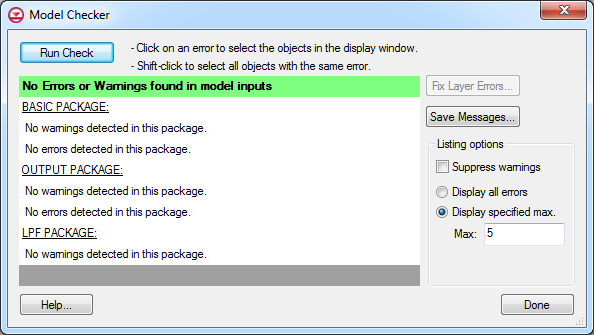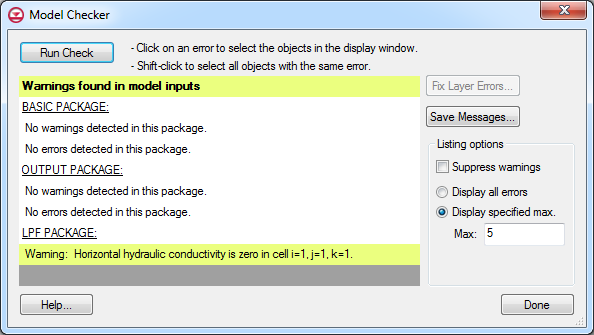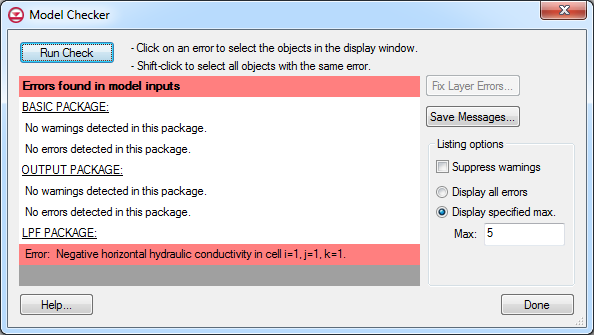We use cookies to make your experience better. To comply with the new e-Privacy directive, we need to ask for your consent to set the cookies. Learn more.
GMS 10.0 - Updated Model Checker
The model checker has been a feature of GMS from the beginning. The purpose of the model checker is to analyze the input data currently defined for a model simulation and report any obvious errors or potential problems. Running the Model Checker successfully does not guarantee that a solution will be correct. It simply serves as an initial check on the input data and can save a considerable amount of time that would otherwise be lost tracking down input errors.
In version 10 the model checker has been updated to make reading its results much easier (see the images below). If GMS does not find any obvious errors or warnings then a message highlighted in Green will appear at the top of the dialog letting you know that the input data is free from obvious errors. If your model contains warnings then a Yellow highlighted message will appear at the top of the dialog telling you that warnings were detected. Then as you scroll through the model checker output the warnings will be highlighted in Yellow. Finally, if your model has errors then a message highlighted in Red appears at the top of the dialog and as you scroll through the output the errors will be highlighted in Red. While these features may not be technological breakthroughs they make using the model checker even easier than previous version of GMS.