We use cookies to make your experience better. To comply with the new e-Privacy directive, we need to ask for your consent to set the cookies. Learn more.
Viewing Multiple GSSHA Scenarios in a Hydrograph
Have you needed to compare multiple GSSHA scenarios using a single hydrograph? New functionality has been added to WMS that now allows for hydrographs that can display results from multiple GSSHA scenarios. This post will review how multiple GSSHA scenarios can be added to hydrographs, a feature newly introduced in WMS 11.1.
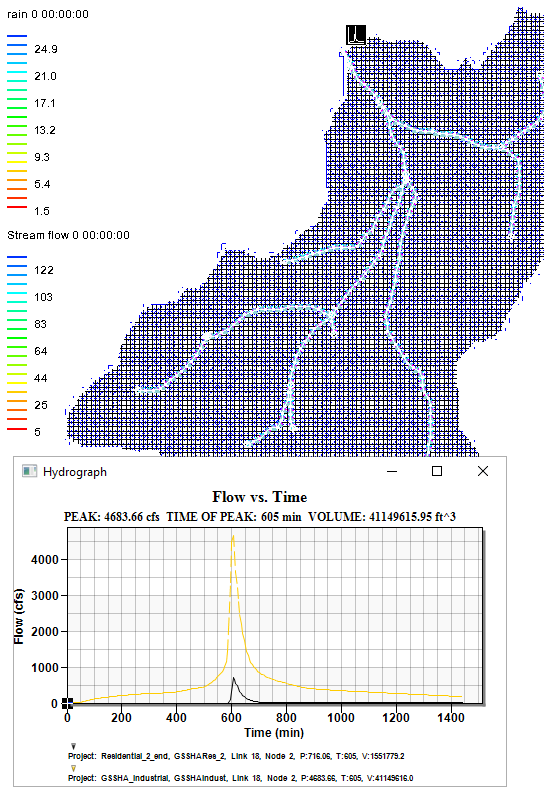
Hydrographs that show multiple GSSHA scenarios plot them all out within the same hydrograph. A legend below the graph will indicate which GSSHA scenario run is which in the hydrograph, as each run should be in a different color and potentially a different line style. The dimensions of the hydrograph will be such that all of the different runs will all be able to be displayed.
To be able to work with hydrographs that show multiple GSSHA scenarios, multiple GSSHA scenarios will need to be loaded into WMS to be compared with each other. This can be done by loading multiple GSSHA projects that use the same area into WMS. These can be saved together as a single GSSHA Group Project (GGP) file if needed.
When these GSSHA scenarios will be run, rather than using the typical Run GSSHA command, instead go to the GSSHA | Run GSSHA Group Command. This will open up the Save and Run GSSHA Group dialog. Here, the projects that will run can be selected, as well as the group filename. When the projects have been selected, clicking OK will close out the dialog and bring up the Model Wrapper dialog. This will be brought up for every scenario that will be run, along with the necessary loading of the data into WMS. This will likely take some time, depending on the nature of the GSSHA scenarios, the amount of data to be loaded in, and the amount of different scenarios that will all need to be run.
Once the entire group of GSSHA scenarios has been run, selecting the hydrograph for viewing should display plots of all of the relevant hydrograph scenarios that have been run. Feel free to examine the data, and potentially experiment with different combinations of geographically related runs.
Try out multiple scenario hydrographs in WMS 11.1 today!


