We use cookies to make your experience better. To comply with the new e-Privacy directive, we need to ask for your consent to set the cookies. Learn more.
Tips for Mapping Solids to MODFLOW
Making use of solid models can aid in modeling complex stratigraphy for MODFLOW. GMS allows using solid models to add complexity to your MODLOW projects. The solid module is used to model solids which then need to be mapped to the MODFLOW model for the solids to be included in the MODFLOW model run.
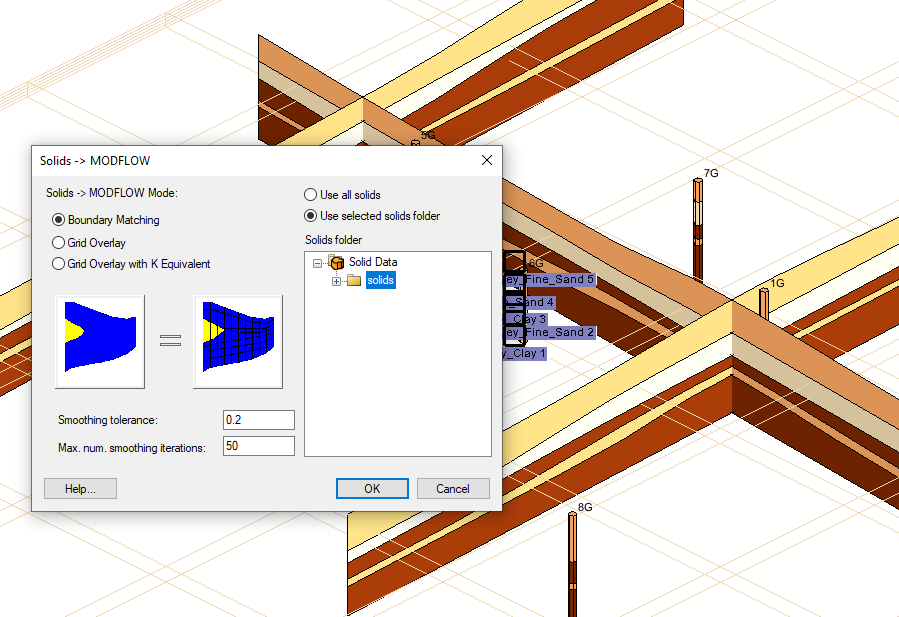
When adding solids to your MODFLOW project, the additional complexity can cause issues in the model run. To avoid undesirable outcomes, here are some tips for mapping solids to MODLOW:
- GMS contains an advanced option called Set Operations. Generally speaking, Set Operations are no longer recommended methods for creating solids in most cases. It is recommended that you use the horizons approach instead.
- Using a Raster Catalog can aid generating solids. The Fill/Clip method will help preserve the same distribution of materials while hopefully addressing any gaps or other instabilities preventing a successful Solids to MODFLOW operation.
- If the Solids to MODFLOW command is still experiencing issues, the Classify Material Zones command can be used instead to transfer that material data to the grid. The material that gets assigned can be chosen in one of two ways. It will either be the material that covers the center of the cell or the material that covers the majority of the cell, but only one material can be assigned.
- Alternatively, the HUF package can also be used to transfer materials as it allows for multiple materials without splitting the grid layers. However, if there are issues mapping Solids to MODFLOW, you may run into similar issues when attempting to map Solids to HUF.
Solids in GMS provide a great way to add complexity to your MODFLOW model. Try out using solids with MODLOW in GMS today!


