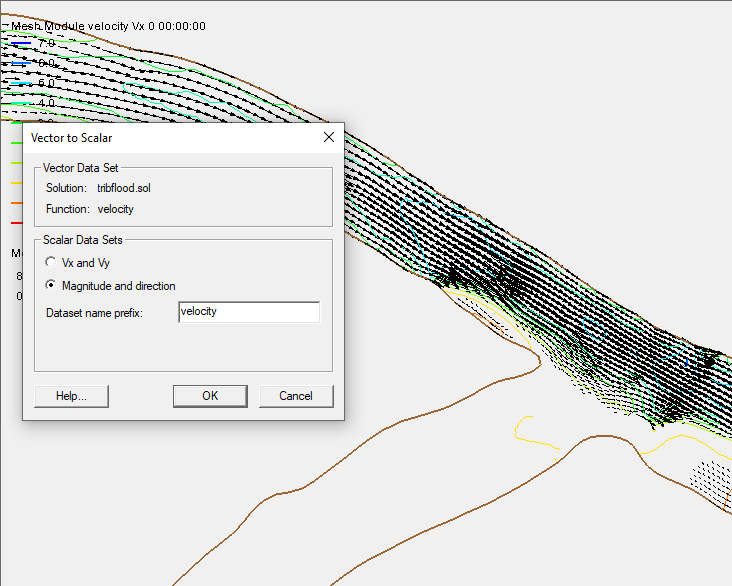We use cookies to make your experience better. To comply with the new e-Privacy directive, we need to ask for your consent to set the cookies. Learn more.
Scalar/Vector Conversion in SMS
Datasets in SMS can be rendered as either scalar or vector data. Furthermore, SMS allows you to convert datasets between scalar and vector using either a right-click menu command or the Dataset Toolbox.
In the Project Explorer, the icon next to the dataset will show if it is a scalar or a vector dataset. In SMS, scalar datasets typically represent water surface elevation, depth, and magnitude. Vector datasets typically represent flow velocities and observed wind fields in the area.
When converting a scalar dataset to a vector dataset, two scalar datasets are needed. The scalar datasets need to be either magnitude and direction data, or x and y components. When converting vector data to scalar data, the result will be one or more datasets.
Converting Datasets with the Right-Click Menu
To convert a vector dataset to a scalar dataset, do the following:
- Right-click on the desired vector dataset in the Project Explorer.
- Select Vector to Scalars.
- After the dialog appears, options are available for the specification of either magnitude and direction or x and y components for the resulting scalar datasets.
To convert scalar dataset to a vector dataset, do the following:
- Select two scalar datasets: either magnitude and direction or x and y components.
- Right-click and select Scalars to Vectors.
- In the dialog that appears, confirm that the components have been assigned correctly.
Note that if only one scalar dataset is selected, another dialog will appear asking you to select the second scalar dataset.
Converting Datasets with the Dataset Toolbox
The Dataset Toolbox can also be used to convert scalar datasets into vector datasets or vector datasets to scalar datasets. To do this:
- Click on the dataset in the Project Explorer to make it active.
- Select Data | Dataset Toolbox... This will bring up the Dataset Toolbox where options will be made available that are relative to the altering of the dataset.
- Navigate to the Tools section of the dialog and select either Scalar to Vector or Vector to Scalar.
- For the Scalar to Vector tool, select the dataset components to use.
- For the Vector to Scalar tool, select whether you want the dataset to be magnitude and velocity, or x and y components in the Options section of the dialog.
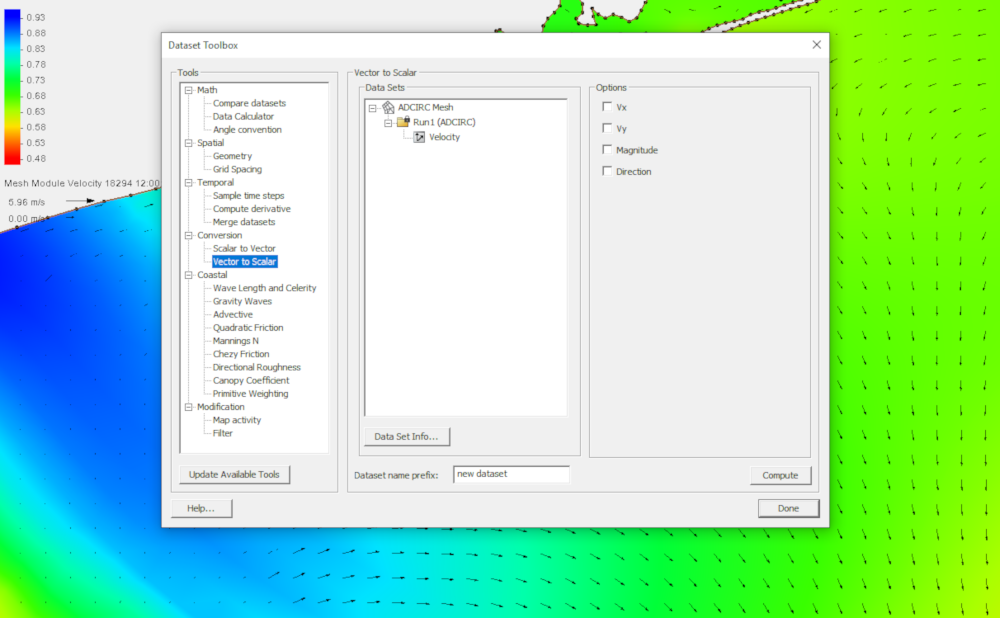
The Dataset Toolbox also contains many other tools. Try them out in SMS today!