We use cookies to make your experience better. To comply with the new e-Privacy directive, we need to ask for your consent to set the cookies. Learn more.
Obtaining Nonstandard Data for Curve Numbers
Calculating curve numbers is a necessary process for many WMS projects. WMS contains a number of tables with suggested soil and land use data for use in calculating the curve number. These are not comprehensive lists of every possible soil data resource, however. These are, only those that are readily downloadable through WMS.
So what do you do if you need to use soil or land use data from a location without data readily available in WMS? You can use nonstandard soil or land use data by creating a file with the data formatted as a table. The format of those land table files can be applied to create a table for any soil data source, such as local shapefiles developed for specific projects.
The format for these files is a set of columns as follows:
- Soil ID number
- Category Label
- Hydrologic soil group A
- Hydrologic soil group B
- Hydrologic soil group C
- Hydrologic soil group D
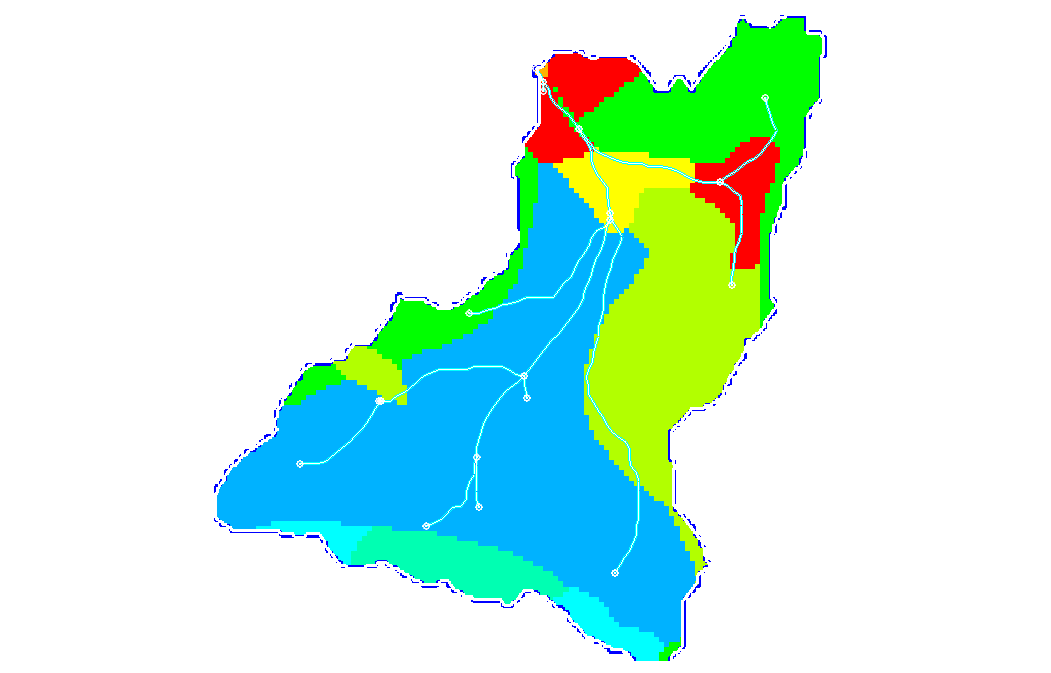
Once you have created a text file with your soil or land use data, import it into WMS as you would any other soil or land use data.
If you’re building your own table for your soil data, there are sources for the tables and charts to help facilitate estimating the curve numbers to put into the table.
For an explanation of or introduction to SCS or runoff curve numbers, a good source is the National Conservation District Employees Association. Their guidance may help clarify the process of creating your own curve numbers.
Additional sources can also be found for soil or land use data. Use whichever data source you feel is appropriate for your project. As long as the data is formatted correctly, WMS should be able to import it.
Try out importing soil and land use data from locations around the world using WMS today!


