We use cookies to make your experience better. To comply with the new e-Privacy directive, we need to ask for your consent to set the cookies. Learn more.
Merging Map Coverages in SMS
Do you have an SMS project that might benefit from merging coverages together? It’s not uncommon to have feature objects on different map coverages in SMS that would be useful to have on one coverage. For example, you might have feature objects from a shapefile on one coverage that you would like to merge with feature objects you have created on another coverage. This post will cover some tips to merge coverages as well as the effects of merging coverages.
To merge map coverages:
- Select one coverage in the Project Explorer then hold down the Ctrl key and select another coverage.
- Next right-click and the Merge Coverages command will appear.
- After clicking the Merge Coverage command, a warning dialog will ask you if you want to keep or delete the coverages being merged.
- Upon completion a new merged coverage will appear in the Project Explorer.
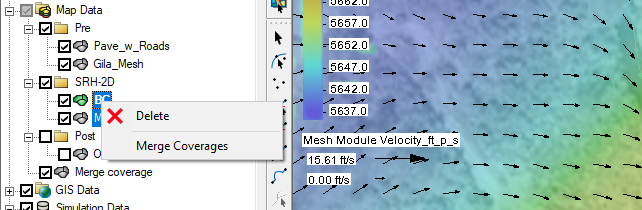
Merging coverages comes with a lot of benefits when working with a large number of feature objects. When merging coverages here are a few items to keep in mind:
- When merging coverages of different types, the new merged coverage will be converted to the Area Properties type.
- When merging coverages of the same type, the new merged coverage will be the same type. For example, if you had two map coverages that are both ADCIRC materials they are going to remain ADCIRC Materials after they have been merged together.
- When merging, only the feature objects will be merged together–any defined attributes on the feature objects will be reverted to the default setting for that coverage type. For example, the default for SRH-2D boundary conditions coverage type is the wall boundary condition. When two SRH-2D boundary condition coverages are merged all the arcs will be set to have the wall attributes.
- When only wanting to copy a few feature objects from one coverage to another, use the Copy to Coverage feature instead of merging entire coverages.
These are just a few tips to help with merging coverages in SMS. Try out merging coverages in SMS 13.2 today!


