We use cookies to make your experience better. To comply with the new e-Privacy directive, we need to ask for your consent to set the cookies. Learn more.
Export UGrids Seamlessly With the Export UGrid Tool
Do you have an unstructured grid (UGrid) in the Groundwater Modeling System that you want to share with other projects or applications? Having a portable UGrid allows you to share data between projects or with colleagues. The Groundwater Modeling System (GMS) has several ways to export data, including UGrids, from a model. The Export UGrid tool in the Toolbox allows you to export your UGrid to a file location your computer.
When you open the Export UGrid tool, found under the Unstructured Grids section in the Toolbox, you have only three steps to take:
- Select the UGrid you wish to export.
- Select the file type.
- Save it with a name and location.
There are three primary file types in the Export UGrid tool to choose from: XMC, STL, and OBJ. Two of these, XMC and STL, have two additional variations on the formats for saving: ASCII and binary.
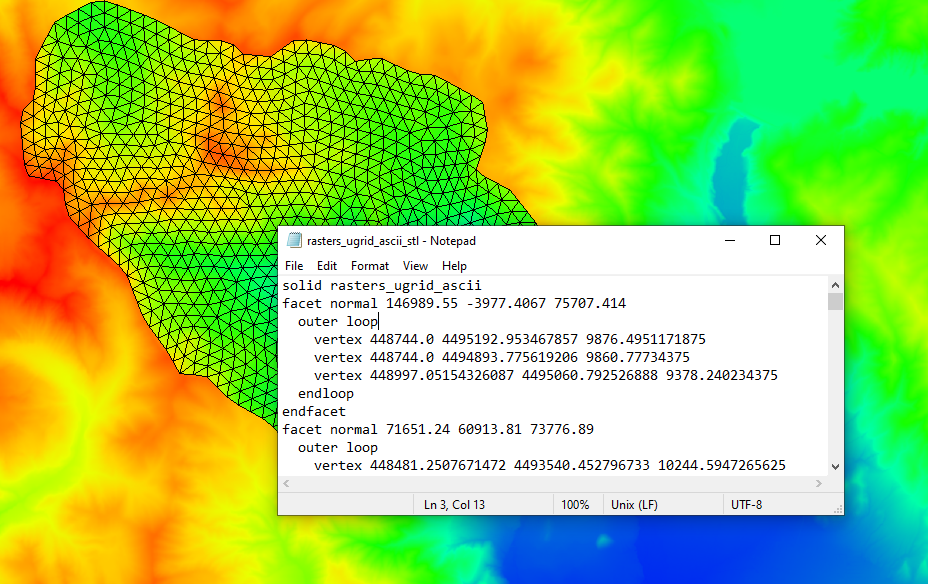
Aquaveo has provided the XMC format, our format, for exporting structured and unstructured grids of all varieties: 2D grids, 3D grids, quadtree/octree, nested, and voronoi.
GMS also provides the STL file format. This stereolithography file can be used with 3D CAD printing and should be able to be read by CAD software. It may also be converted to other file formats. This can only be used with triangular grids.
The last format type is OBJ. A geometry definition file format originally created for animation software, it has since been used for modeling and simulations in various applications. An OBJ file can be converted to STL and other formats. The OBJ format is limited to triangular grids only.
The ASCII formats of both the XMC and the STL file types, as well as the OBJ file type can be viewed and edited in a text editor.
The variety of file formats gives you flexibility in choosing how best to use the data. Head on over to GMS and see what the Export UGrid tool can do for you.


