We use cookies to make your experience better. To comply with the new e-Privacy directive, we need to ask for your consent to set the cookies. Learn more.
Deciding between SRH-2D 2D Bridges and 3D Bridges
In the Surface-water Modeling System, you have the option of adding either a 2D or a 3D bridge to your SRH-2D model. But what are the differences between 2D and 3D bridges, and how can you know which one is the best fit for your SMS project? There are pros and cons to each, so we will briefly explore each option, and hopefully by the end you’ll have a better idea of what works best for you.
Starting in SMS 13.3, the 3D Bridge component that was used in previous versions was retired in favor of 3D Structures. 3D Structures can be used to build 3D bridges as well as culverts, and can also be used to calculate overtopping, an option that wasn’t available with 3D Bridges.
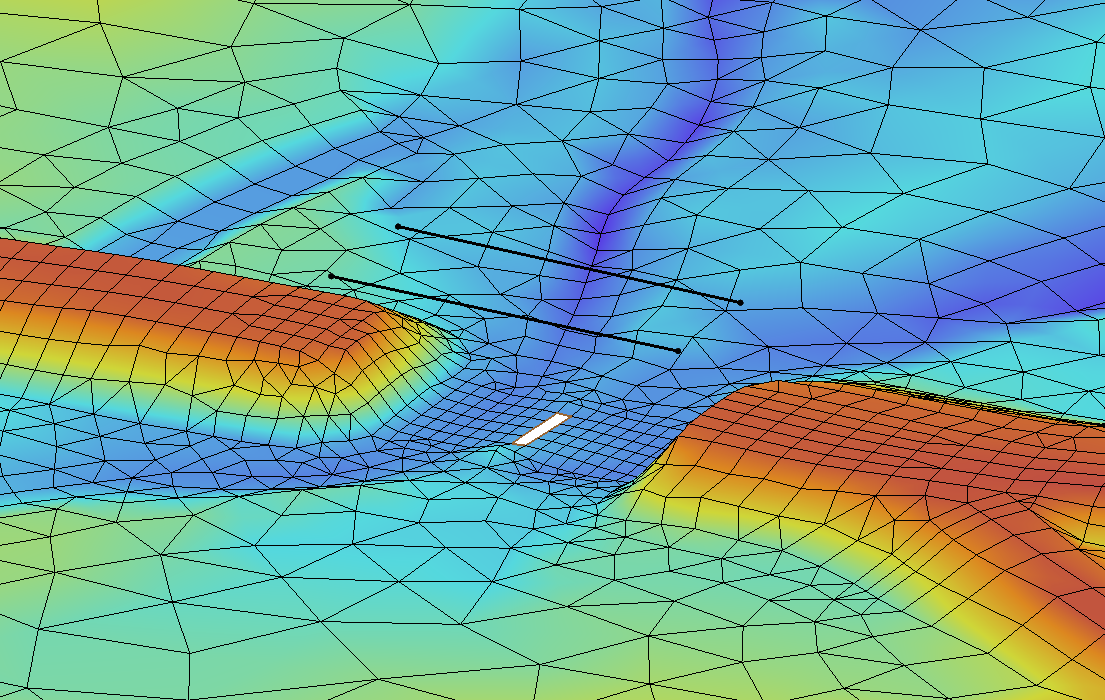
For 2D bridges, you have many options to help you customize your bridge, such as setting the bridge width, type and number of piers, abutments, etc.. (For the full list, go to this page of our wiki). All of the options that exist for 2D bridges are also available when building a 3D bridge. Using the 3D structures coverage to build your bridge allows for even more customization, including being able to shape the bridge ceiling so there is variation rather than being a constant along the full length.You can also use the 3D structures dialog to add a UGrid to the Project Explorer so that you can see what the bridge will look like with the mesh. The 3D structures coverage dialogue is able to generate a mesh footprint for your bridge, which automatically includes voids in the mesh for your piers so you don’t have to create them manually.
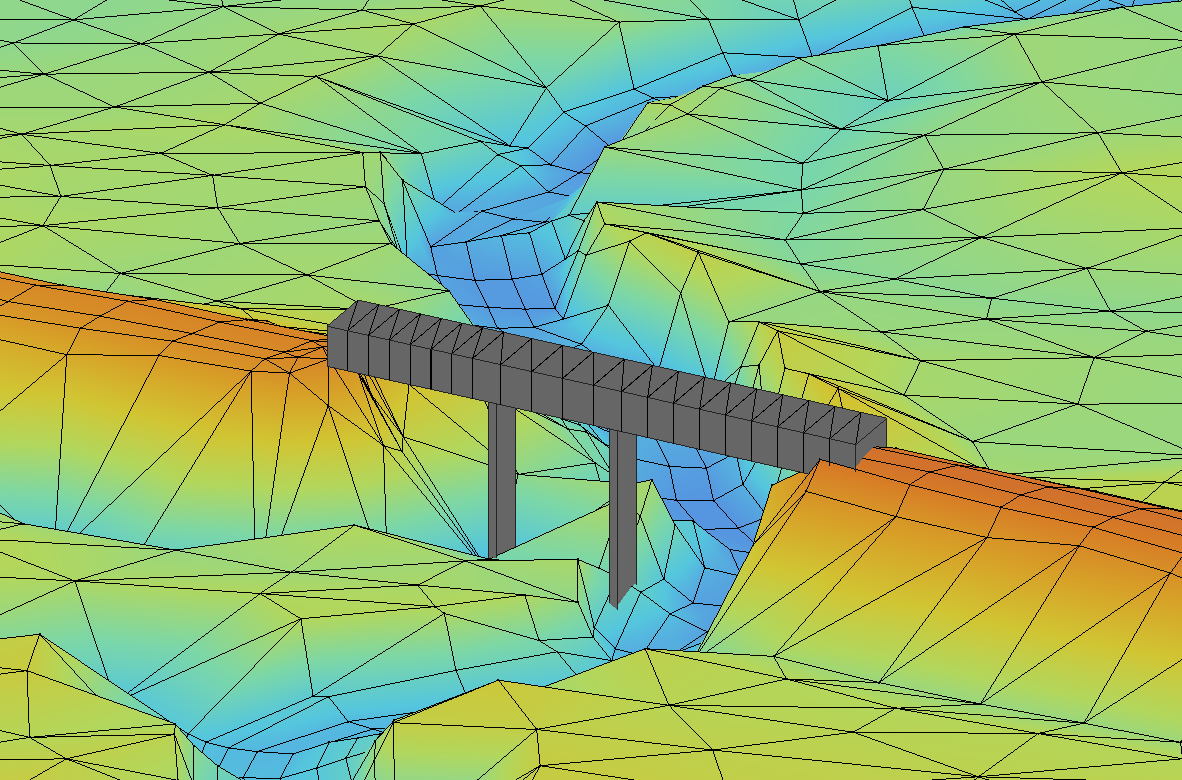
If you have questions about the specifics of building a 3D bridge, check out the new 3D Structures tutorials, or our wiki page on 3D Structures to get a more thorough introduction.
Building a 3D bridge into your project is an excellent option when you want to go the extra mile with the visual representation of the bridge. Although the idea of using a 3D bridge for everything may sound great because of the extra visualization options, a 3D bridge isn’t going to be necessary, or even practical, for every project. SMS’s calculations will turn out the same regardless of which bridge type you pick. 2D bridges are often a better choice if you’re looking for just a quick representation for your bridge, or if you’re modeling multiple bridges at the same time. Having multiple 3D bridges can slow down the processing speed in a way that having multiple of their 2D counterparts wouldn’t.
Head over to SMS and try out the 2D and 3D bridge building tools in 13.3 today!


