We use cookies to make your experience better. To comply with the new e-Privacy directive, we need to ask for your consent to set the cookies. Learn more.
Using the Hydraulic Toolbox with SMS
You may have already used the Hydraulic Toolbox to define a culvert for an SRH-2D model, but did you know its suite of calculators can assist you in many ways when creating a simulation in the Surface-water Modeling System (SMS)? The Hydraulic Toolbox is a software developed for the FHWA by Aquaveo, and there are many uses for the calculators, but today we’ll go over one example today to give you an idea of what you can do.
The Hydraulic Toolbox can assist you with calculations for other simulations, such as an SHR-2D urban hydraulics project in SMS. One of the main calculators that can be used for urban modeling with SRH-2D is the Curb and Gutter flow analysis.This calculator examines flow across storm drain inlets for various curb and gutter openings.
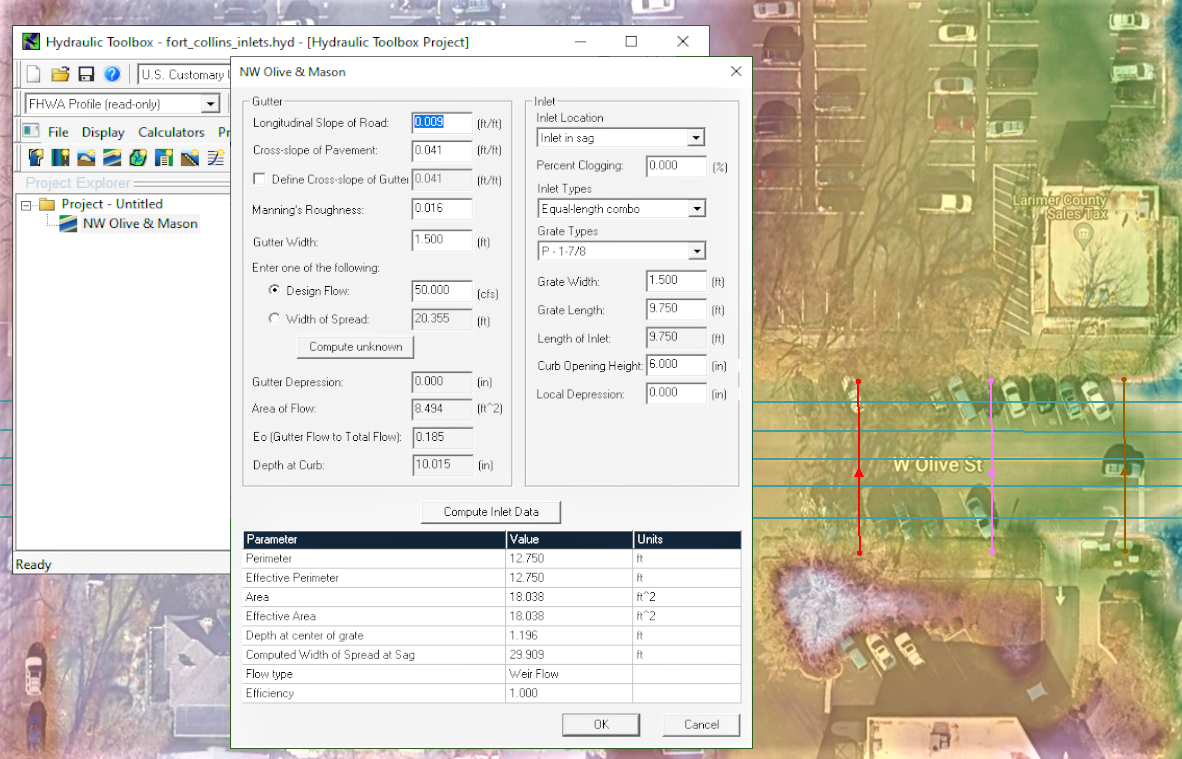
The Hydraulic Toolbox includes a macro that opens the Curb and Gutter Analysis calculator, or you can access it through the Calculators menu at the top of the window. This adds it to the Project Explorer under a “Project” folder. Once it has been added to the Project Explorer, double-click on the tool to open the calculator’s dialog. There are three main parts to the calculator: Gutter, Inlet, and a Parameters table. The Gutter section contains values for the gutter dimensions. This includes, but is not limited to, the gutter width, design flow, width of spread, etc.. The Inlet section is where factors defining the inlet location, inlet type, grate type, etc. are included. The Parameters table displays all the inlet data after it has been calculated by using the “Compute Inlet Data” button.
The Hydraulic Toolbox is separate from SMS, so as of SMS 13.3, data from the calculator will need to be entered manually into the relevant portions of SMS. The calculated data can easily be viewed from the calculator dialog itself, or you can export a document that contains a list of all of the data from the calculator. The Create Report function can be performed by right-clicking on the project folder in the Project Explorer, clicking the “Create Report” macro, or finding the Create Report option under the Calculators menu.
You can also attach notes to the project in the Hydraulic Toolbox. The options that allow you to create notes are found in the same three locations as the Create Report function, detailed above.
More in depth information about how the Curb and Gutter calculator, as well as the Hydraulic Toolbox in general, works can be found in the User’s Manual, which is accessed through the Help menu in the Hydraulic Toolbox. The Hydraulic Toolbox can be downloaded from this link.
The Curb and Gutter analysis calculator is just one example of how you can use the Hydraulic Toolbox with SMS. Head over to SMS and the Hydraulic Toolbox to explore the variety of calculators and how they can help you with your project today!


