We use cookies to make your experience better. To comply with the new e-Privacy directive, we need to ask for your consent to set the cookies. Learn more.
Using SRH-2D Initial Conditions
Are you wondering which initial hydraulic condition to use for your SRH-2D model in the Surface-water Modeling System (SMS)? Setting the initial condition for how each cell is to be treated in an SRH-2D simulation is an integral part of the model. This blog post will explore each of the five options for the initial conditions of a simulation that SMS provides. The settings for the initial conditions are found in the SRH-2D Model Control of the simulation on the General tab.
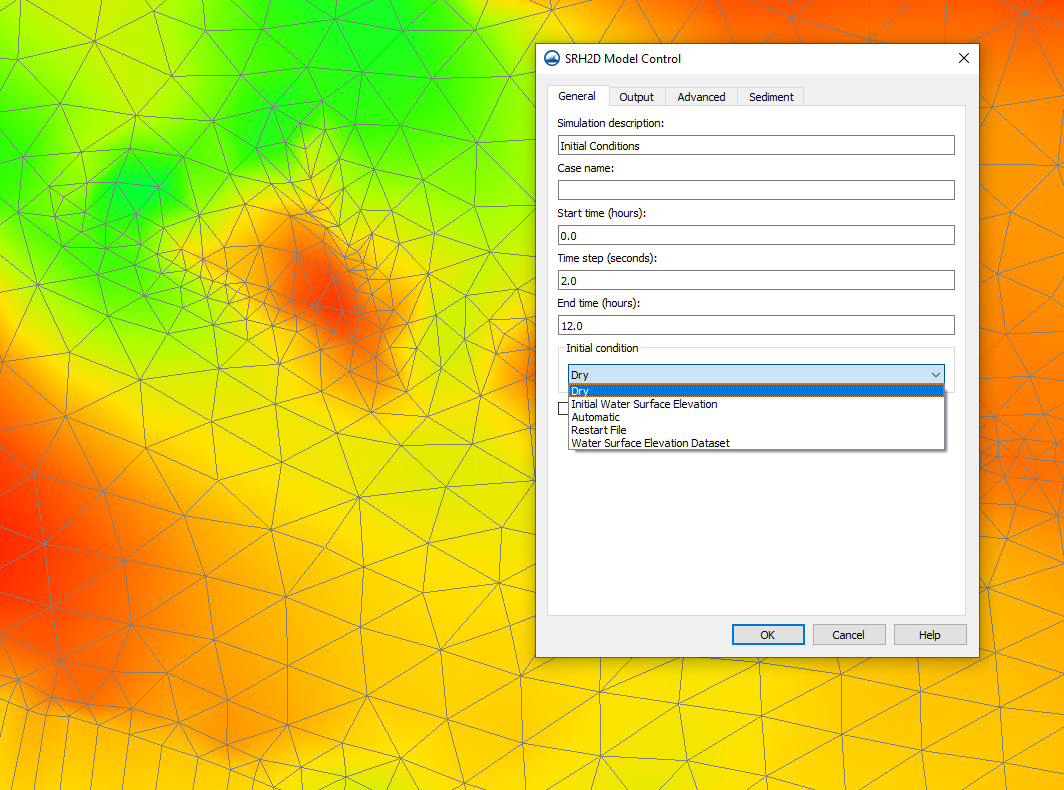
The "Dry" initial condition is the default in SMS. This condition means that there is no water in any of the elements. This selection works well for almost any simulation and is recommended as a good option for the base of an SRH-2D project if you are not certain which condition will suit your project best. The dry condition is also commonly used to create a restart file, which will be covered later.
The "Automatic" condition begins the simulation with water at the outflow depth specified in the boundary condition coverage, which fills the domain. The outflow depth is assumed to be anything lower in elevation than the elements marked as containing backwater. Anything above the backwater elements are marked as dry. Dry and automatic are the best options to use to prepare a restart file condition.
The "Initial Water Surface Elevation" condition takes a water surface elevation dataset and applies one elevation value to all elements. If the starting elevation of an element is higher than the assigned water surface elevation, SMS automatically marks that element as dry. The Initial Water Surface Elevation condition is similar to Automatic in this way, but it can be useful if the water surface elevation value you want to use for your project is different from the elevation at the outflow boundary.
The "Water Surface Elevation Dataset" condition takes the values from a dataset at a single time step to determine the water surface elevation value for each element at the start of the simulation. Unlike the Initial Water Surface Elevation condition, the elevation value at each element will vary. In order to use a water surface elevation dataset condition, a simulation will need to have already been run.
The "Restart File" condition allows you to upload a file from a previous run that contains the initial conditions. This is a quick way to split a particularly long simulation into smaller chunks, which will cut down on run time. Each time SRH-2D runs with any of the initial conditions listed above, a restart file is written and saved to the data files folder outside of SMS. It should be noted that a restart file has to have been generated from a mesh that exactly matches the mesh in the simulation, otherwise it will not work. The slightest difference in the restart file mesh and the simulation mesh will generate an error during the model run.
When a restart file is used to denote the initial conditions, the hydraulic conditions that were computed during the run that created the restart file will always be applied starting at the very first time step in the simulation. More in depth information on the usage of a restart file in SRH-2D can be found in this blog post.
Head on over to SMS and explore the different ways these initial condition options can help you with your SRH-2D project today!


