We use cookies to make your experience better. To comply with the new e-Privacy directive, we need to ask for your consent to set the cookies. Learn more.
Using Map from Coverage in GMS
If you are using MODFLOW 6 in GMS, you may notice that it uses a different workflow than other versions of MODFLOW in GMS. These changes were made to improve flexibility and performance for groundwater modeling in GMS. One difference is the process of mapping data from the conceptual model to the MODFLOW simulation. In all versions of MODFLOW in GMS, mapping involves taking data input in the conceptual model and "mapping" that data to the grid or mesh being used by the MODFLOW simulation. With every other version of MODFLOW, this is accomplished using the Map to MODFLOW command. However, in MODFLOW 6, mapping is accomplished using the Map from Coverage command.
Now, why this change? It mostly has to do with differences in how GMS handles these different kinds of MODFLOW. A GMS project can only hold one older MODFLOW simulation, but GMS was improved to allow multiple MODFLOW 6 simulations in a project. For handling multiple models and simulations, the Map to MODFLOW command is insufficient. There might be multiple simulations in your project, and you might not want the coverage or conceptual model you are pulling data from to map to all of these MODFLOW 6 simulations.
So how does the new command work? For a MODFLOW 6 package in GMS, do the following:
- Right-click on the simulation package and select the Map from Coverage command.
- Select a coverage for GMS to map over the package.
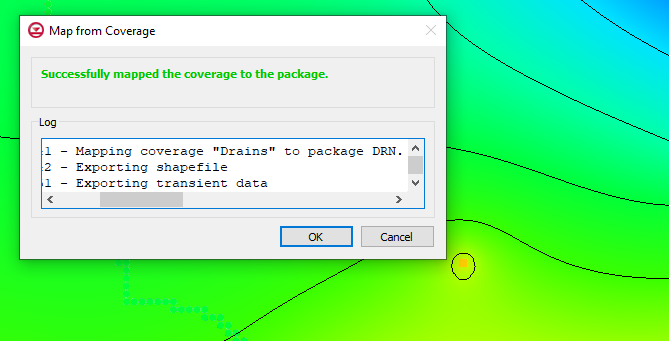
GMS will then map the data from the coverage into the MODFLOW 6 package. It's important to note that only some of the MODFLOW 6 packages can be mapped from coverages. This means some packages must be manually set up in their package dialog. This new workflow can have some important effects on how you build your MODFLOW 6 simulation. In MODFLOW 6 it’s especially important that you map over the correct coverage. Since the data isn’t generically mapped over to MODFLOW, it’s especially necessary to know which coverage will be used to define each MODFLOW 6 package.
Try out the Map from Coverage process for MODFLOW 6 in GMS today!


