We use cookies to make your experience better. To comply with the new e-Privacy directive, we need to ask for your consent to set the cookies. Learn more.
Tracing Municipal Water System Flow
Contaminants getting your municipal water system down? Using CityWater to create an animation tracing the flow of water through the system could help resolve this.
Tracing the flow of water through a municipal pipe system can help with figuring out how quickly a contaminant can propagate through the system, and also figuring out the general flow pattern of water throughout the system.
Some of the biggest concerns on city water manager minds in the last few years are preventing contamination in water systems and figuring out how quickly a contaminant spreads if water system integrity is compromised. Mention contaminated water, and examples such as the problems in Flint, Michigan come immediately to mind.
Contaminants can enter the system many different ways, including through broken pipes or leaching off the pipes themselves. If the pressure within a water system fluctuates too much, even a small break in a pipe can pull in any contaminants in the area. Using a trace animation in CityWater can provide a baseline for how far the contaminant may have gone.
It can also be important to know the flow from a particular location to anywhere else within the water system. This can be used to determine how quickly a flush of the system occurs, for example, and it provides a visual way to show the flow instead of looking at charts of numbers. It could also be used to determine what parts of the water system will be impacted by the introduction of a new pump or tank.
A trace animation can be generated in CityWater by doing the following:
- Open the map for the project.
- Select “Quality” for both Node and Link Layers.
- Click on the Animate Layers icon at the bottom right (below the legend).
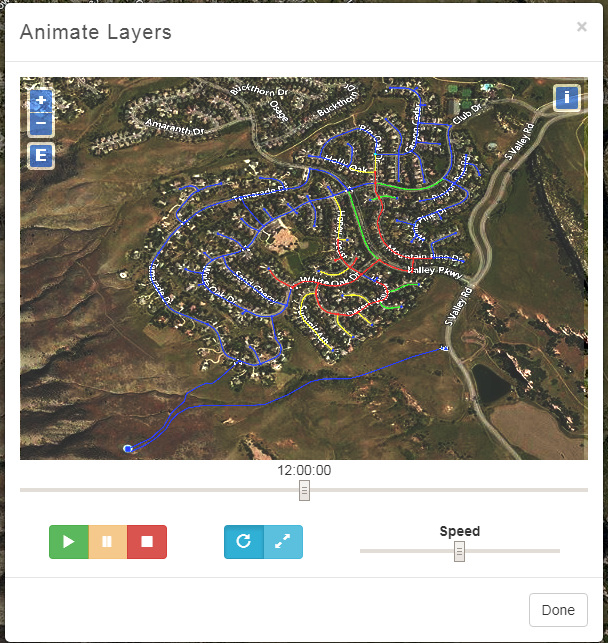
This requires that the Quality Method parameter is set to TRACE and the Quality Trace Node is defined in Global Options. To do this:
- Go to your Project Details page.
- Select the Model Options tab.
- Edit the Global Options to turn on the TRACE option and define the Quality Trace Node.
Try creating trace flow animations in CityWater today by going to the Aquaveo Portal. Use “trycitywater” as the username and password.


