We use cookies to make your experience better. To comply with the new e-Privacy directive, we need to ask for your consent to set the cookies. Learn more.
Tips for Using Multiple Conceptual Models
Have you ever built a model in GMS that uses multiple conceptual models? Doing this offers a few advantages. However, there are potential pitfalls as well when doing this. We will discuss some of the advantages in using multiple conceptual models and what to watch out for.
A conceptual model may contain one or more map coverages. Each coverage should contain feature objects defining key structures of the groundwater model, such as wells, rivers, or recharge. Everything in the conceptual model can then be mapped over to a grid or MODFLOW model.
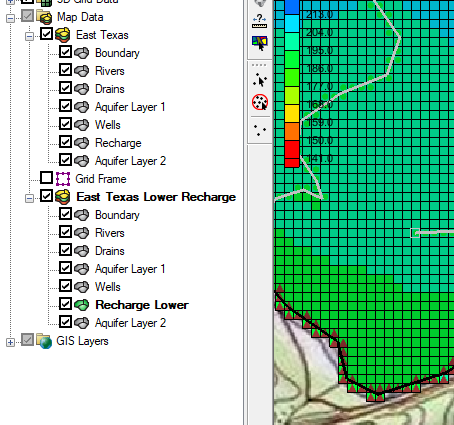
Beyond using folders under a single conceptual model, one of the main advantages with using multiple conceptual models is for organization. When wanting to make variations on a model, it is helpful to have one base conceptual model and then multiple variant conceptual models. The entire base conceptual model may be duplicated to provide a starting point for other variations, or individual coverages may be duplicated and dragged to other conceptual models. Duplicating the base conceptual model can be particularly helpful if you already have transport species defined for MODFLOW-related models.
For example, you can use one conceptual model for a base steady-state model, then create another conceptual model for a transient predictive model. With this you can map the base conceptual model to MODFLOW and run that model. After you have the base results, you can duplicate the solution datasets to preserve them, adjust Global Options—such as Stress Periods—if needed, and then map the predictive model to the grid to run your second MODFLOW model.
When using multiple conceptual models, there are few items to look out for. These include:
- When changing the conceptual model, changes are not automatically made to the MODFLOW model or other models being used. The conceptual model must be mapped over to the groundwater model in order for the defined features to be included in the model run.
- When mapping over the conceptual model, it will overwrite any existing data in the same packages contained in the conceptual model. If you want to update the model with the new conceptual model, this is the correct workflow. However, if the original conceptual model used packages that are no longer used in the new conceptual model, then there could be an error in the model run. Always review your model after mapping to confirm the features mapped as you intended.
- When using MODFLOW-USG, and you have multiple UGrids, make certain the conceptual model is mapping to the correct UGrid or model. It will map to the active UGrid.
Working with multiple conceptual models can expand your options for your model. Try out the conceptual model and other features of GMS today!


