We use cookies to make your experience better. To comply with the new e-Privacy directive, we need to ask for your consent to set the cookies. Learn more.
Speed Up Edits Using Mesh Subsets
While working with meshes in the Surface-water Modeling System (SMS), you may have noticed that the more elements there are in the mesh, the slower the processing speed gets when making edits. Subset edit mode allows you to edit just one portion of the mesh at a time, which can increase the processing speed considerably. You can access the “Edit Subset” option by selecting the elements on the mesh you want to work with and right-clicking in the Graphics Window.
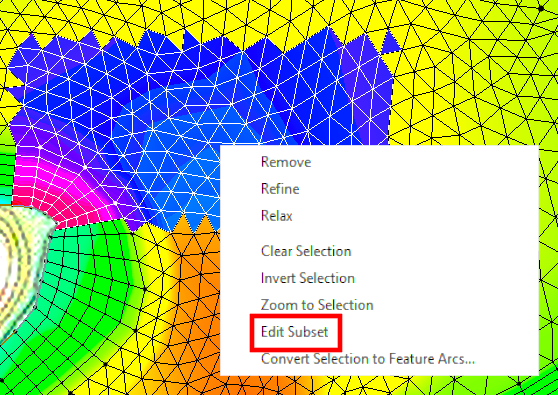
Working within the edit subset mode was designed to let you work on a large mesh without overtaxing your machine’s memory and processing power. When you select a section of the mesh and enter subset mode, SMS will stop displaying the parts of the mesh that were not selected. This allows SMS to ignore the elements and data on the parts of the mesh outside of the subset. This can help free up computing power while making changes to the subset mesh. When you are done making your changes, you can exit the subset mode to have SMS include your changes in the full-sized mesh.
While in subset mode, the mesh in the Project Explorer will be tagged with the (subset) suffix. Some of the specific commands that you can use in subset edit mode are:
- Commit Subset: this command takes you out of subset edit mode, and merges the changes made to the mesh subset with the rest of the mesh.
- Revert Subset: this command takes you out of subset edit mode, but does not retain any of the changes made to the mesh subset.
You may notice that "Refine" is listed as an option in the right-click menu while subset edit mode is active, however you are not able to refine elements in a subset. If you select "Refine" an error will appear stating "Command not available in subset edit mode."
Some actions that you are not able to perform while in subset edit mode are:
- Making changes on the border of the mesh subset.
- Creating a new mesh.
- Running a numerical model.
- Changing attributes such as boundary conditions on nodes, nodestrings, and elements.
- Renumbering node/nodestring/element IDs.
Head over to SMS and see how subset edit mode speeds up the processing time when editing large meshes today!


